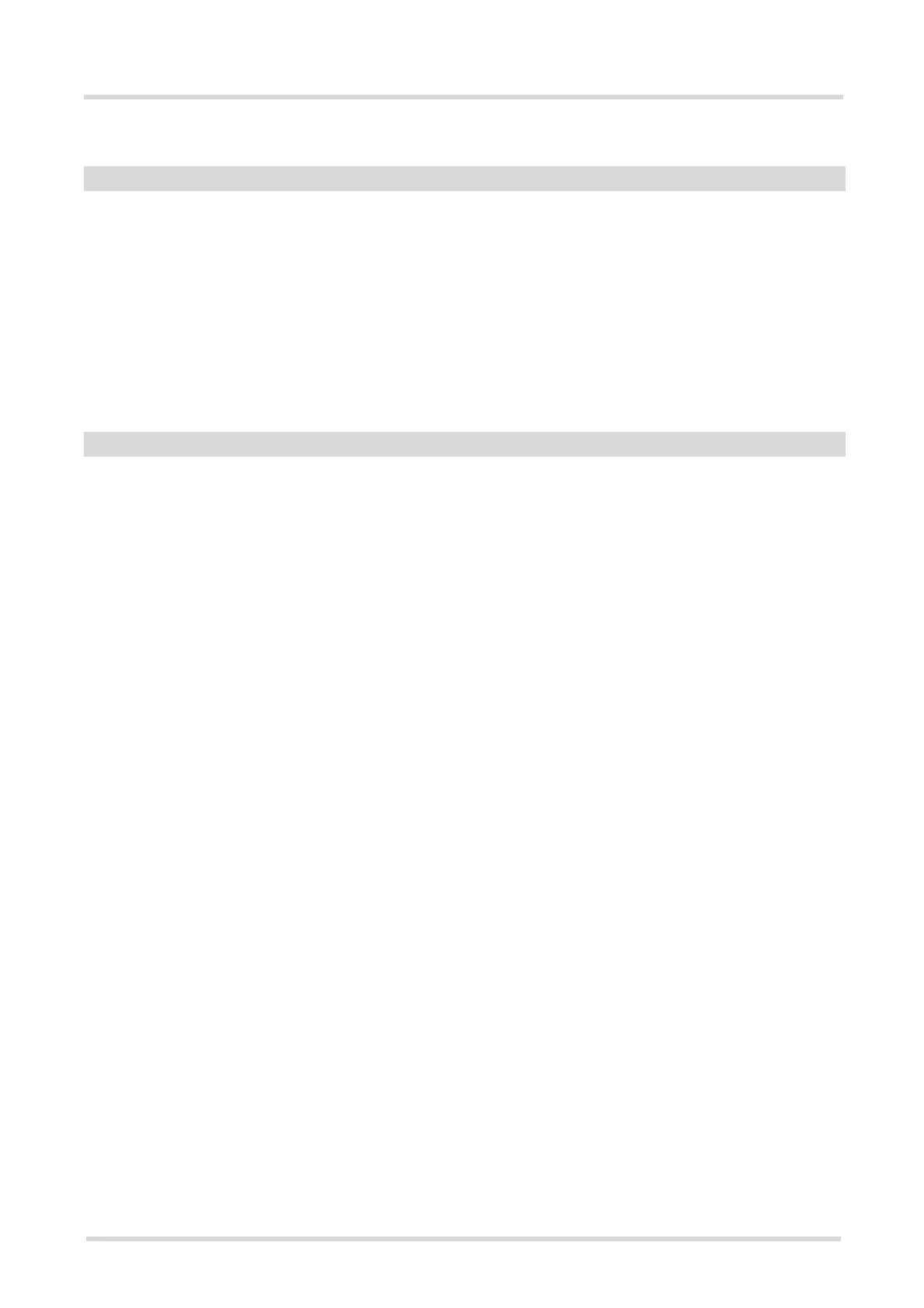TC35i AT Command Set
2.15 AT^SM20
s
m
obil
e
TC35i_ATC_V02.07 Page 60 of 439 1/30/04
Confidential / Released
Parameter Description
Call setup response mode
Applies only to voice calls.
0 Set compatibility to Siemens mobile phones.
ME will return "OK" immediately after attempting a call with the
ATD command.
In case of failure, additional call release indications, such as "NO DIAL TONE,
"NO CARRIER", "BUSY" will follow.
1
(&F)
Default call setup mode, compatible to M20.
ME will return "OK" in case of a successful connection, otherwise one of the
call release indications "NO DIAL TONE, "NO CARRIER", "BUSY" are indi-
cated.
Response mode for sending and writing short messages
Applies to the sms commands like e.g.
AT+CMGS and AT+CMGW command.
0 Set compatibility to Siemens mobile phones.
ME will return +CMS ERROR: <err> when writing or sending of short mes-
sages fails.
1
(&F)
Default mode for sending and writing short messages, compatible to M20.
ME will return "OK", no matter whether or not sms command was successfully
executed.
<CallMode>
(num)
<CmgwMode>
(num)
