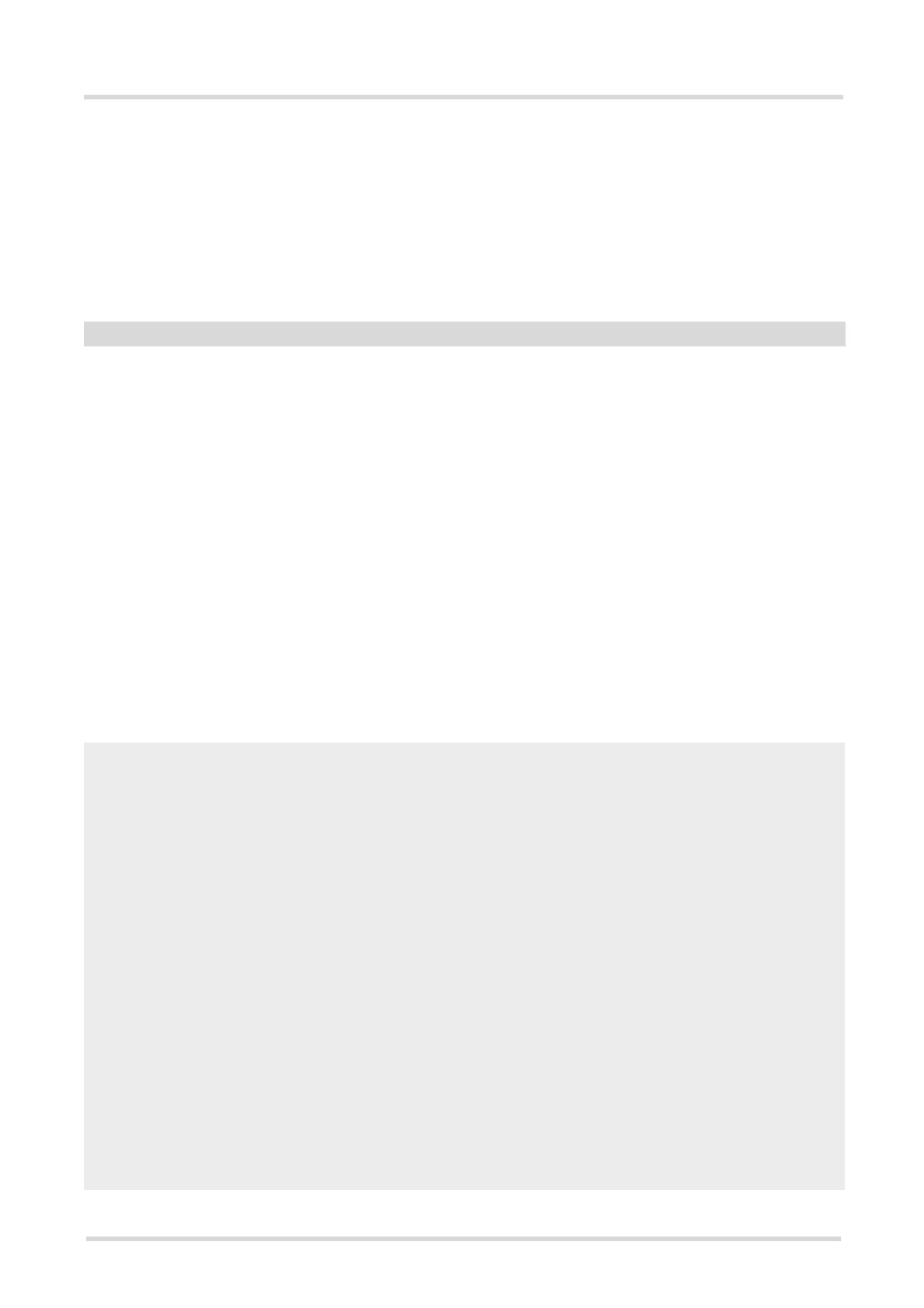TC35i AT Command Set
3.2 AT+CIND
s
m
obil
e
TC35i_ATC_V02.07 Page 66 of 439 1/30/04
Confidential / Released
“smsfull“ A short message memory storage in the MT has become full (1) or memory
locations are available (0), i.e. range is (0-1)
“rssi“ Received signal (field) strength (0..5) or (99) if not measurable.
0: signal strength <= -112 dbm
1-4: signal strength in 15 dbm steps
5: signal strength >= -51 dbm
Received signal (field) strength can also be obtained with
AT+CSQ. However,
the signal strength is scaled to value range 0..31 by this command.
0 Indicator is deregistered. The indicator will not be presented as "
+CIEV" URC,
but can be queried with
AT+CIND?.
[1]
(P)
Indicator is registered, indicator event report allowed.
Notes
• Due to its restrictive range of values, there are events when it is not entirely clear from the context, which
event has led to the output of indicator "call". Rather than as an information in itself, indicator "call" should
therefore be used as a trigger to look up the new call status in the list of current calls with AT commands
AT+CLCC or AT^SCNI.
• The indicator "sounder" signals every event a tone is generated in the ME. For instance, if a waiting call pro-
duces a tone, this will be indicated.
• If the ME is switched on all indicators are in registered state.
•Use
AT+CMER command to allow Indicator Event Report of all registered indicators.
Example
<state>
(num)
^SYSSTART
AT+CPIN=9999
OK
AT+CIND?
+CIND: 5,99,1,0,0,0,0,0,5
The battery is either full or no battery is connected to
the ME. The bit error rate of the signal quality is not
available (since there is no call in progress). The ME
is registered to its home network.
OK
AT+CMER=2,0,0,2
Now activate the Indicator Event Report with
AT+CMER.
OK
+CIEV: battchg,5
+CIEV: signal,99
+CIEV: service,1
+CIEV: sounder,0
+CIEV: message,0
+CIEV: call,0
+CIEV: roam,0
