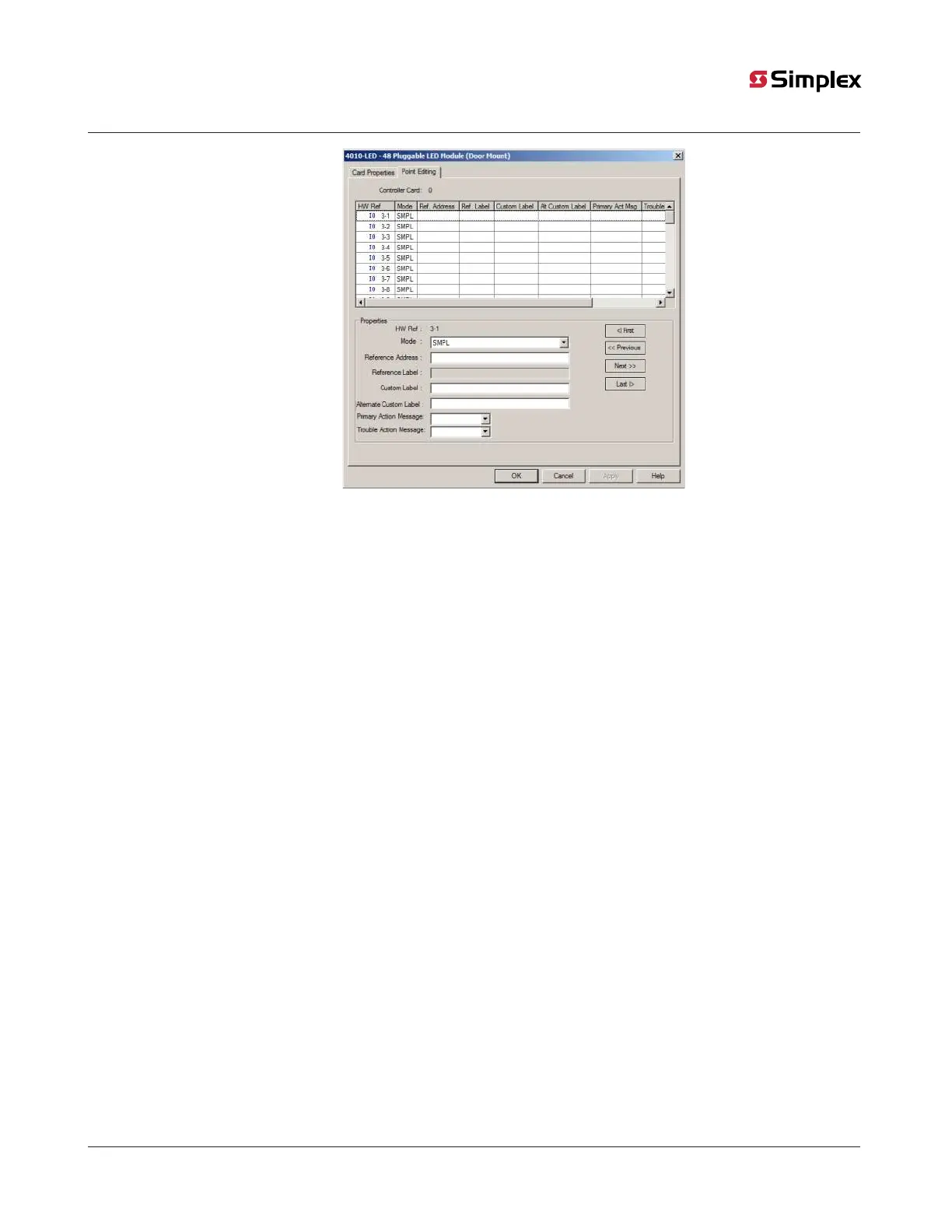page 71 579-1150 Rev M
4010ES IDNAC Fire Alarm System Installation Guide
Figure 60: The Point Editing tab
2. Do the following for each zone.
a. Click on the line for a red LED.
b. Click on the Mode list box and select the FIRE mode.
c. Click on the Reference Address field and enter the identifier for one of the zone’s list
d. Click on the line for the yellow LED that is paired with the red LED you selected in Step 2a.
e. Click on the Mode list box and select the TROUBLE mode.
f. Click on the Reference Address field and enter the identifier for the same list specified in Step 2c.
The effect of this programming is that if any of the points within the zone’s list enters an alarm state, the red LED illuminates. Likewise, if
any of the points within the zone’s list enters a trouble state, the yellow LED illuminates.
10.3 Setting alarm verification timer to Canadian operation
When you select Canadian operation for the alarm verification feature, the system operates as follows:
• If a point specified within one of the alarm verification lists enters an alarm state, the system delays the annunciation of the alarm
for 15 seconds. If a second initiating device or a pull station goes into the alarm state during this verification process, the panel
immediately announces the alarm.
• When the 15-second timer expires, the system attempts to reset the initiating device for five seconds.
• After the five-second timer expires, the system evaluates the state of the initiating device for 10 additional seconds. After 10 seconds,
if the device is still in alarm, the system immediately annunciates the alarm.
10.3.1 Procedure
1. Click on the List tab to display the List window.
2. At the bottom of the List window, select the Alarm Verification tab.
3. Right-click on one of the lists and select Properties. The Alarm Verification Properties dialog shown below appears.
4. Click on the Alarm Verification tab.
5. Click on the drop-down list box and select Canadian (ULC).
Setting this property for one alarm verification list sets it for all lists.
