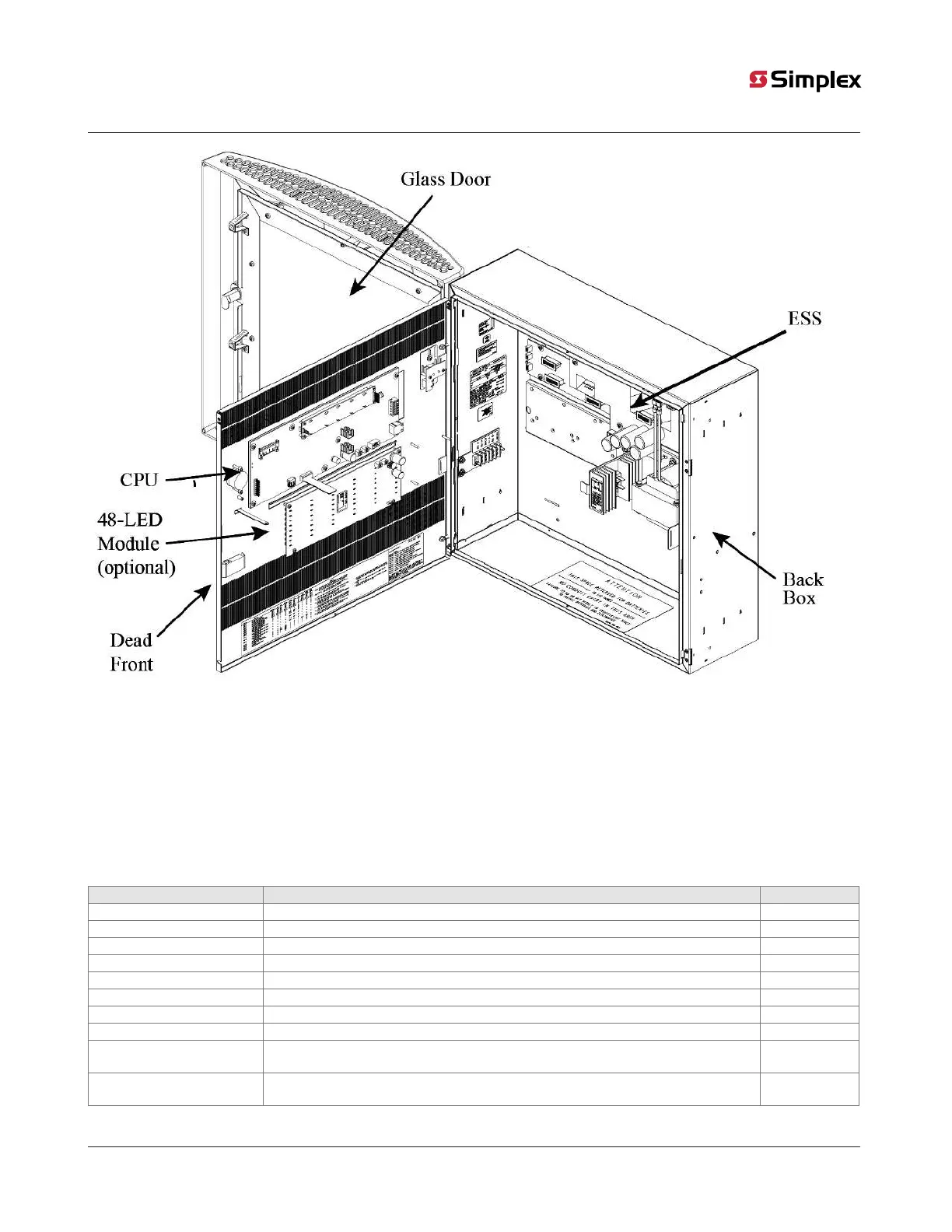page 24 579-1150 Rev M
4010ES IDNAC Fire Alarm System Installation Guide
Figure 16: One-bay 4010ES panel (shown with optional LED module)
4.1.1 Optional modules
In addition to the basic modules, optional modules can be installed inside the one-bay 4010ES panels. The types of modules available
depend on the panel configuration as well as the accessibility and availability of the power distribution interface (PDI) blocks.
Note: Out of four PDI blocks in the top-bay PDI card, three are available since the ESS card utilizes one (Figure 11). A block has been made
available on the ESS card for the placement of a Dual Class A Isolator (DCAI).
Table 18 lists the optional modules that can be installed inside the different configurations of the 4010ES panels. Refer to the user manual
associated with each card for specifications and installation instructions. The list of these manuals is available in Table 23.
Table 18: Optional modules
Optional modules Description Blocks
4010-9818 Network Media Card Wired (Mounts on 4010-9902 and 4010-9922) none
4010-9819 Network Media Card Dual Fiber Optic (Mounts on 4010-9902 and 4010-9922) none
4010-6301 4120 SM-L Duplex Fiber Media (Mounts on 4010-9902 and 4010-9922) none
4010-6302 4120 SM-R Duplex Fiber Media (Mounts on 4010-9902 and 4010-9922) none
4010-6303 4120 MM-L Duplex Fiber Media (Mounts on 4010-9902 and 4010-9922) none
4010-6304 4120 MM-R Duplex Fiber Media (Mounts on 4010-9902 and 4010-9922) none
4010-9901 VESDA Interface Card 1
4010-9902 and 4010-9922 4120 Network Interface Card 2
4010-9903 and 4010-9924
(Note 2)
4120 Network Interface w/ Modem physical Bridge Class B 2
4010-9904 and 4010-9925
(Note 2)
4120 Network Interface w/ Modem physical Bridge Class X 2