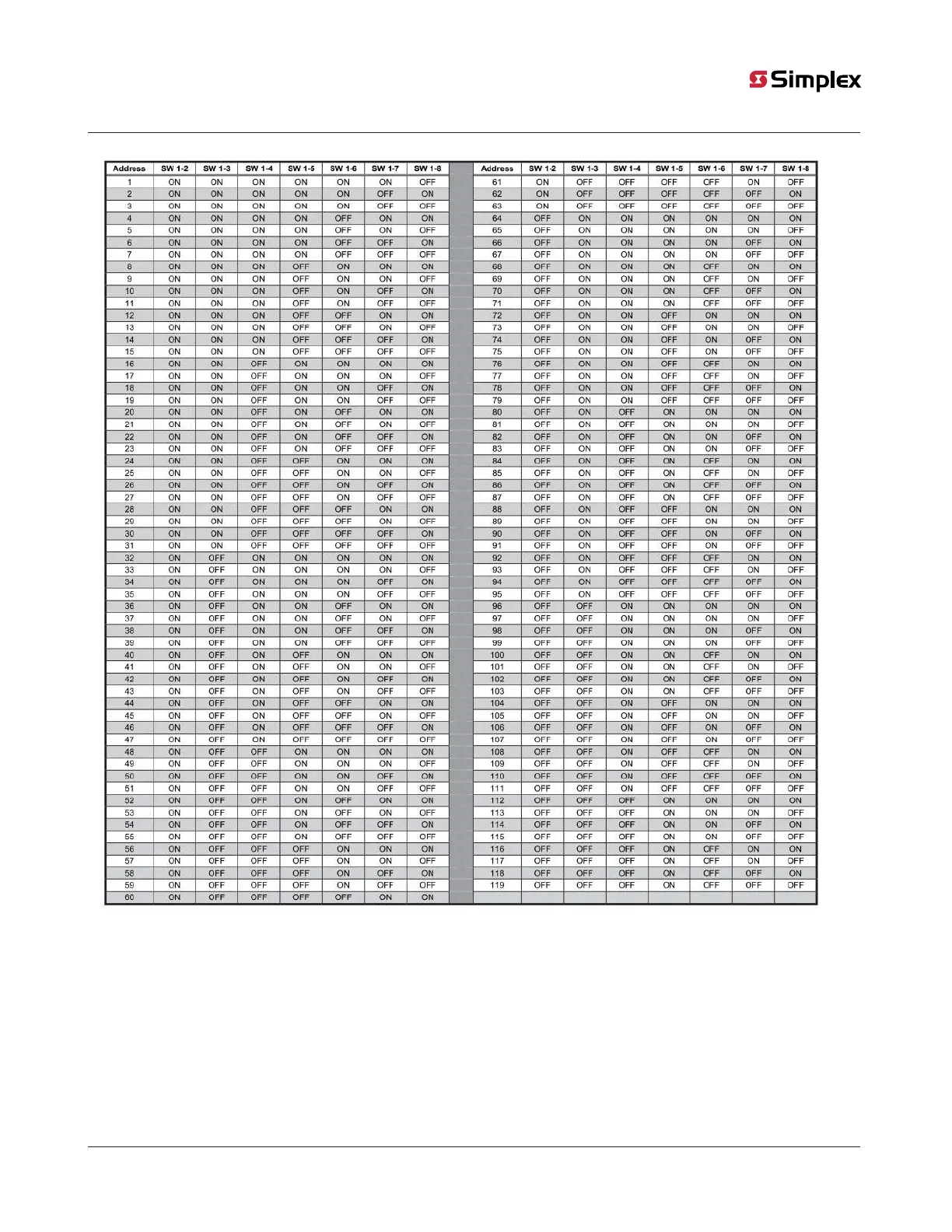page 49 579-1150 Rev M
4010ES IDNAC Fire Alarm System Installation Guide
Figure 37: Card addresses
6.7 Connecting main system power
The 4010ES panel is shipped with the AC block, the transformer and the rectifier already wired together. You only need to wire the AC
block to the main power line. The ground wire on the power line connects to a screw, located on the top right back box (Figure 38). The
other wires connect to the AC terminal block, as indicated by the labels (Figure 39).