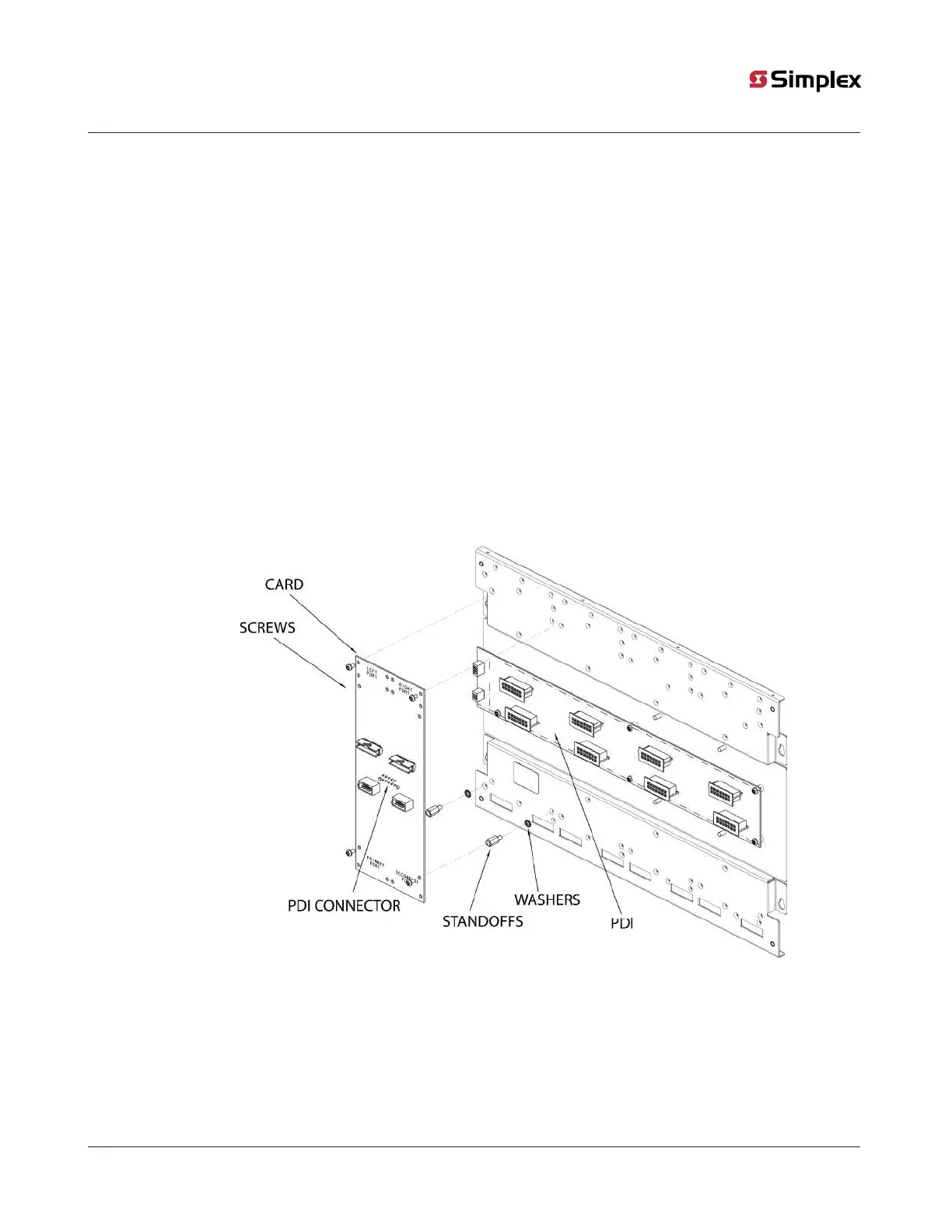page 47 579-1150 Rev M
4010ES IDNAC Fire Alarm System Installation Guide
6.5 Installing the optional modules
Note: Skip this section if no optional modules need to be installed.
This page contains the general placement guidelines for the optional modules that can be used with the 4010ES panels. Always consult
the individual cards’ installation guides for more specific instructions. Refer to Table 23 and Available panels and devices for a list of these
installation instructions.
In addition to basic system components, the 4010ES panel has space on the PDI to accommodate the following option card configurations:
1. One Two-Block 4 inch x 10 inch option card (such as a NIC or a SafeLINC card) and one 4 inch x 5 inch option card. Or,
2. Three 4 inch x 5 inch single-block option cards.
If the system is a two-bay system, an eight-block PDI card in the second bay allows for additional mounting space beyond the three blocks
in the top bay.
Note: Some systems come with option cards pre-installed. In these cases, the number of available option card blocks is reduced. See the
PID list table in Available panels and devices.
6.5.1 Installing one-block and two-block cards
The PDI cards are mounted to the back of each bay and carry power and data across all bays.
Use the following instructions and Figure 35 to mount cards into a 4010ES panel bay.
1. Screw standoffs and washers to the appropriate holes in the back of the cabinet. These holes must line up with the screw holes
in the card.
2. Plug the card into the appropriate blind mating connector. Seat the card firmly onto the PDI when installing to ensure complete
insertion of the power connector into the PDI.
3. Secure the card to the standoffs with screws and washers.
Figure 35: Card connection to a PDI
