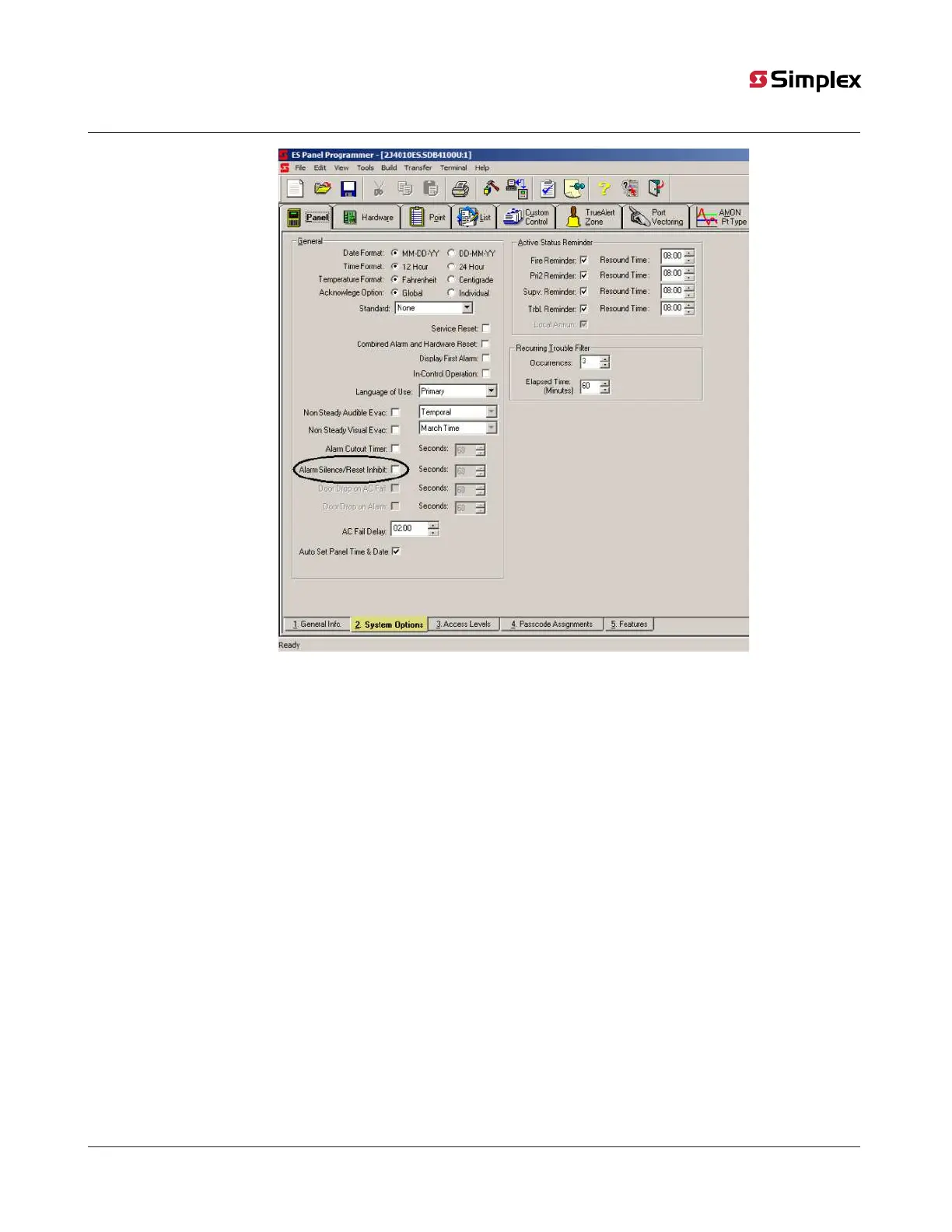page 73 579-1150 Rev M
4010ES IDNAC Fire Alarm System Installation Guide
Figure 62: The Panel: System Options tab
10.5 Alarm Cutout Timer
The Alarm Cutout Timer allows you to set a duration (up to 10 minutes) that specifies how long signals sound following an alarm. For
example, with this option set at two minutes, building signals sound for two minutes and then automatically stop. After the signals stop,
the alarm condition remains active at the panel.
Note: The default setting is not enabled. This option must be enabled for Canadian jobs.
10.5.1 Enabling Alarm Cutout Timer
To enable the Alarm Cutout Timer, do the following:
1. Click on the Panel tab at the top of the programmer.
2. Click on the System Options tab at the bottom of the programmer. A screen similar to the one shown below appears.
3. Click on the check-box to the right of Alarm Cutout Timer. Specify the timer value in the Seconds box to the right of the check-
box.