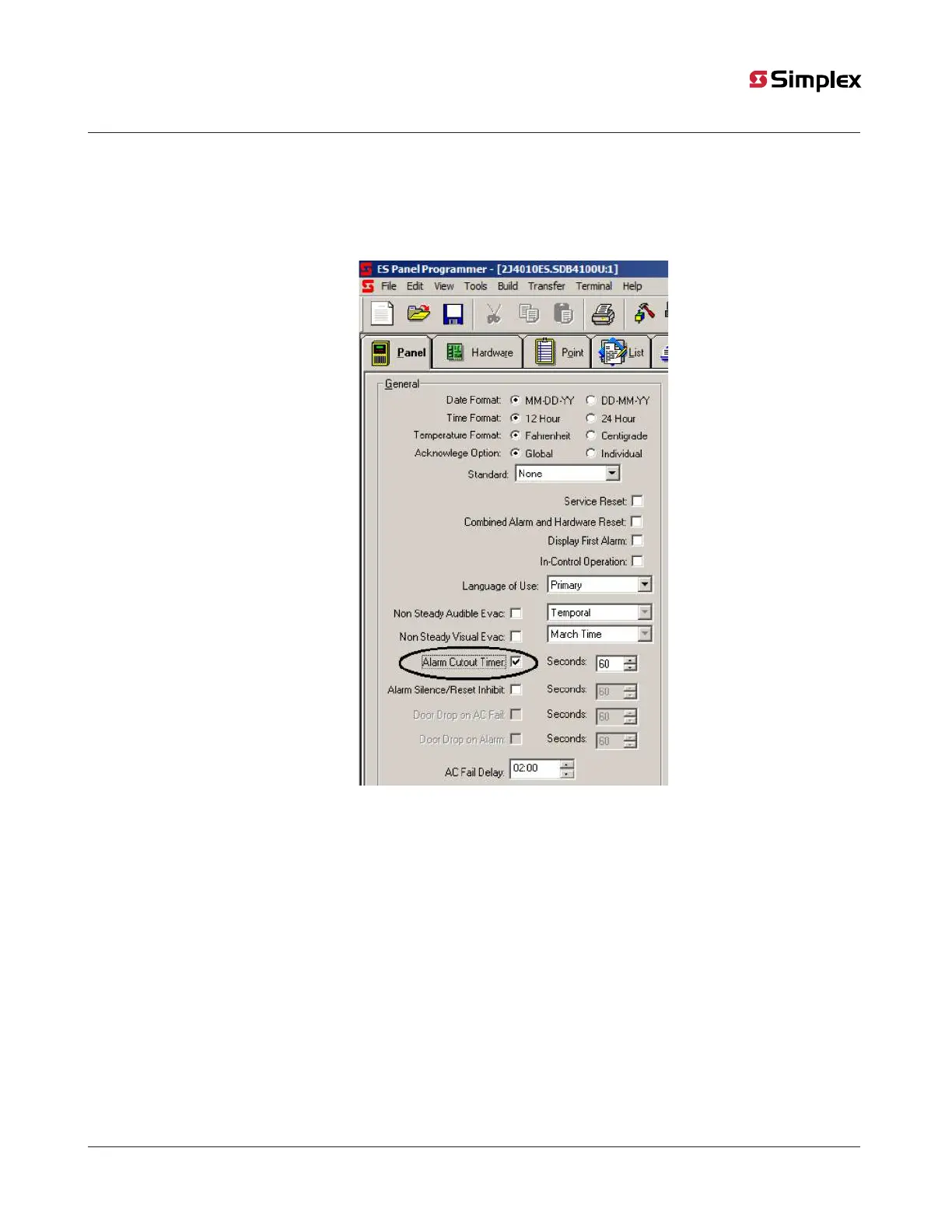page 76 579-1150 Rev M
4010ES IDNAC Fire Alarm System Installation Guide
11.2.1 Enabling Alarm Cutout Timer
To enable the Alarm Cutout Timer, do the following:
1. Click on the Panel tab at the top of the programmer.
2. Click on the System Options tab at the bottom of the programmer. A screen similar to the one shown below appears.
3. Click on the check-box to the right of Alarm Cutout Timer. Specify the timer value in the Seconds box to the right of the check-
box.
Figure 65: System Options: Setting the Alarm Cutout Timer
11.3 Non-Steady Visual Evacuation system option
When enabled, this option allows you to select the flash pattern output by Non-Steady Visual Signals. The term Non-Steady Visual Signal
refers to any visual notification appliance capable of emitting a pattern of flashes (such as incandescent visuals).
The default setting for this option is not enabled.
When you enable this option, use the drop-down list box to the right of the option to set the flash pattern as follows:
• March Time. A coded signal that uses 120 beats per minute. Each beat consists of 1/4 second pulse on, 1/4 second off.
• Slow March Time. A coded signal that uses 60 beats per minute. Each beat consists of 1/2 second pulse on, 1/2 second off.
• Temporal. A five-pulse coding pattern consisting of five 1/2 second pulses, each separated by a 1/2 second silence. Each five-pulse
group is separated by 1 1/2 seconds of silence.
Note: This option cannot be used for public mode signaling as defined in Section 4-4 of NFPA 72-99.