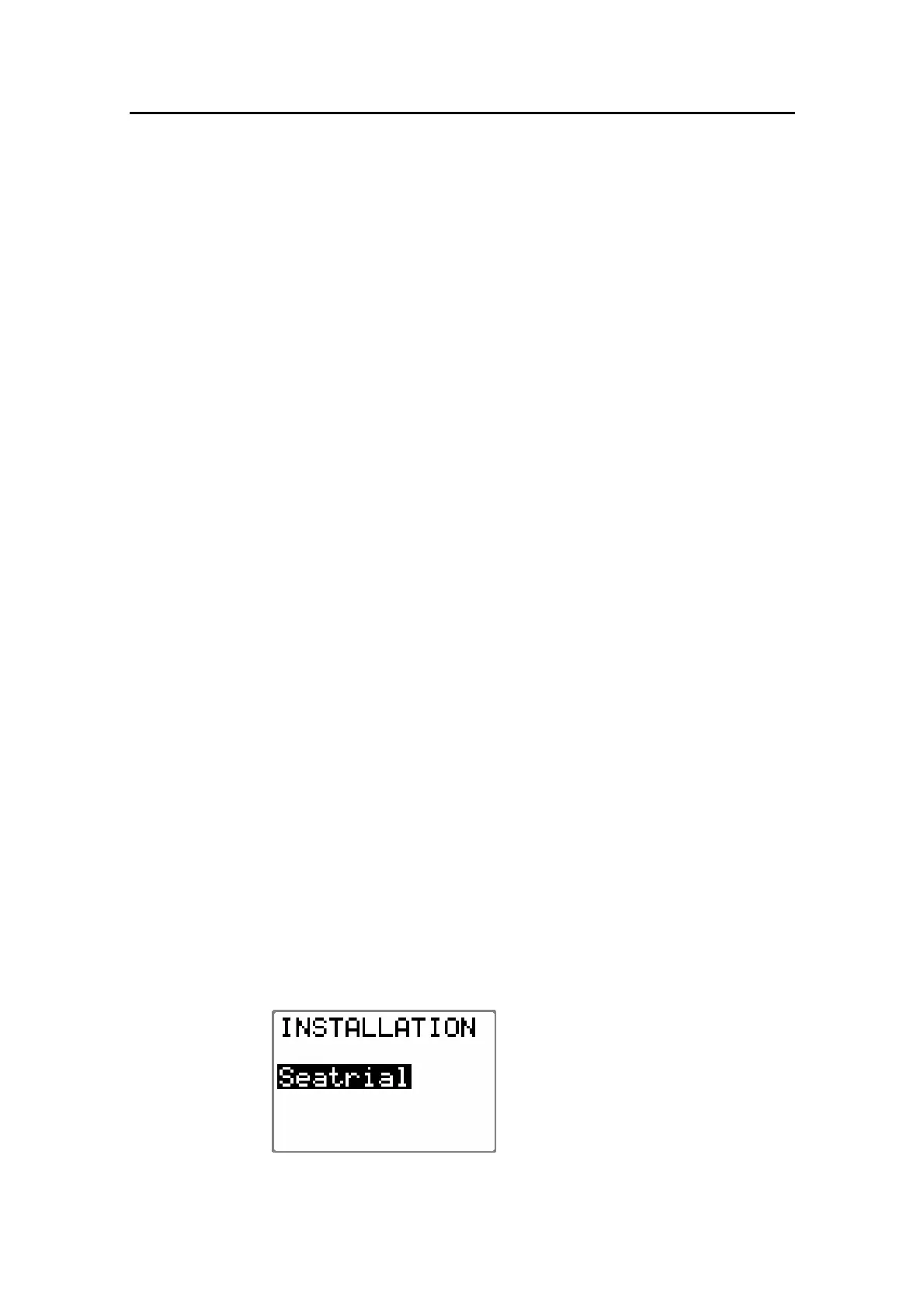Configuration and setup
20221560E 99
Exit the Display units menu by pressing STBD 1 button to
proceed to the Sea trial menu, or press STBY to return to normal
AP16 operation.
4.7 Sea Trial
Caution ! The Sea-trial must always be performed in open waters at a
safe distance from other traffic.
The Sea-trial menu can only be accessed if the Dockside
Settings are completed and confirmed.
The seatrial settings are:
− Rudder Zero adjust (To tell the AP16 the precise midships
position of the rudder)
− Minimum rudder
− Compass calibration (To automatically compensate for
onboard magnetic interference)
− Compass Offset (To compensate for a fixed offset (A-error)
in the final compass heading readout)
− Wind Offset (To compensate for a fixed mechanical offset
of the Wind vane)
− Wind Damping (To avoid flickering on the wind display)
− Depth offset (To compensate for the distance between the
depth transducer and the surface if required)
− Automatic tuning (A method of determining the steering
parameters)
− Transition speed (the speed at which you want a power
boat to change steering parameters)
− Init NAV (to set the response you prefer when steering
onto a track in NAV mode)
− Drive output adjust (See Final sea trial, page 118)
Select Seatrial by pressing the
STBD 1 button and confirm by
pressing the STBY 10 button.