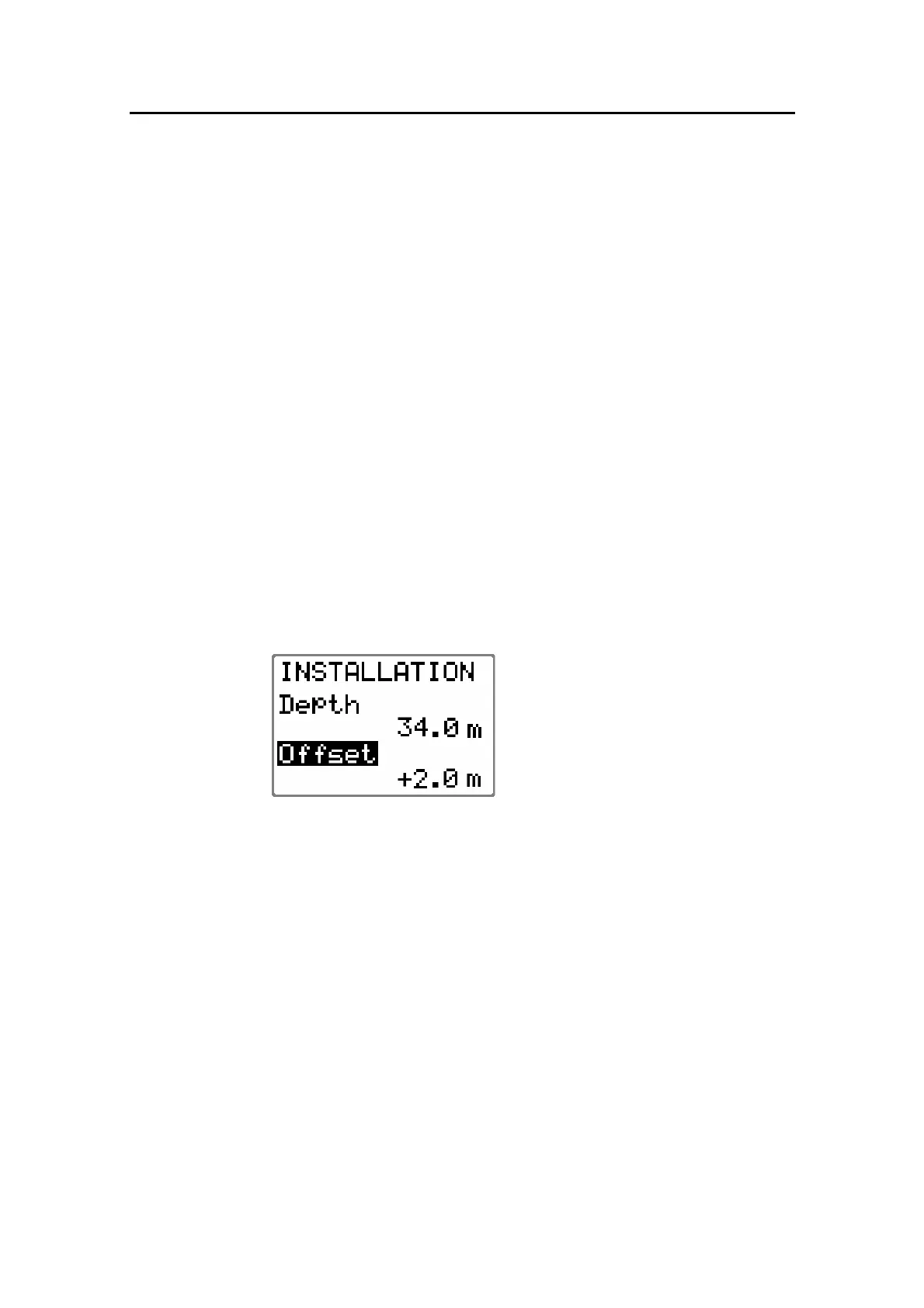Configuration and setup
20221560E 105
and boat speed inputs to achieve the correct apparent wind angle.
Increasing the ‘Wind damping’, will make the AWF depend
more on heading and boat speed to calculate the correct apparent
wind angle. Decreasing the ‘Wind damping’, will make the
AWF depend more on the “raw” apparent wind angle data.
The boat speed input to the AWF is primarily Speed Over
Ground (SOG). If this is not available, the AWF will use speed
through water. If none of these are available, the AWF will use a
boat speed that is 1.5 times the Transition Speed set in the
Installation/Seatrial menu.
Range: 1 – 100 seconds
Default: 15 seconds
Use the PORT 10 or STBD 10
button to adjust
Depth Offset
Note ! This adjustment only applies to “smart” depth transducers that
outputs depth on NMEA2000 format. NMEA0183 sentence
‘DPT’ contains offset and the depth reading is from the surface.
NMEA0183 sentence ‘DBT’ contains no depth offset and the
reading will be from the position of the transducer.
When the depth offset is set to
zero, the indicated depth is from
the transducer to the bottom.
To read the depth from the water surface to the bottom you have
to set the depth offset according to the vertical distance between
the surface and the transducer, positive (+) value. If you want to
indicate the depth from the keel to the bottom you have to set the
depth offset according to the vertical distance between the
transducer and the keel, negative (–) value.
Automatic tuning
Automatic tuning is a feature that automatically sets the two
main steering parameters (Rudder and Counter Rudder) by
taking the boat through a number of S-turns. The scaling factors
of the parameters are also set automatically as a function of the
boat type selection performed in the Dockside menu.