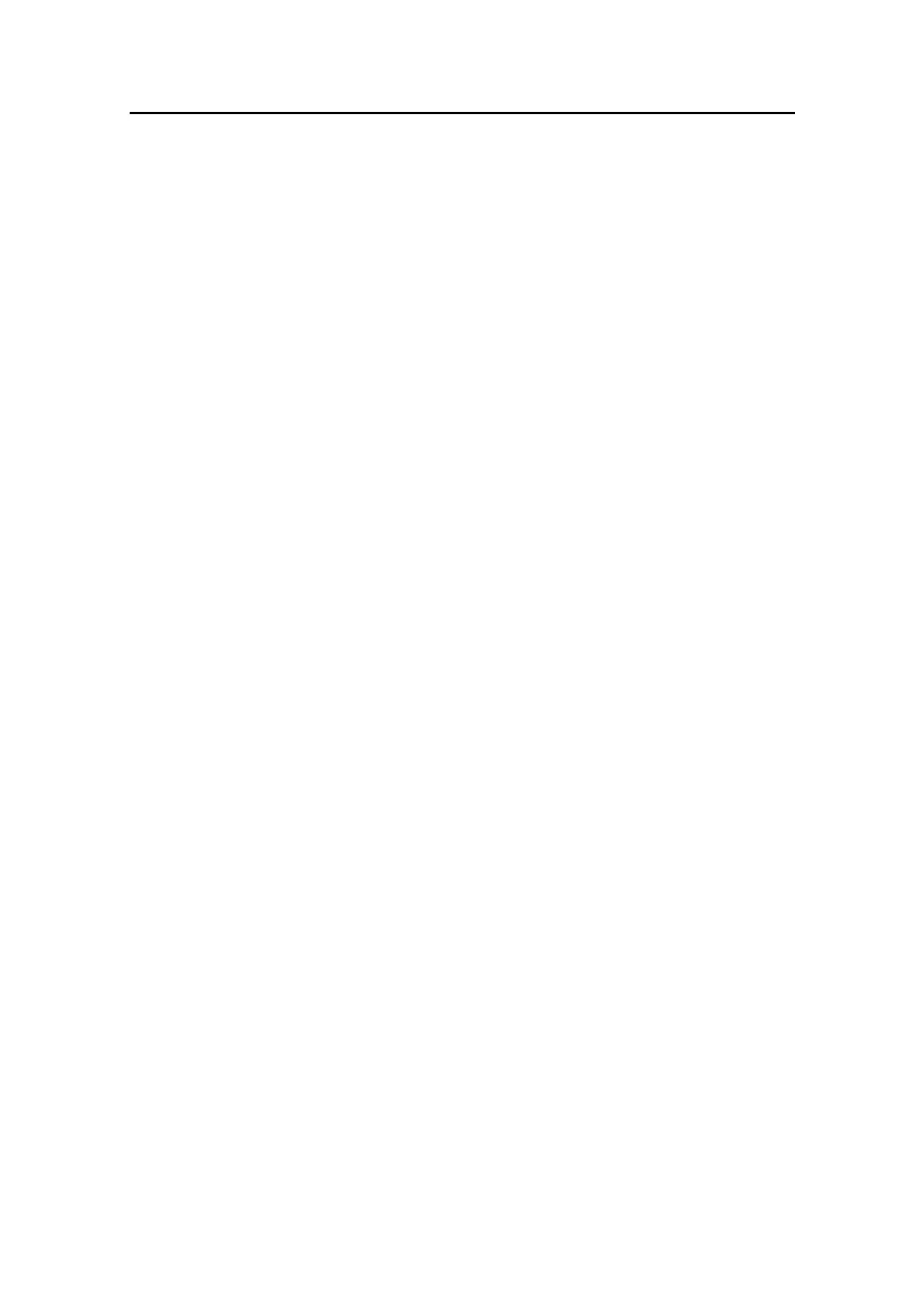Installation
20221560E 71
The NMEA0183 output may also drive Simrad IS15 instruments
directly.
The different connecting diagrams on the following pages
illustrate the interface possibilities of the autopilots.
3.19 SimNet
The SimNet cable system with very small plugs in both ends
makes it easy to run the cables, only 10 mm (3/8”) holes are
required through panels and bulkheads. The SimNet accessory
program contains the necessary items to make a successful
installation.
SimNet network cables
A SimNet unit has one or two yellow SimNet connectors. There
are no dedicated “in” or “out” connectors. Find the shortest and
easiest way to route the SimNet cables from product to product
and select the standard length cables from the SimNet accessory
program. SimNet cables are available in 0.3 m (1 ft.), 2 m (6.6
ft.), 5 m (16.6 ft.) and 10 m (33 ft.) length all with plugs at both
ends. Connect products with two SimNet connectors in a daisy
chain and use a drop cable and T-joiner for products with only
one SimNet connector.
If you plan to extend your SimNet system in the future it may be
an idea to prepare for it by adding a few T-joiners in central
locations. The T-joiners provide easy access to the network and
can be replaced with a new product, or the new product can be
connected via a drop cable.
SimNet power and termination
The following rules should be observed when installing SimNet.
1. It must have a separate 12VDC power from the battery bus or
the circuit breaker board to avoid interference
2. It must not be connected to the supply voltage terminals of
the Autopilot Computer.
3. It will power an IS12 instrument system. Hence SimNet on
other equipment can be connected and powered via IS12.
4. It must be properly terminated.