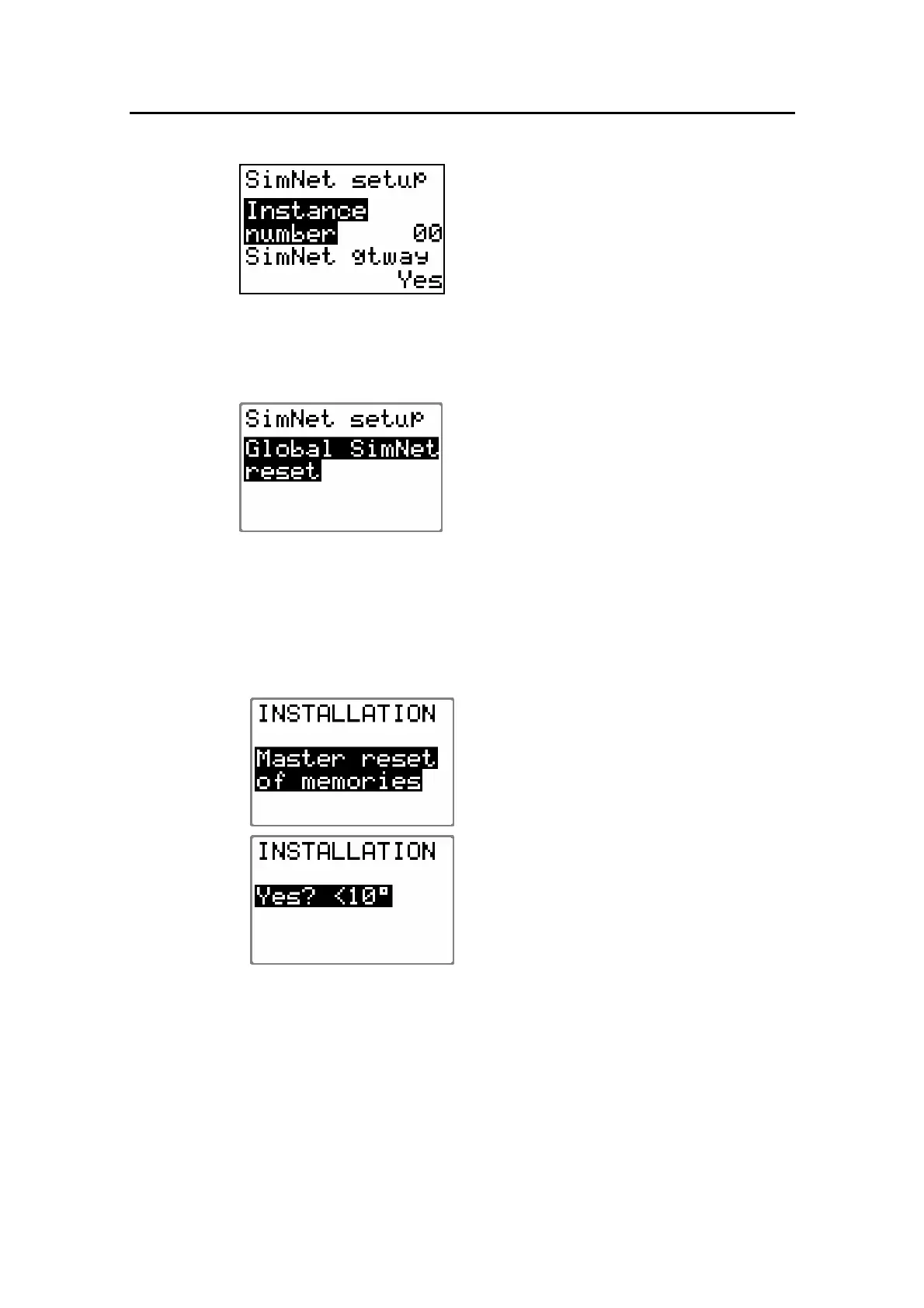Configuration and setup
20221560E 117
SimNet gateway
Indicates which control unit that
transmits and receives information on
SimNet. The display verifies by reading
‘Yes’, all other units read ‘No’.
Global SimNet reset
Resets the entire SimNet setup in the
Simrad Group and initiates a new
automatic interface setup. See chapter
4.1.
Master Reset
Note ! A Master Reset is part of the final test at the factory, which will
reset the memories to factory settings. Unless you need to clear
all stored values during the installation setup procedure, you
should not perform a Master Reset.
The Master Reset needs a double
confirmation to prevent an accidental
reset. To perform a Master Reset,
press the STBD 10 button and
observe the display; then press the
PORT 10 button. The display will
then read: “Master Reset confirmed”.
Unless you have made a Master Reset,
exit the Installation Menu by pressing
STBY to return to normal AP16
operation.
In the event a Master Reset has been made, refer to chapter 4.2.