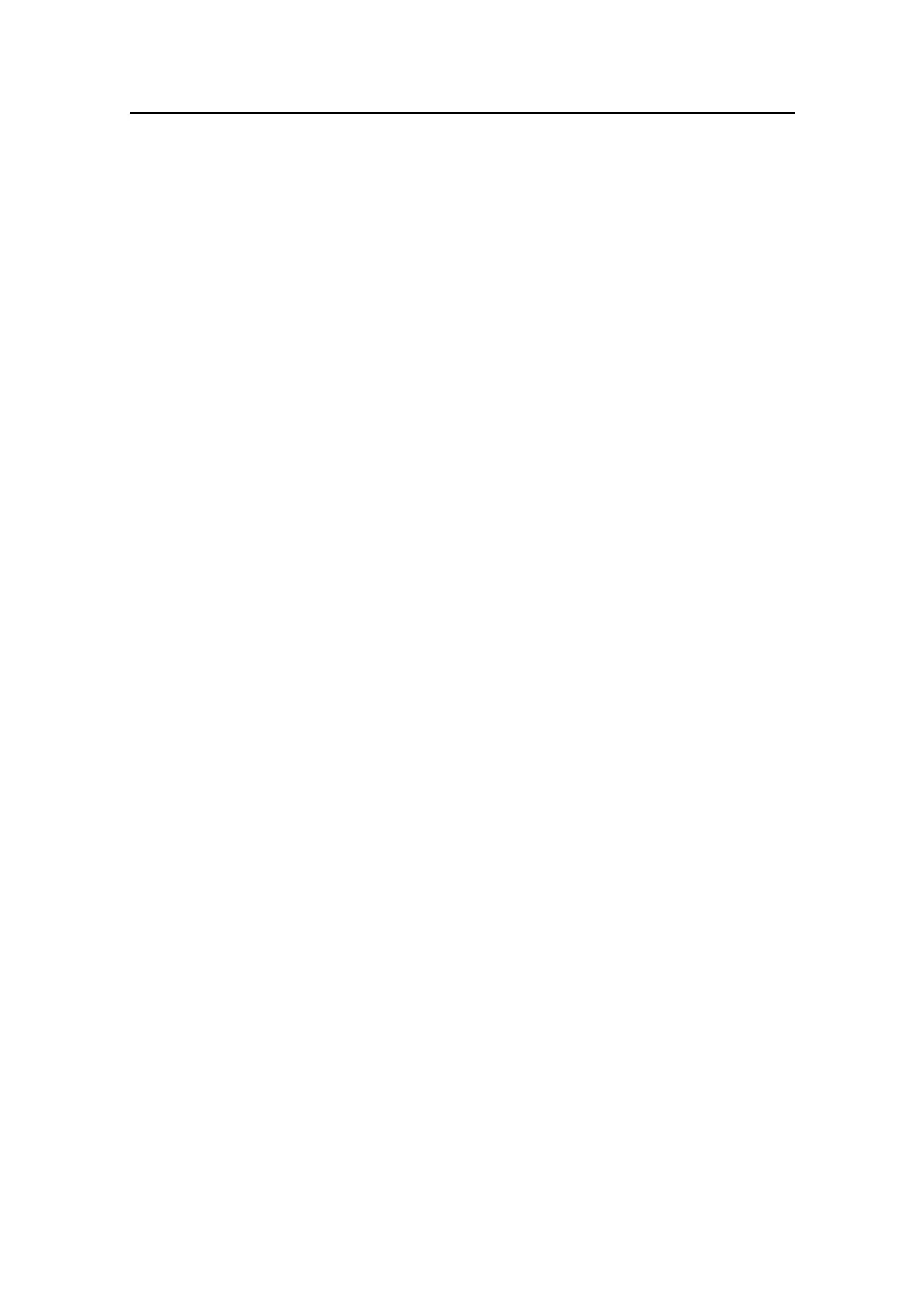Configuration and setup
20221560E 119
Providing user training
The user should be instructed in the "basic" operational
functions, such as:
− Turning the system on and off
− Changing modes. Explain briefly what takes place in the
different modes.
− Regaining manual control from any mode. Point out in what
modes the helm is engaged by the autopilot (bypass/clutch).
− Taking command at an "inactive" station, if applicable.
− Using the lock mode, how to lock/unlock and how to shut the
system down from a locked control unit, if applicable.
− Use of the Non-Follow-up steering mode.
− Use of a Non-Follow-up controller, if connected.
− Changing course by STBD 1, STBD 10, PORT 1 and
PORT 10 buttons.
− Stepping through the User Set-up Menu learning how to (and
why to) change the settings.
− How to select alternative sources for heading (compass),
navigation (GPS), chartplotter, speed, depth etc. if available.
− Understand the difference between NAV mode and NoDrift
mode and their data sources (Nav, Pos)..
− Locating compasses and knowing to keep magnetic items
away.
− Locating the Mains circuit breaker and the separate SimNet
circuit breaker if provided.