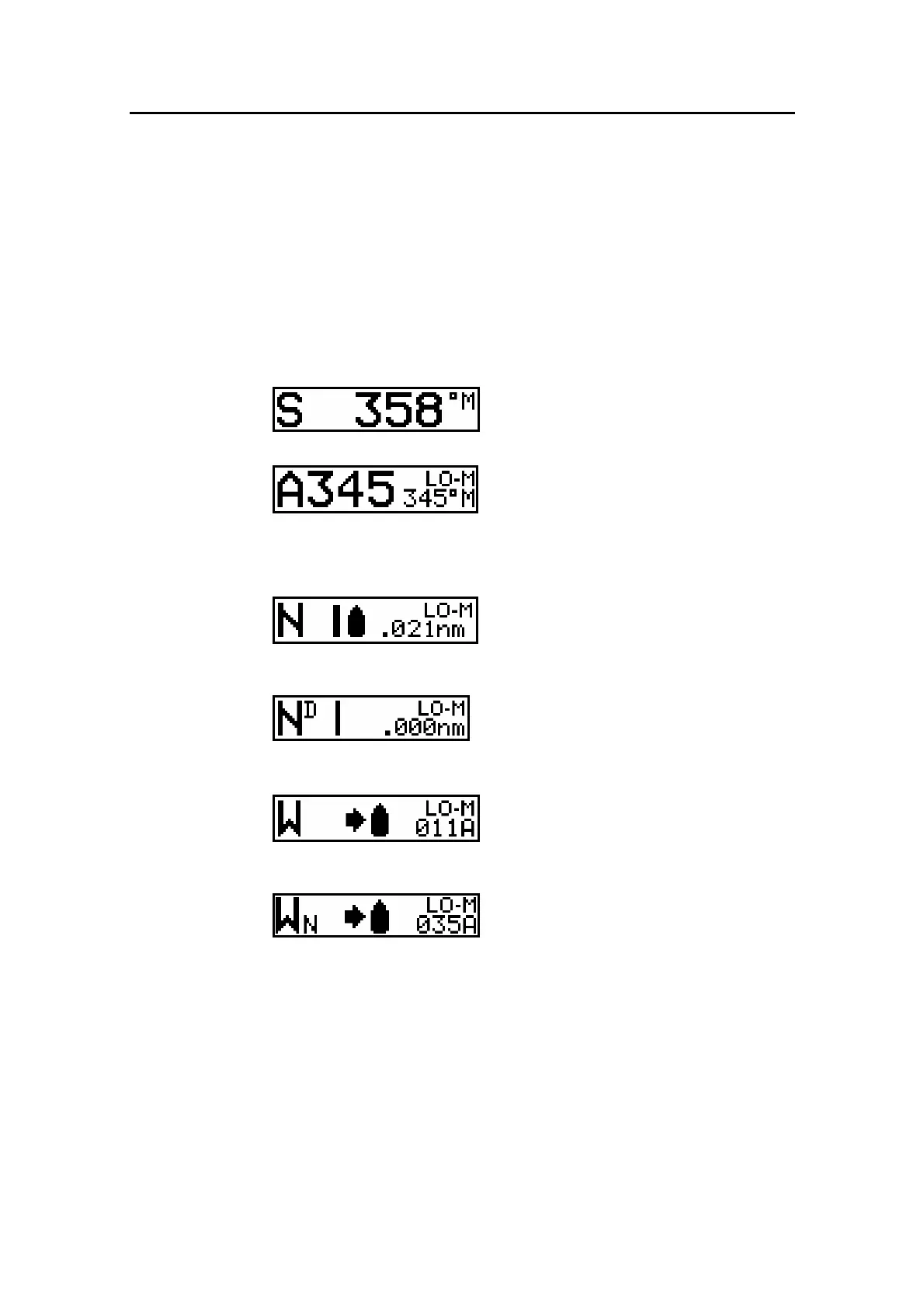Operation
20221560E 47
2.23 INFO menu
A number of instrument pages are available under each mode
screen if the required NMEA 0183 sentences are provided (see
paragraph 8.1) or the information is available on SimNet (see
page 116). The INFO menu is accessed by a single press on the
INFO/SETUP button (not necessary if the unit is inactive).
The top of the screen will show the following information
depending on the active mode:
STANDBY mode
Heading
AUTO mode
Set course
HI/LO parameter
Heading
NAV mode
HI/LO parameter
Cross Track Error
NoDrift mode
HI/LO parameter
NoDrift indicator
WIND mode
HI/LO parameter
Set apparent wind angle
WIND
NAV
mode
HI/LO parameter
Set apparent wind angle
Step through the available instrument screens by pressing the
PORT or STBD button.