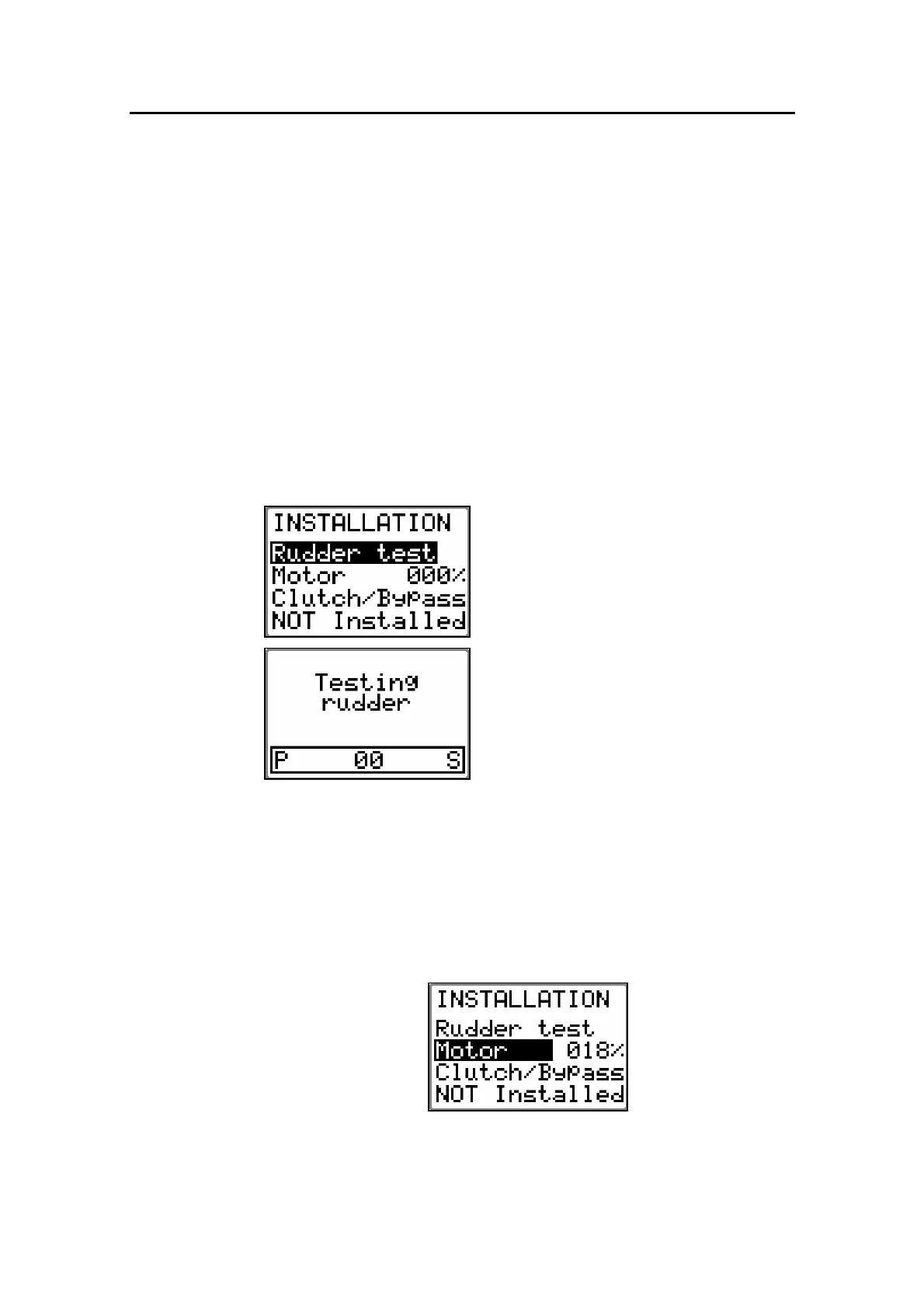Simrad AP16 Autopilot
90 20221560E
Rudder zero may still be inaccurate and should be adjusted later
during sea trial.
Proceed to next menu item by pressing STBD 1 button.
Rudder Test
Note ! If the boat uses power assisted steering, it is important that the
engine or electric motor used to enable the power assist steering
be turned on prior to this test.
Bring the rudder manually to midship position before starting the
test.
Caution ! Stand CLEAR of the wheel and do not attempt to take manual
control of the wheel during this test!
Activate the automatic rudder test by
pressing the STBD 10 button.
The AP16 will after a few seconds
issue a series of PORT and STBD
rudder commands and automatically
verify correct rudder direction. It
detects minimum power to drive the
rudder and reduces the rudder speed
if it exceeds the maximum
acceptable speed (8°/sec.) for
autopilot operation.
The Rudder test is verified by the display showing ‘Motor OK’,
‘Solenoids OK’, or ‘Failed’. If ‘Failed’ is given, check for
correct electrical connection.
When test is finished the display will read:
The Motor Drive out (displayed in percentage) is the amount of
maximum available power needed to achieve correct rudder