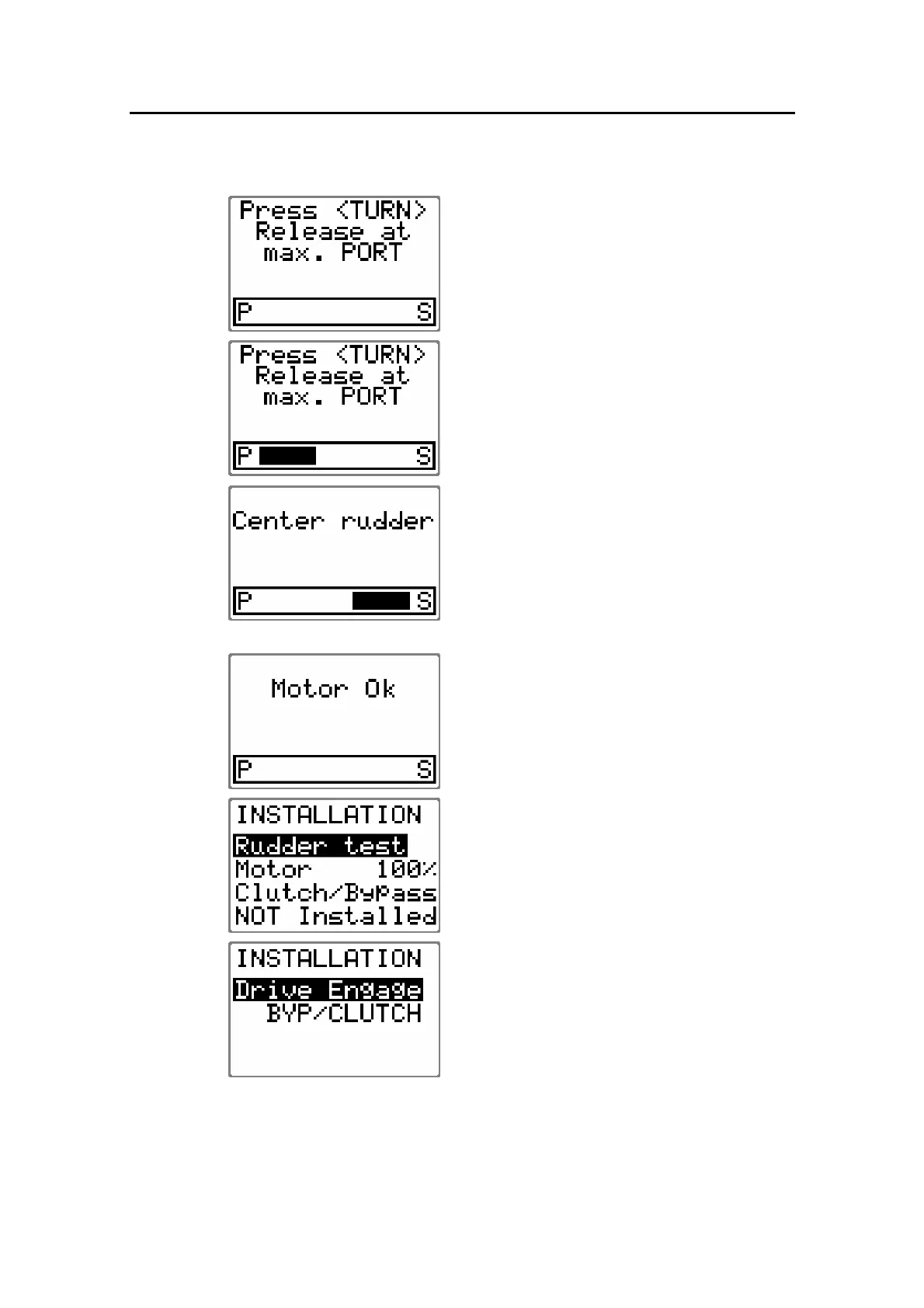Configuration and setup
20221560E 97
by pressing the STBD 10 button.
Press and hold the TURN/DODGE
button.
Release the button when the rudder
reaches the port hard over position.
The rudder will now be automatically
centered.
Note!
The reading in the rudder angle display
is not showing a rudder angle, only the
direction of the rudder movement.
The Rudder test is verified by the
display showing ‘Motor OK’ or ‘Failed’.
If ‘Failed’ is given, check for correct
electrical connection.
When test is finished the display will
read:
Drive Engage
See page 91