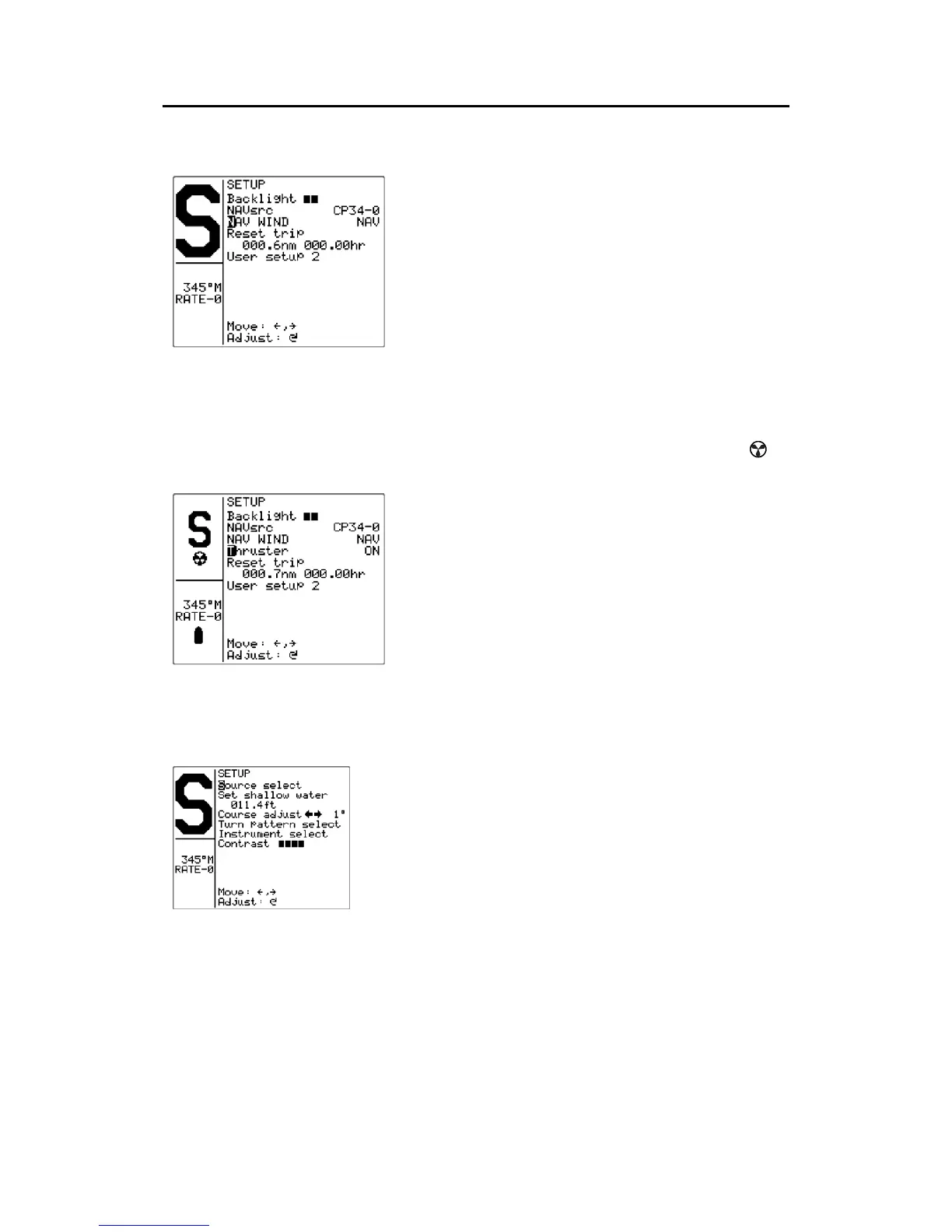Simrad AP25 Autopilot
38 20222139A
NAV WIND
This setup will configure the active mode
under the NAV WIND button. The
following alternatives are available:
• NAV (Ref. page 31)
• NoDrift (Ref. page 30)
Note ! WIND is not an applicable mode on boats with the Volvo IPS
installed.
Thruster
(only available if a thruster is connected as displayed by the
thruster icon).
By this parameter the thruster is turned on
and off. When the thruster is turned on, both
thruster and rudder are used for steering. If
the boat speed exceeds 6 knots, the thruster
steering is automatically disabled.
Reset trip
The trip log is reset by rotating the course knob.
User setup 2
This is a second set of user settings that normally
not need to be changed during day to day use. To
activate User setup 2, turn the course knob
clockwise.
Source Select
Provides you with automatic or manual selection of interfaced
data sources for heading (Compass), Navigation, Position, Wind
Angle, Calculated Wind, Water speed, Water temperature,
Distance log and Depth.
Wind-C (calculated) is a common term for true wind and wind
direction.