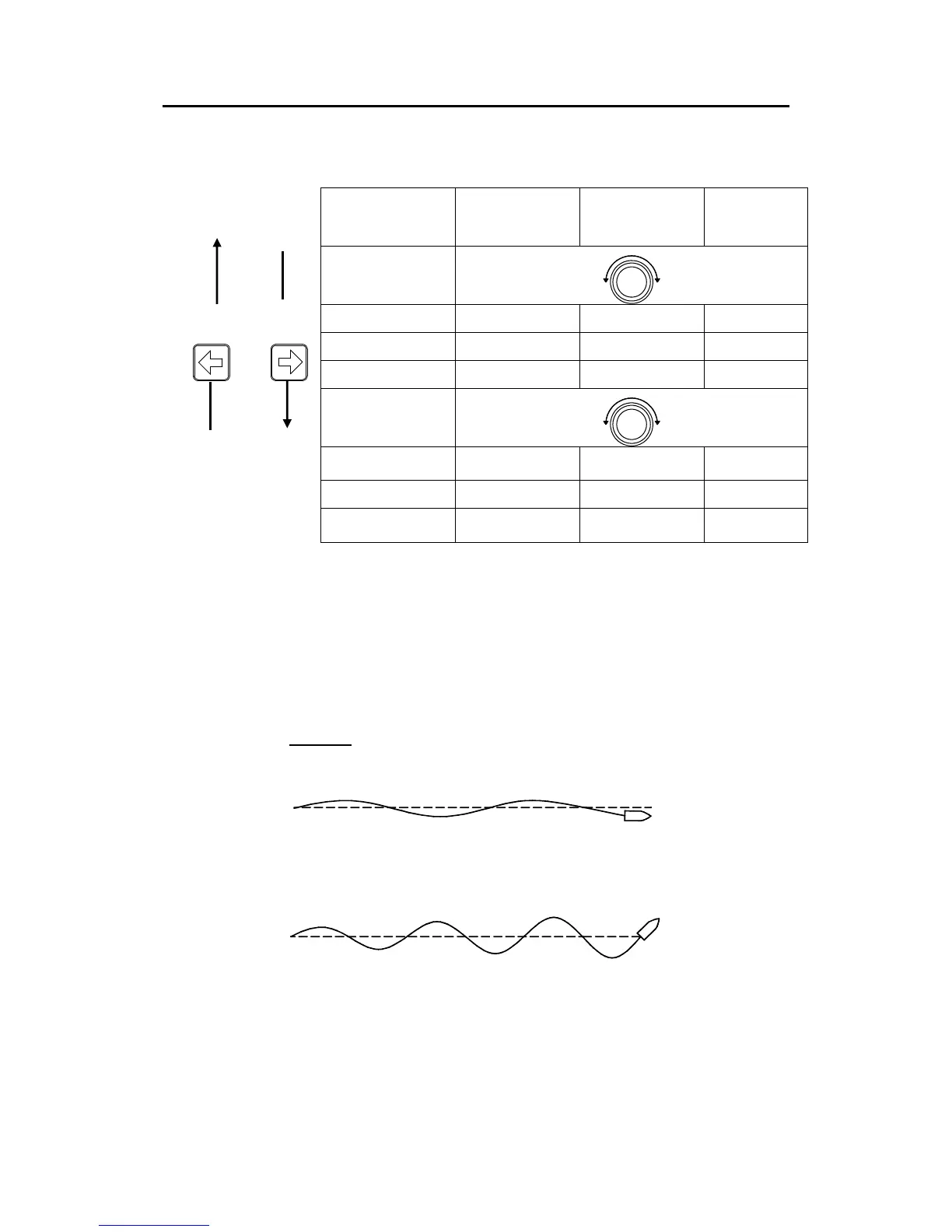Simrad AP25 Autopilot
82 20222139A
Manual parameter adjust
Displayed
parameter
Default
Automatic
tuning
Manual
Use course knob to
adjust parameters
LOw
Rudder LO 0.20
Cont.Rudder LO 1.00
Autotrim LO 40 sec.
HIgh
Rudder HI 0.30
Cont.Rudder HI 1.40
Use PORT and
STBD buttons to
step through
parameters
Autotrim HI 40 sec.
Note ! The values in the table are factory set (default) and listed for
information only. After having performed the Automatic tuning,
the values may differ from those listed in the table. See also
“Automatic Tuning” previously in this chapter.
The two most important parameters that determine the
performance of the automatic steering are Rudder and Counter
Rudder.
Rudder
sets the rudder gain which is the ratio between the
commanded angle and the heading error.
• Too little Rudder and the autopilot fails to keep a steady
course.
• Too much Rudder gives unstable steering and reduces speed.
Too little Rudde