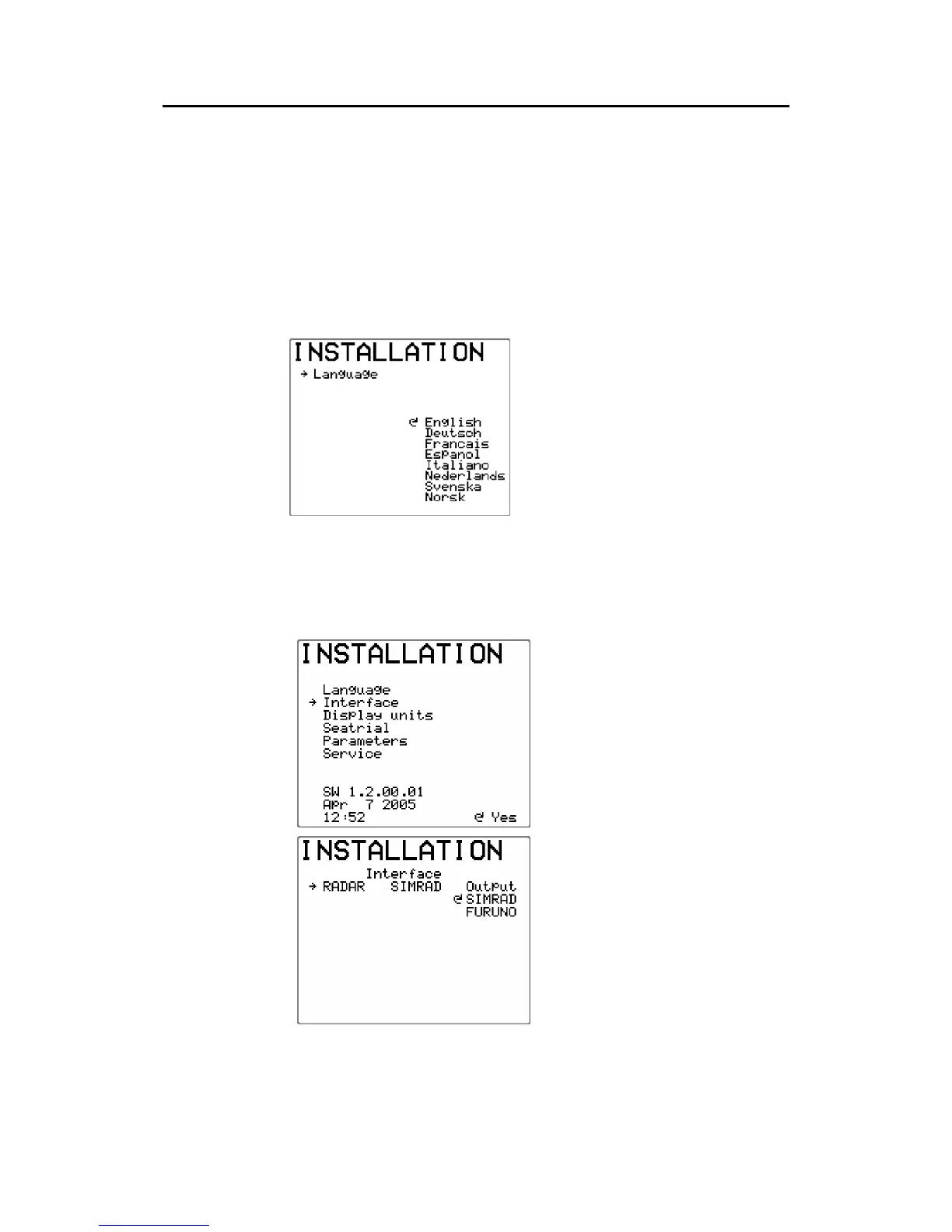Configuration and Setup
20222139A 71
Language selection
To access the language selection in the Installation Menu,
confirm “Yes” by turning the course knob clockwise
The AP25 can present the display text in eight different
languages:
English, Deutsch, Francais, Espanol, Italiano, Nederlands,
Svenska and Norsk.
Turn the course knob to select the
language you wish to use.
Continue to next item in the menu
by pressing the STBD button, or
leave the menu by pressing the
STBY button.
4.4 Interface Settings
Sets the format of the clock/data output for radars connected to
the Autopilot Computer.
Step to the Interface part of
the Installation Menu.
Turn the course knob
clockwise to access the
Interface Setup items.
Use the course knob to select
the connected type of radar.