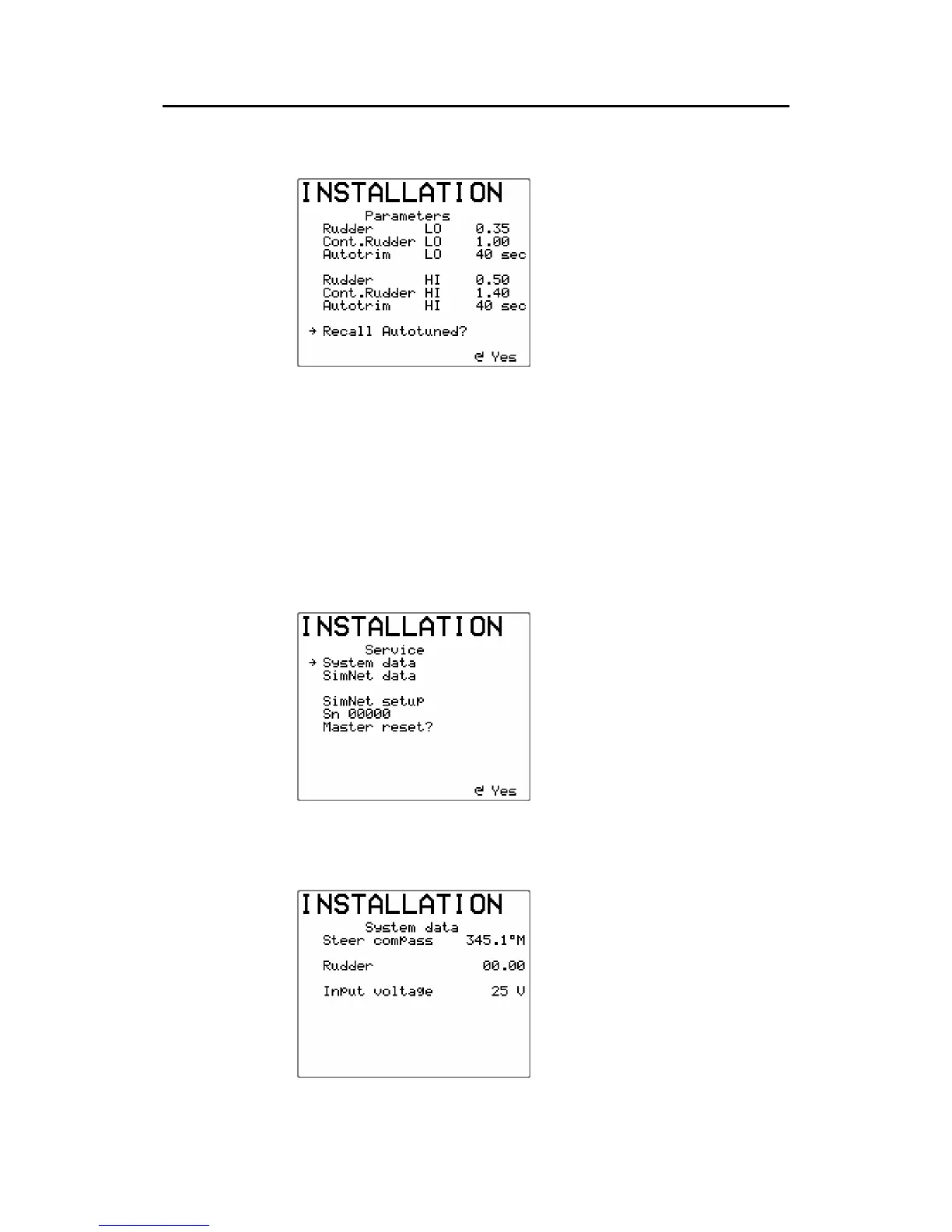Simrad AP25 Autopilot
84 20222139A
Recall Autotuned?
To recall the parameter values
that were achieved during the
Automatic tuning procedure,
rotate the course knob
clockwise. When parameter
values are recalled, Confirmed
is displayed.
Exit the Parameter menu by pressing STBD button to proceed to
the Service menu, or press STBY to return to normal AP25
operation.
4.8 Service Menu
Select STANDBY mode and then enter the Installation Menu by
pressing and holding the INFO/SETUP button for 5 seconds.
Select "SERVICE" by pressing the STBD button and confirm by
rotating the course knob clockwise.
System data and SimNet data
are test functions to analyze
data processed by the AP25.
Sn 00000 is the unique
SimNet ID number for the
specific autopilot control unit.
To exit the menu, press any
mode key (STBY, AUTO or
NAV).
System Data Menu
Select System data by rotating
the course knob clockwise.
This menu provides you with
additional system data that
can be useful when testing or
trouble shooting the system.