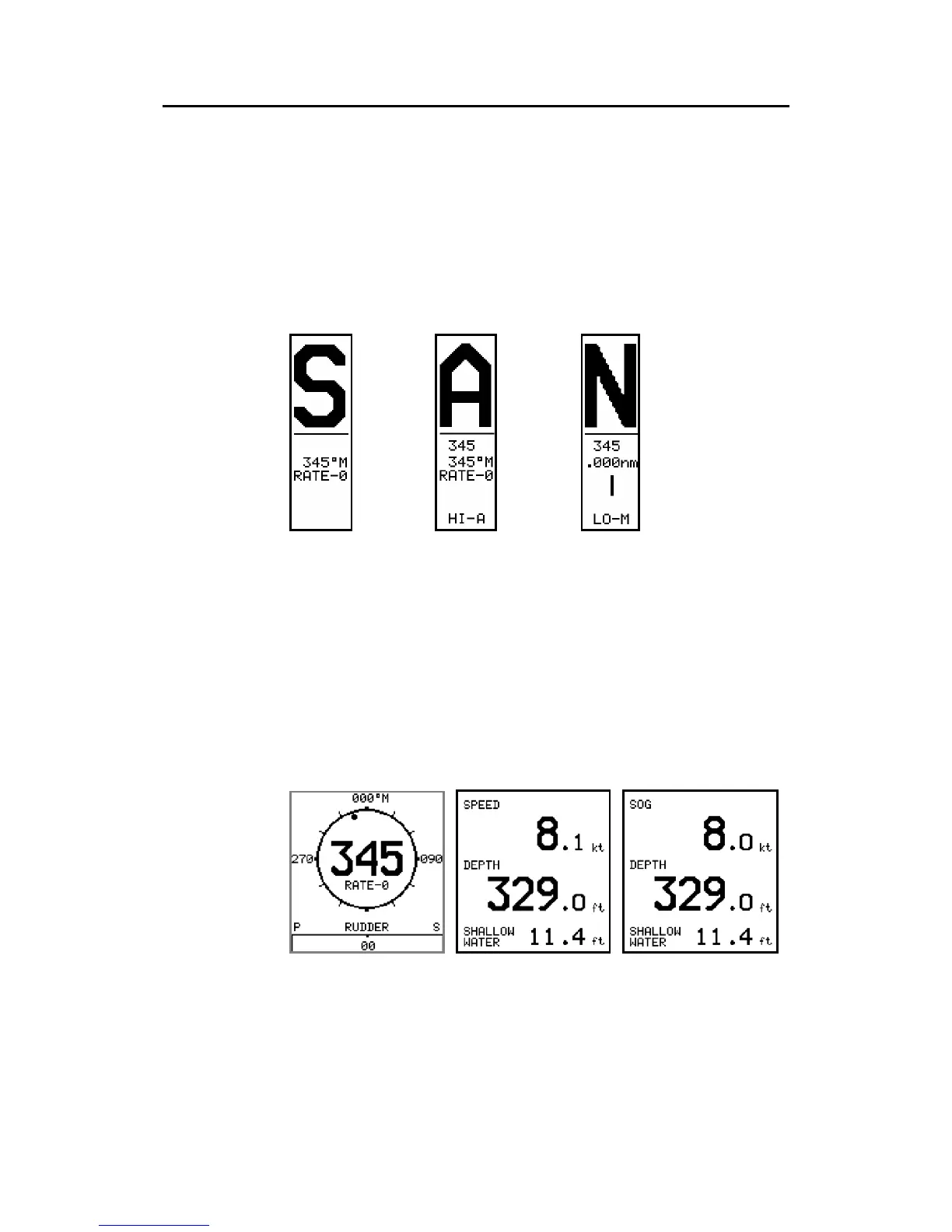Simrad AP25 Autopilot
44 20222139A
2.20 INFO menu
A number of instrument pages are available under each mode
screen if the required information is available on SimNet (page
85). The INFO menu is accessed by a single press on the
INFO/SETUP button.
Left hand side of the screen will show the following information
depending on m
ode:
Standby mode
Heading
Heading
source
Auto mode
Set course
Heading
Heading source
HI parameters, set
automatically
Nav/NoDrift
mode
Course to steer.
Cross Track
error (XTE)
LO parameters
set manually
Step or scroll through the available instrument screens by
pressing the PORT or STBD button or using the course knob.
The right hand side of the display will show the following
instrument screens: