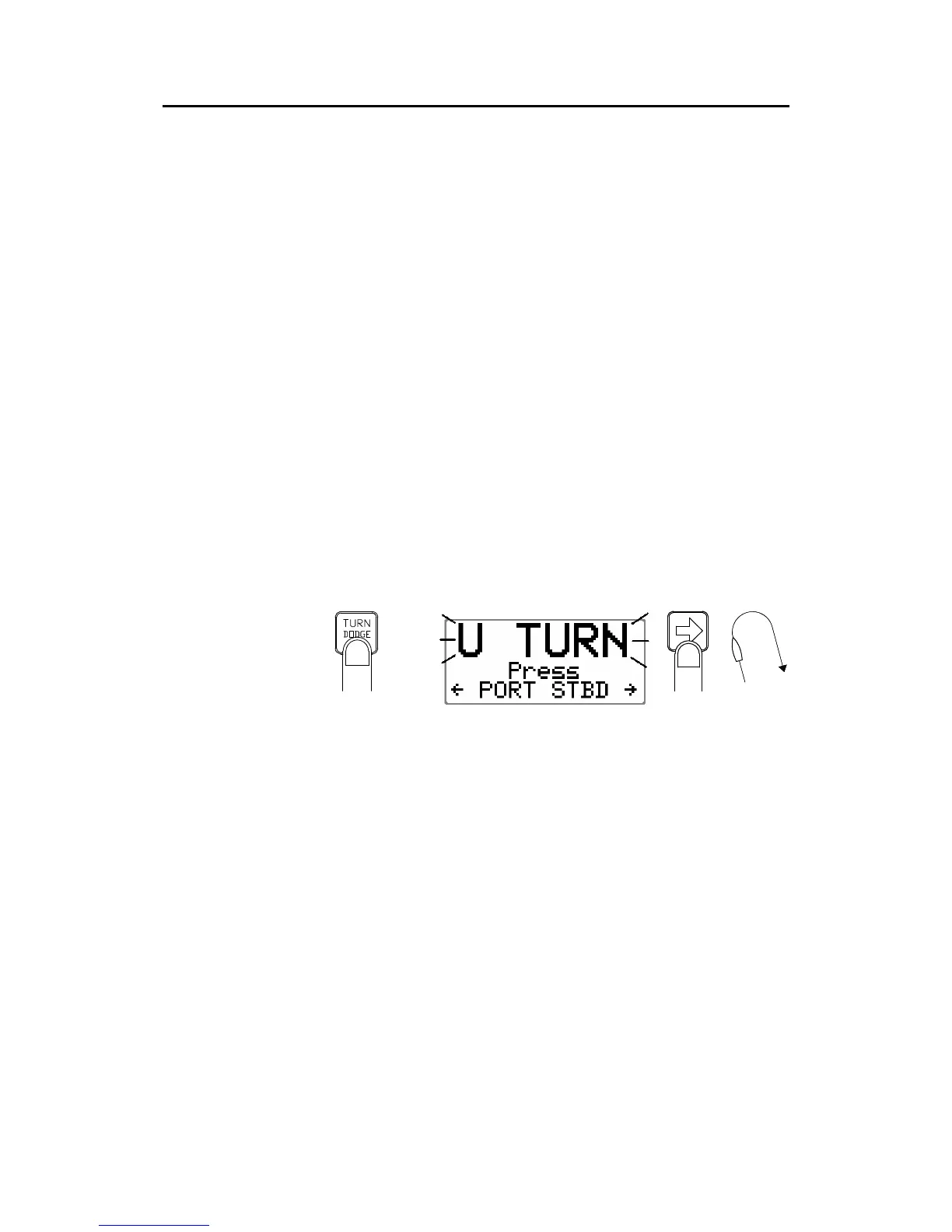Simrad AP26 and AP27 Autopilots
24 20222147A
2.10 PATTERN steering
The autopilot offers a number of different pattern steering
features when in AUTO mode. The U-turn pattern is always
available. Other turn patterns can be selected under the User Set-
up menu. Refer to Turn Pattern select on page 45.
U-Turn
This feature is very useful in a man overboard situation and
whenever you want to steer back on a reciprocal heading.
U-Turn changes the current set course to be 180 degrees in the
opposite direction. The user must decide whether the U-Turn
should be made to Port or Starboard when bringing the boat on
the new course. U-Turn is activated by a quick press on the
TURN/DODGE/INFO button. The autopilot will continue on
the set course until you press either the PORT or STBD button
to select the direction to make the U-Turn. If you do not press
PORT or STBD within 1 minute, the autopilot will return to the
AUTO mode and stay on course.
Press
TURN/DODGE
/ INFO to enter
U-TURN
Select
STBD
U-turn
Boat
makes
STBD
U-turn