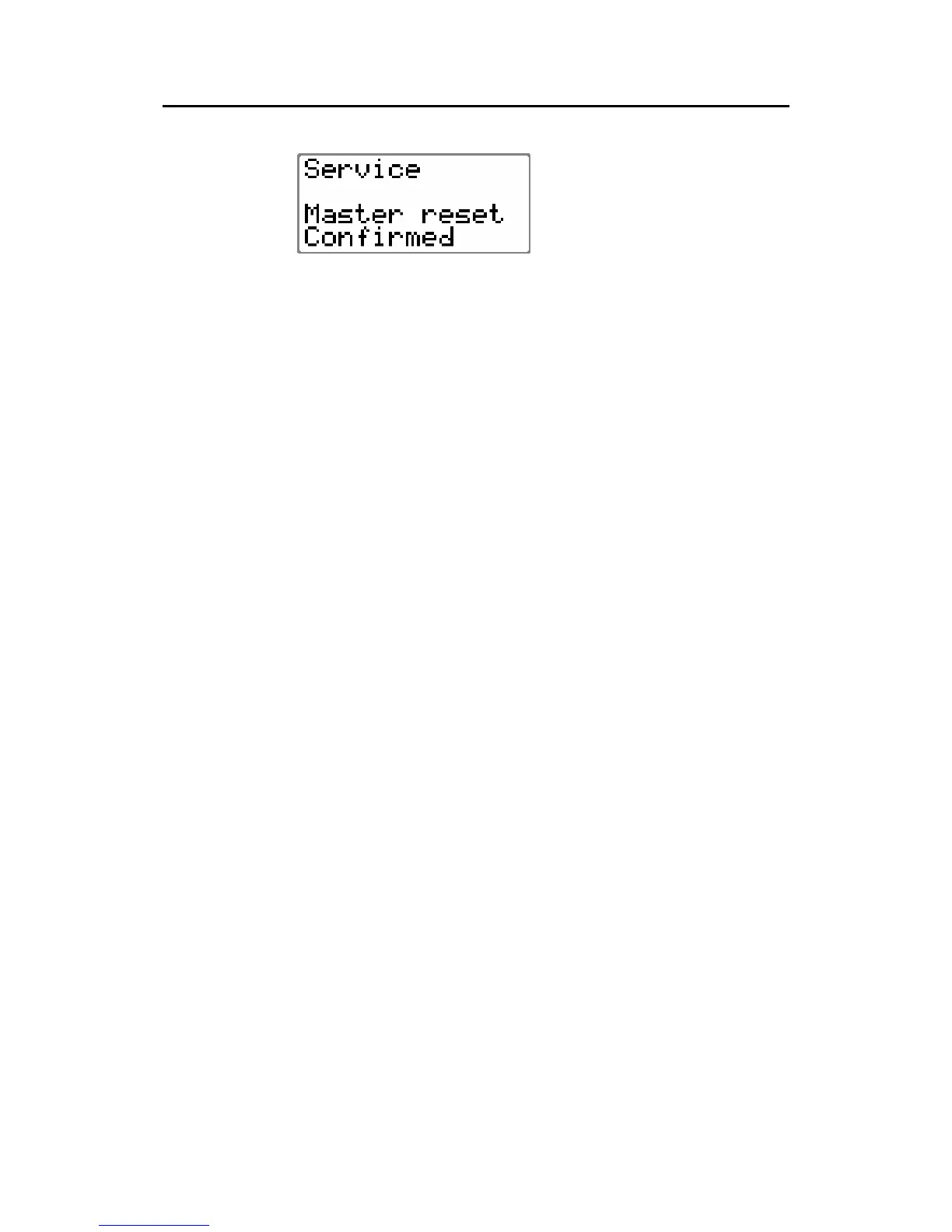Configuration and Setup
20222147A 91
clockwise. The display will
then read: “Master Reset
confirmed”.
Unless you have made a Master Reset, exit the Installation Menu
by pressing STBY to return to normal autopilot operation.
In the event a Master Reset has been made, refer to chapter 4.2.
Final sea trial
After having completed all settings in the Installation Menu, take
the boat out and perform a final sea trial in open waters at a safe
distance from other traffic.
• Steer the boat on all cardinal headings in AUTO mode.
• Start with low and medium speeds to get familiar with the
response from the autopilot.
• Try the effect of LO and HI parameter settings.
• If the hardware for automatic HI/LO selection is connected
and configured, verify that the HI/LO transition is occurring,
and the HI/LO parameters are changing after the transition
speed is crossed (by more than 1 Knot higher or lower speed).
• Try the Dodge and U-turn function.
• If a Non-Follow Up lever (or handheld remote) is connected,
test change of modes and verify port and starboard steering
commands of the lever.
• Set waypoints into each navigator connected to the system,
and verify that the autopilot steers in NAV mode for each
NAV source.
• Try the NoDrift mode.
• Provide the owner with user training.
Providing user training
The user should be instructed in the "basic" operational
functions, such as:
• Turning the system on and off