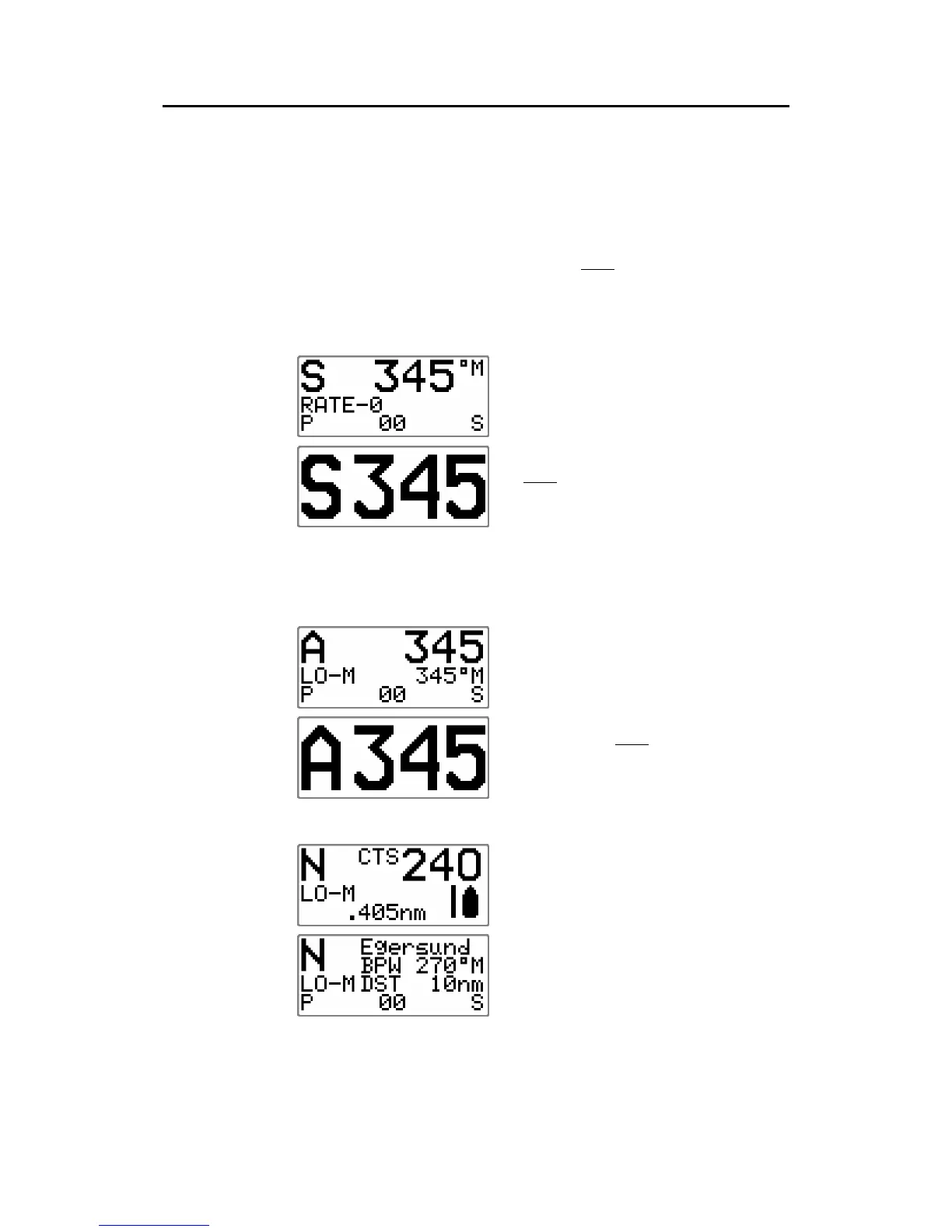Simrad AP26 and AP27 Autopilots
48 20222147A
2.20 INFO menu
A number of instrument pages are available under each mode
screen if the required NMEA 0183 sentences are provided (see
paragraph 8.1) or the information is available on SimNet (page
89). The INFO menu is accessed by a long
press on the
TURN/DODGE/INFO button.
The main (mode) screens for Standby, Auto and Nav modes
have an alternative screen available in the INFO menu.
Standby mode
The main screen shows current
heading, heading source and rudder
angle.
A long
press on the
TURN/DODGE/ INFO button
gives you an alternative mode
screen which shows current
heading with large figures. You
have to select this screen from the
pages in the INFO menu.
Auto mode
As for Standby mode you can have
an alternative Auto mode screen. It
shows the set course with large
figures after a long
press on the
TURN/DODGE/INFO button. As
for the STBY mode you have to
select this screen from the INFO
menu.
Nav mode
For Nav mode the alternative mode
screen gives you the name of the
waypoint, bearing and distance to
waypoint and rudder angle. This
screen is also among the INFO
pages.
Step or scroll through the available instrument screens by
pressing the PORT or STBD button or using the course knob.