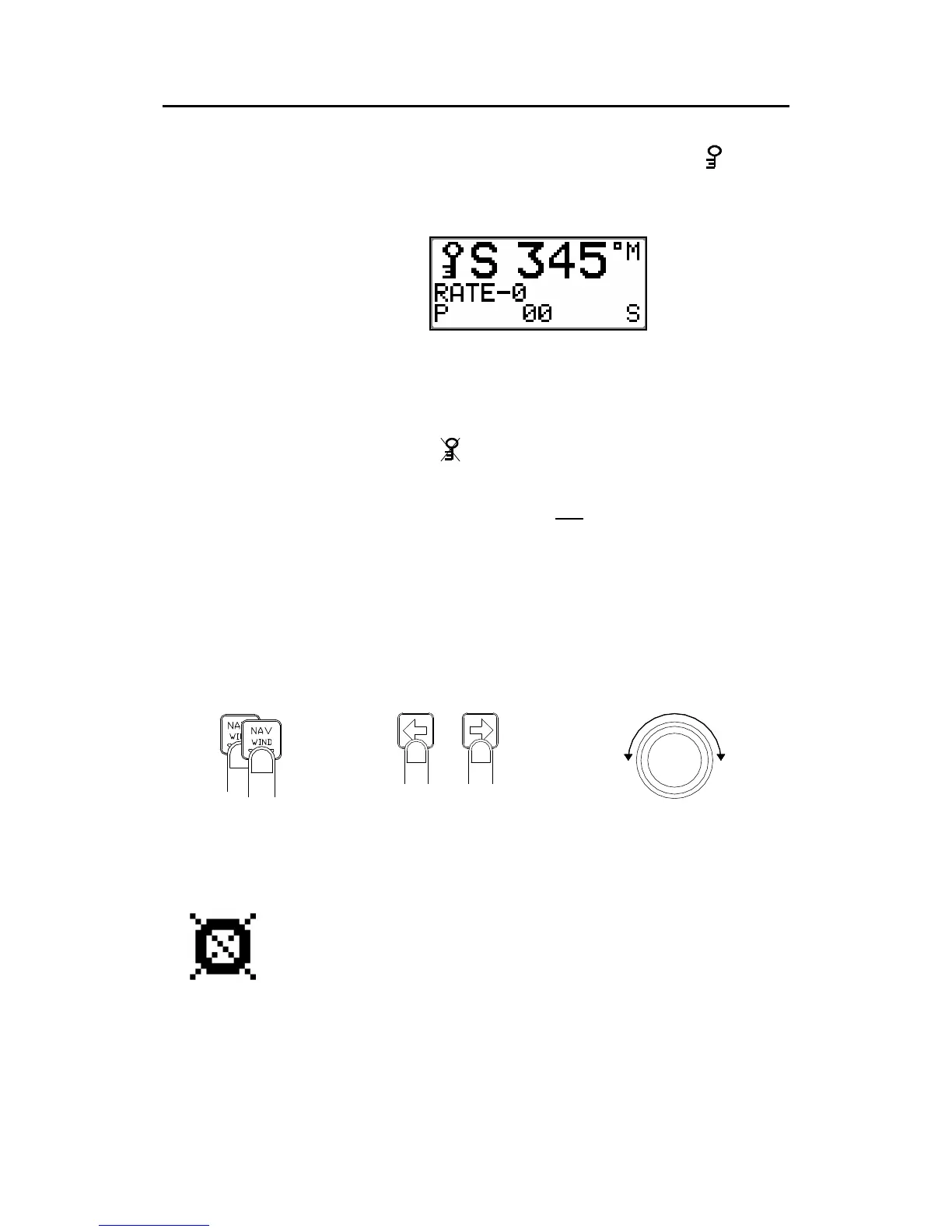Operation
20222147A 41
The display on the active control unit will first show a
icon
and then the icon will alternate with the mode index.
The "locked" control units in the system will show:
The “Lock function is disengaged by one of the following
actions:
• The active control unit unlocks the other ones and makes them
“inactive” by another double press on the STBY button. It
also displays the
icon before it returns to the normal active
state.
• The system is switched OFF by any
control unit (press STBY
for 2-3 seconds).
2.19 User Set-up Menu
In the AP26 and AP27, all modes except NFU and FU have a
complemental User Set-up menu. You can easily access the set-
up menu by a quick double press on the NAV/WIND/SETUP
button.
Quick double press
to access
Scroll through the menu
Use the course knob to
change a value or a setting
Alternating Course Knob Icon
When the course knob is used in the User Set-up menu, an icon
will alternate with the mode index to tell that no course changes
can be made unless you press the mode button.
The user set-up menu times out 30 seconds after the last
operation in the menu.