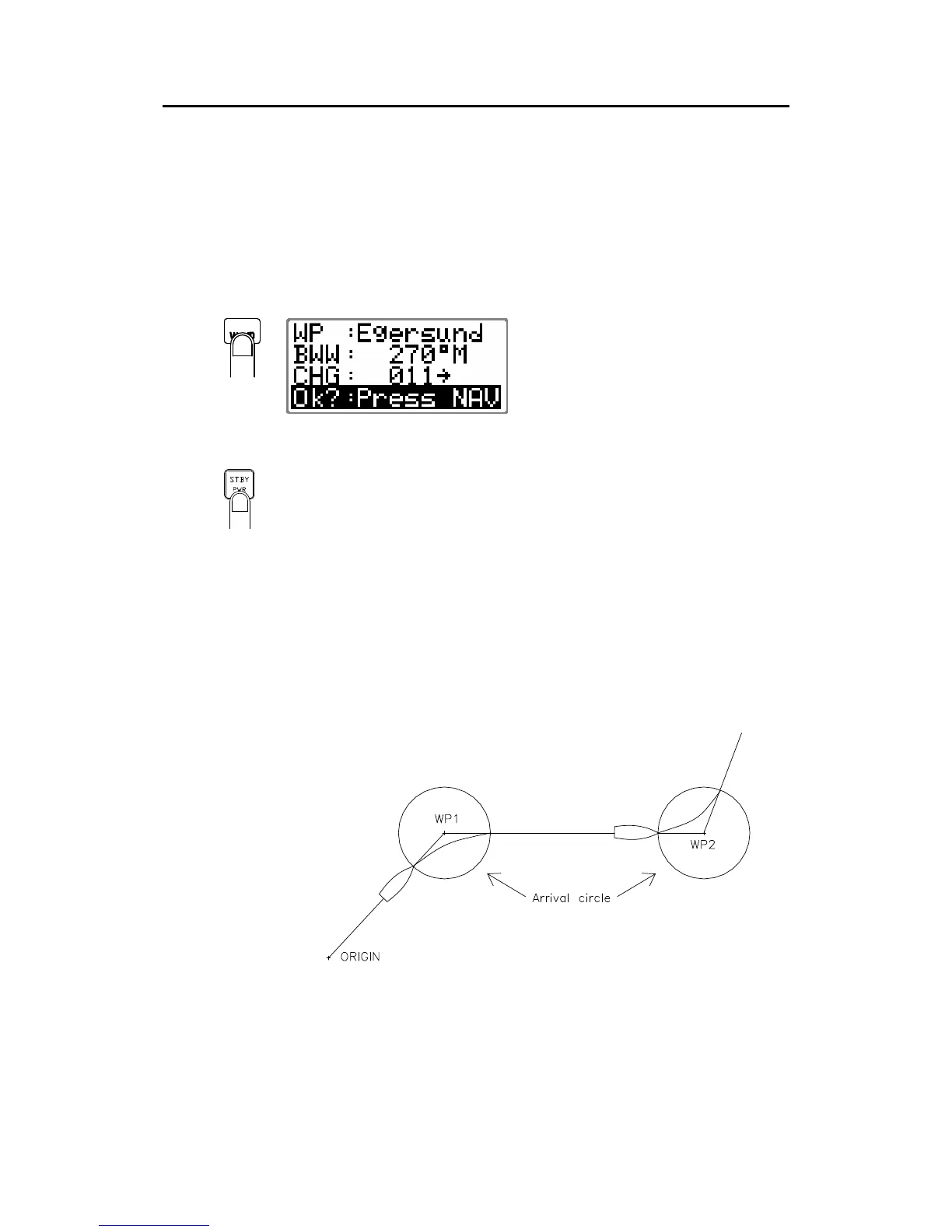Simrad AP26 and AP27 Autopilots
38 20222147A
will output an audible warning, display an alert screen with the
new course information, and automatically change course onto
the new leg.
Note ! If the required course change is more than the NAV change limit
(default 10
°
), you have to verify that the upcoming course
change is acceptable. This is a safety feature. See page 84 on
how to change the ‘NAV change limit’.
NAV
Alert screen. Press NAV button to
verify course change larger than
10°.
If no verification is received, the
autopilot will continue on the
current set course in AUTO mode.
Regain manual steering by pressing the STBY button
Setting the waypoint arrival circle
For route navigation it is recommended to use automatic
waypoint shift/change at a set waypoint arrival circle.
The arrival circle should be adjusted according to boat speed.
The higher speed, the wider circle. The intention is to make the
autopilot start the heading change in due time to make a smooth
turn onto the next leg.
The figure below may be used to select the appropriate waypoint
circle.