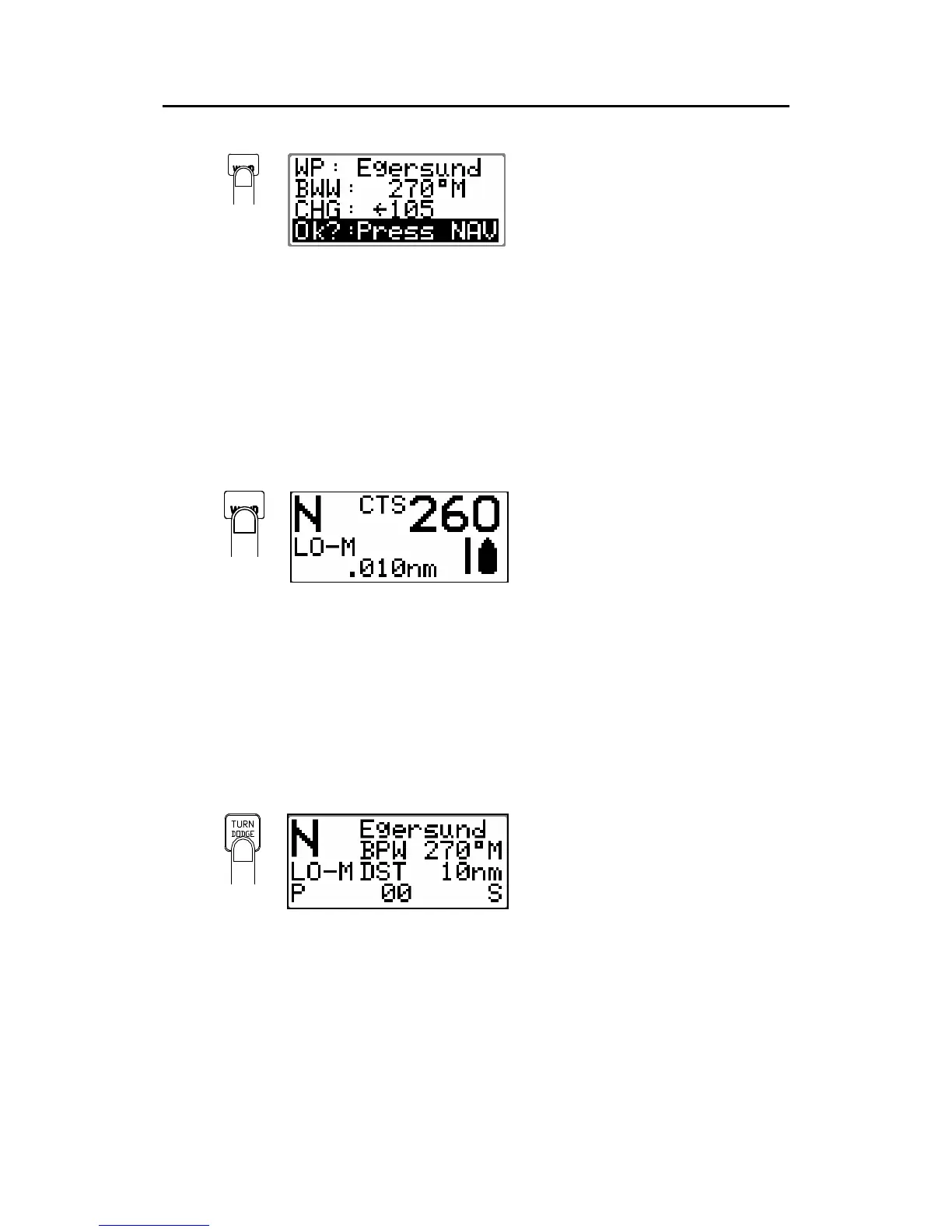Operation
20222147A 37
NAV
The prompt display shows the
name or number of the next
waypoint (WP), the bearing of the
track line (BWW) from the
previous waypoint to the
destination waypoint, the required
course change (CHG) and the
direction in which the boat will
turn.
Note ! If only one waypoint has been entered the bearing will be from
the present position to the destination waypoint.
Press the NAV button again to accept the waypoint as the
location to steer towards. The autopilot turns the boat onto the
track line.
NAV
− NAV mode
− Course to steer (CTS): 260 is
set internally by the autopilot
to steer the boat onto the track
line.
− Cross track error (XTE): 0.010
nm to stbd.
Note ! For Cross Track Error, the number of decimals shown depends
on the output from the GPS/chart plotter. Three decimals give a
more accurate track keeping.
Alternatively, the NAV mode display can show the following
information by a long press on the TURN/DODGE/INFO
button:
− Next waypoint: Egersund
− Bearing from current position
to the next waypoint (BPW):
270°M
− Distance to waypoint: 10 nm
− Steering parameter: LO-M
− Rudder angle: 00°
When operating the autopilot in NAV mode to steer through a
route of waypoints, the autopilot will steer to the first waypoint
in the route after you accept the first waypoint as the location to
steer towards. When you arrive at the waypoint, the autopilot