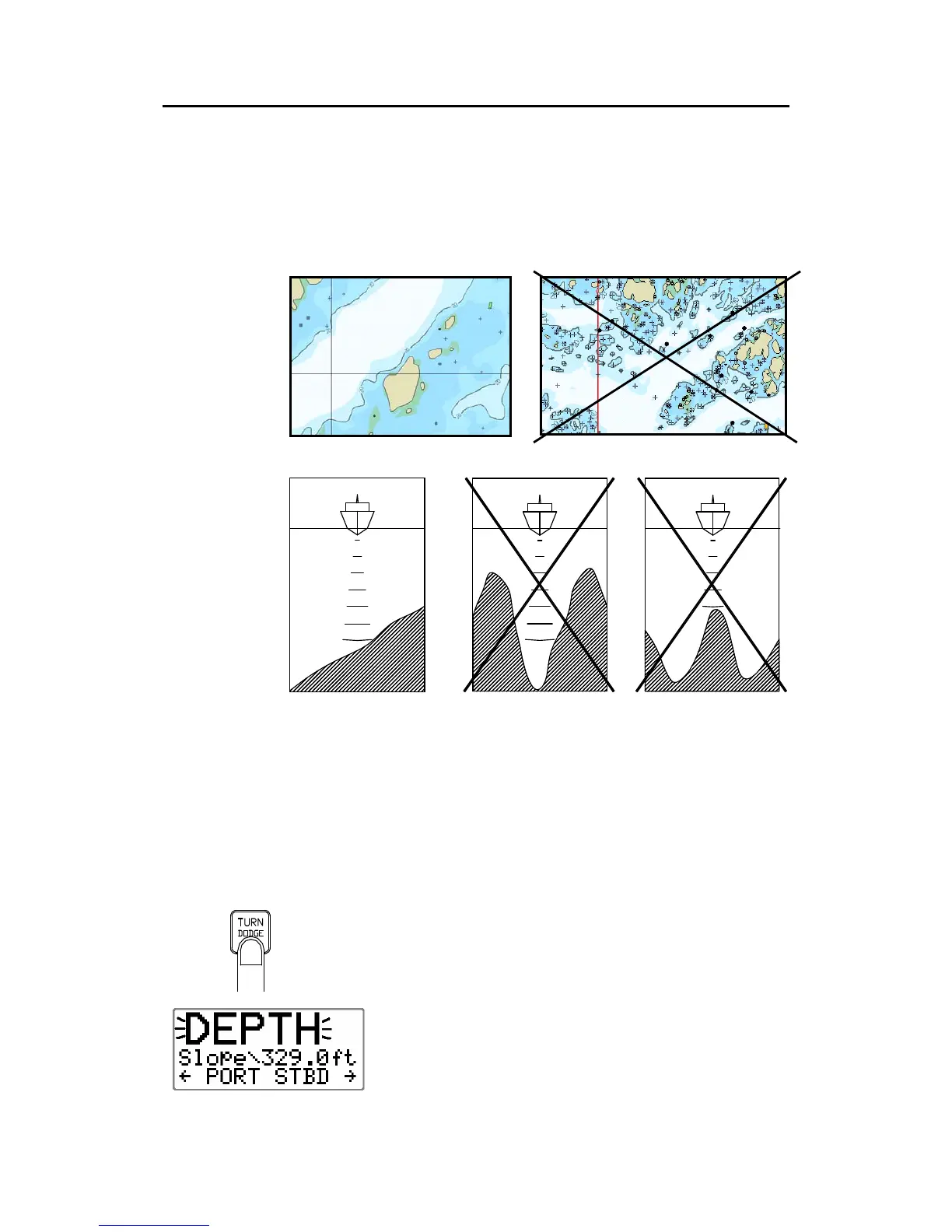Simrad AP26 and AP27 Autopilots
30 20222147A
Depth Contour
Steering to a depth contour is also an AUTO mode feature. With
input from an echo sounder, the autopilot can be set to steer the
boat to a set depth. This is very useful if you want to follow a
depth contour.
Smooth seabed Rocky waters
Slope Narrow channel Ridge
Note ! Do not use this feature unless the seabed is suitable.
WARNING ! Do not use it in rocky waters where the depth is varying
significantly over a small area and there is a risk of
grounding.
Ensure that the depth-turn pattern has been selected under the
User Set-up menu. Refer to Turn Pattern select on page 45.
Make sure you have depth reading available in the system. Press
the TURN/DODGE/INFO button repeatedly until DEPTH is
flashing in the display. The actual depth reading is shown on the
display.
Select depth slope with the course knob. “/” means
shallow is to starboard, “\” means shallow to port.
Steer the boat to the depth you want to track and in
the direction of the depth contour (main course).