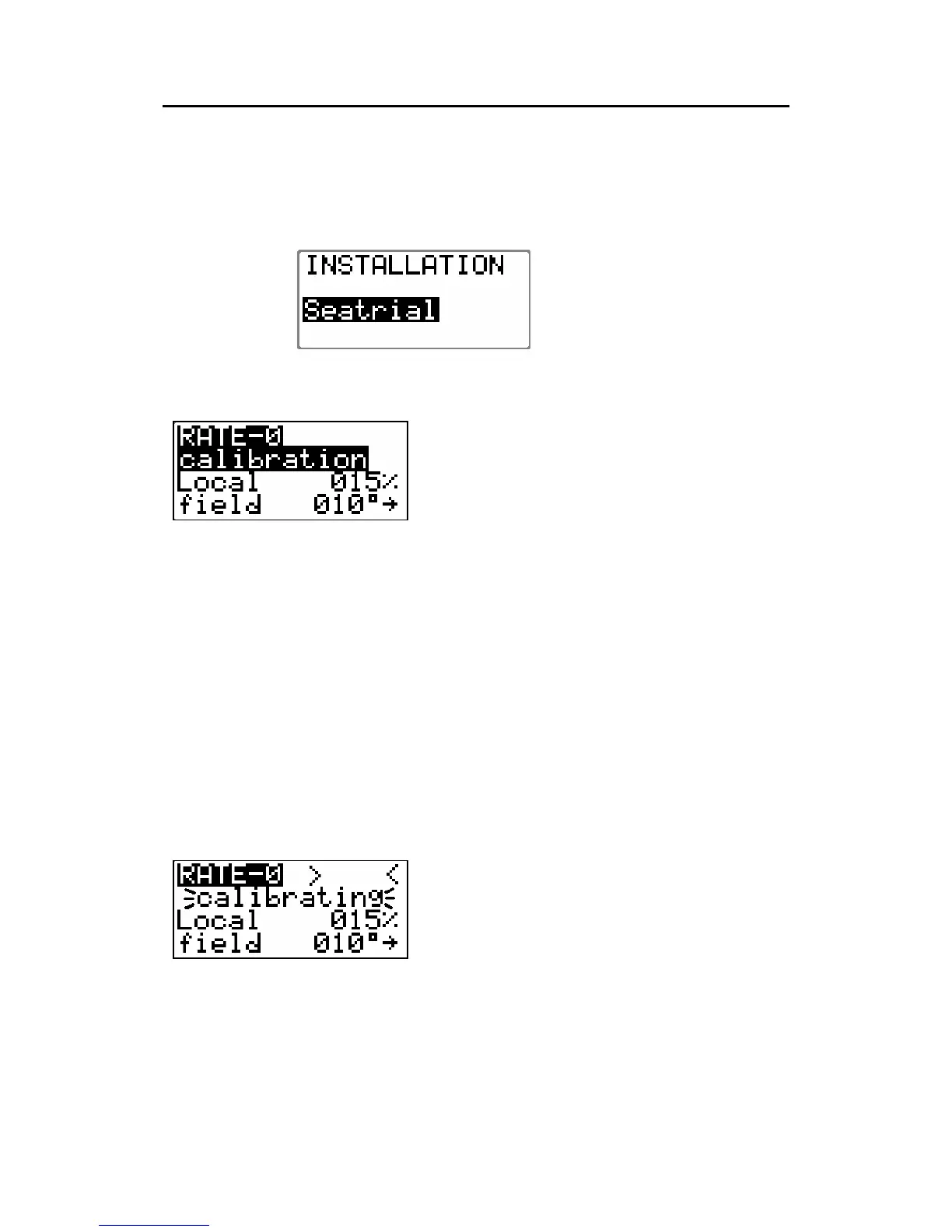Configuration and Setup
20222147A 77
• Init NAV (to set the response you prefer when steering onto a
track in NAV mode)
• NAV change limit (the limit of the automatic course change at
the approaching waypoint)
Select Seatrial by
pressing the STBD
button and confirm by
rotating the course knob
clock-wise.
Compass calibration
This function will activate the compass
calibration procedure for Simrad compasses
connected to Robnet2 and the Autopilot
Computer terminals (HS).
Notes !
1. The RC36 Rate Compass that comes with the autopilot as
standard will store the calibration and off-set data in its own
memory.
2. Calibration is made on the compass that is active for the
autopilot. The active compass is the one that is displayed on
the compass calibration screen.
RATE-0 = Rate compass
Before you start the compass calibration, make sure you have
enough open water around you to make a full turn with the boat.
The calibration should be done in calm sea conditions and with
minimal wind to obtain good results. Use about 60-90 seconds to
make a full circle.
Increase speed: >>>>>>
Decrease speed: <<<<<<
Appropriate speed: > <
1. Select the ‘Calibration’ item on the display
2. Begin turning the boat (port or starboard).
3. Confirm start of calibration by turning the course knob
clockwise. The display will flash “Calibrating”. Establish
your turning rate using the arrows in the display.