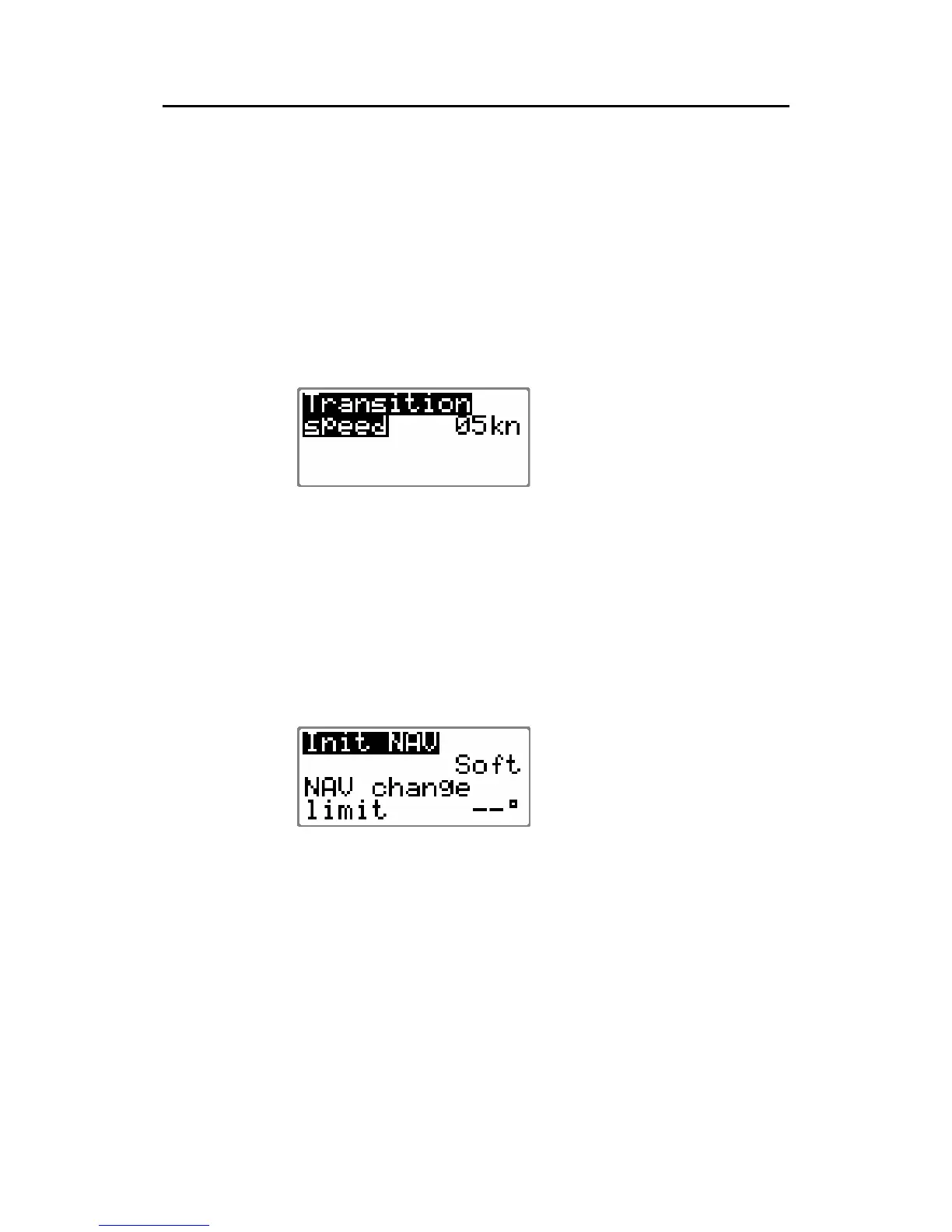Configuration and Setup
20222147A 83
It is recommended that you set the transition speed to a speed
that represents the speed where the hull begins to plane, or the
speed where you change from slow to cruising speed.
The speed used for the automatic transition is obtained with the
following priority:
1. Speed through water from the speed log source.
2. Speed Over Ground (SOG) from the GPS/Chartplotter.
If no speed data is available, manual speed selection is required.
See also chapters 2.8 and 2.9.
Rotate the course dial
clockwise until the transition
speed is set to the desired
value in knots.
Range: OFF – 30 knots
Default: 5 knots
Proceed to next menu item by pressing STBD button.
Init NAV
Sets a firm or soft approach to the track line when entering the
NAV mode at the first leg. The approach angle is dependant
(adaptive) on the distance (XTE) from the track line and the boat
speed.
Select firm or soft approach to
the track line by rotating the
course knob.
Range: Soft - Firm
Default: Soft
Proceed to the “Parameters” item by pressing the STBD button
or return to STANDBY mode by pressing the STBY button.