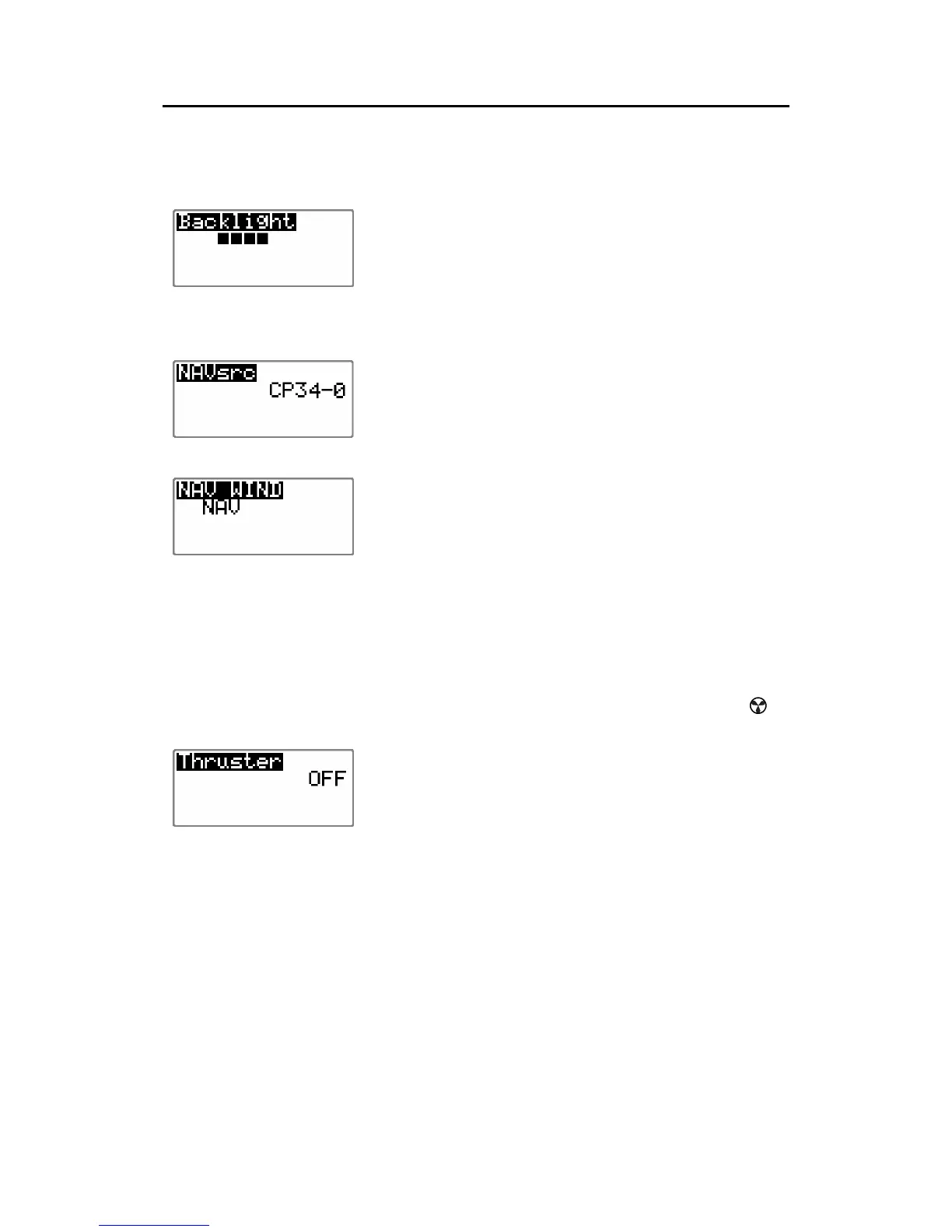Simrad AP26 and AP27 Autopilots
42 20222147A
STANDBY Mode
Backlight
The backlight of the display and buttons may be
adjusted to 10 levels (10 = brightest). The setting is
stored when the system is turned off. Adjustment is
local to the control unit you adjust or synchronized
with other units in the Simrad Group (page 89).
NAV source
Select the source for NAV mode steering e.g. CP34.
NAV WIND
This setup will configure the active mode under the
NAV WIND button. The following alternatives are
available:
• NAV (Ref page 36)
• NoDrift (Ref. page 35)
Note ! WIND is not an applicable mode on boats with the Volvo IPS
installed.
Thruster
(only available if a thruster is connected as displayed by the
thruster icon).
When the thruster selection is set to ON, both
thruster and rudder are used for steering. If the boat
speed exceeds 6 knots, the thruster steering is
automatically disabled.