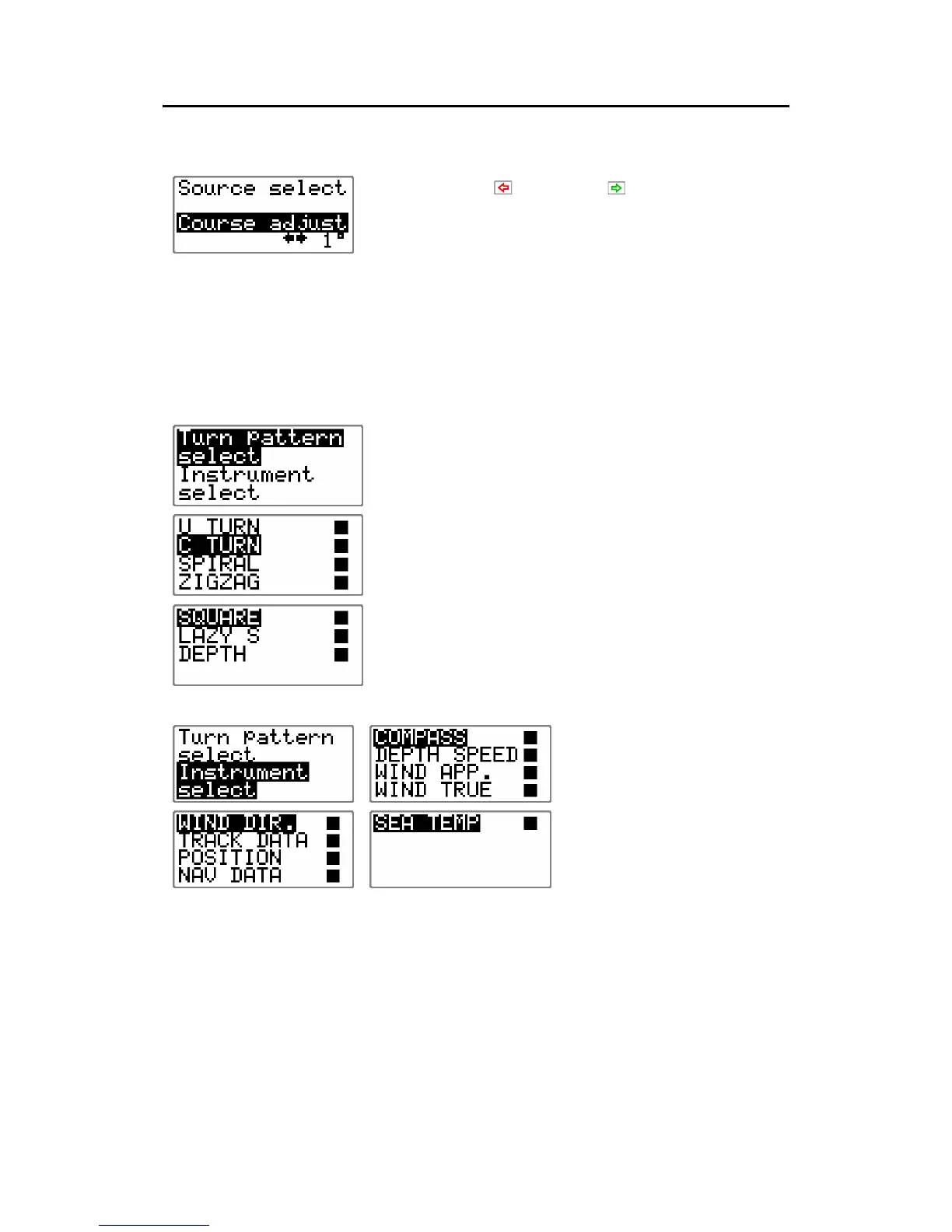Operation
20222147A 45
Course Adjust
When using the
(PORT) or (STBD) buttons in
AUTO mode, you are changing the set course in 1°
increments. If you prefer the increments to be 10°
each press, proceed as follows:
Select Course adjust and turn the course knob to change the
setting. The default value is 1°, which is the preferred setting.
Select 10° if you want to make major course changes in 10°
increments with the buttons and fine-tune the set course with the
course knob.
Turn Pattern Select
Select the turn pattern(s) to be available under the
TURN/DODGE/INFO button. U-turn is always
available. Step through the list of turn patterns by
using the PORT or STBD button. Select the wanted
pattern by rotating the course knob to fill the squares.
Available turn patterns are: U-turn, C-turn, Spiral,
Zigzag, Square, Lazy S, Depth (contour).
Instrument Select
Select the contents of the
instrument page(s) to be
available under the
TURN/DODGE/INFO
button (page 48). Step
through the list of
instrum
ent pages by using
the PORT or STBD button.
Select the wanted
information by rotating the
course knob to fill the
squares.