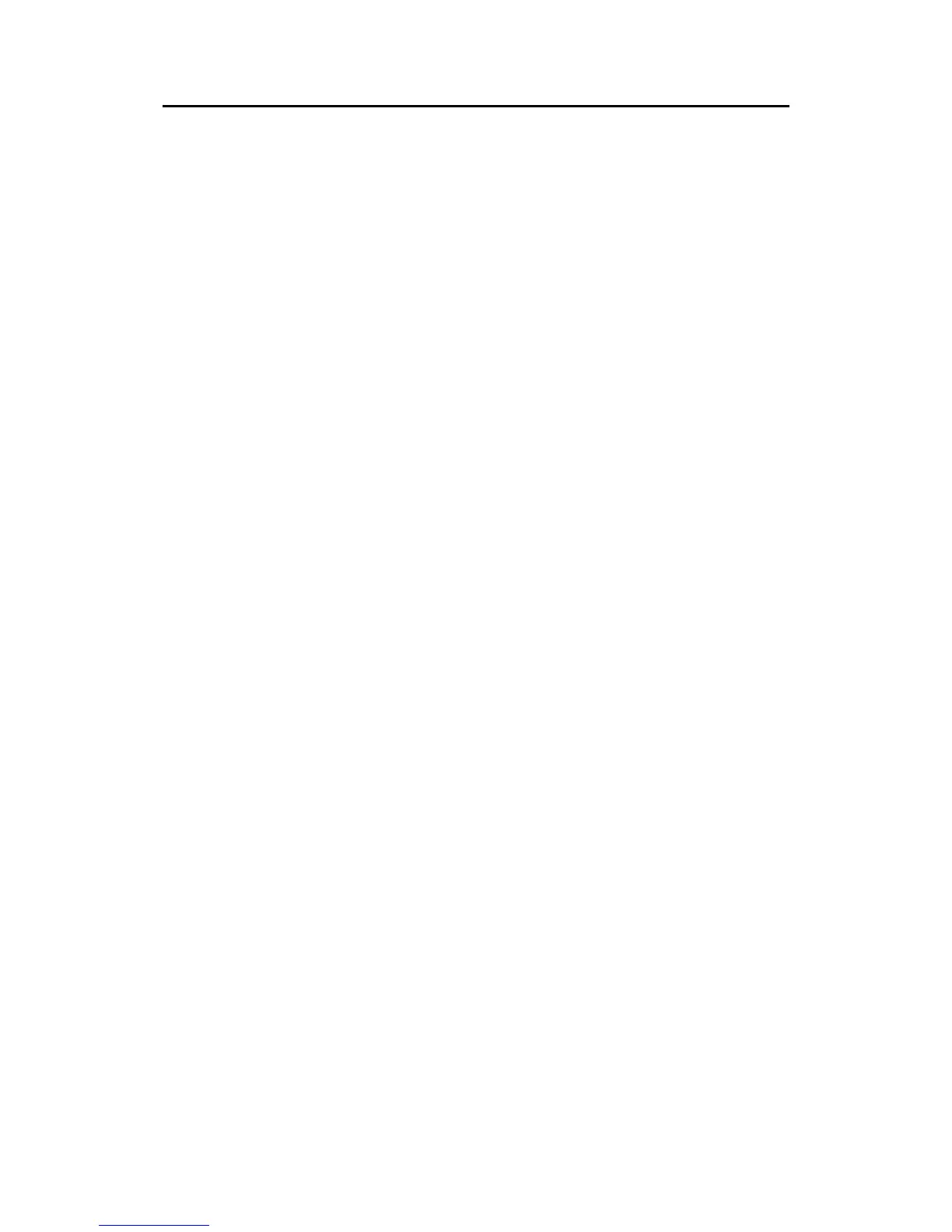Simrad AP26 and AP27 Autopilots
4 20222147A
U-Turn.................................................................................................24
C-turn ..................................................................................................25
Spiral-turn ...........................................................................................26
Zigzag-turns ........................................................................................27
Square-turn..........................................................................................28
Lazy S-turn..........................................................................................29
Depth Contour.....................................................................................30
2.11 Dodge in AUTO..................................................................................32
2.12 Thruster Steering (optional)................................................................33
2.13 NoDrift................................................................................................35
Dodge in NoDrift mode ......................................................................35
2.14 Navigating with the AP26 and AP27..................................................36
Setting the waypoint arrival circle......................................................38
2.15 Dodge in NAV ....................................................................................39
2.16 Selecting a different Navigation source..............................................40
2.17 Multiple station system.......................................................................40
2.18 Lock function......................................................................................40
2.19 User Set-up Menu ...............................................................................41
Alternating Course Knob Icon............................................................41
STANDBY Mode ...............................................................................42
AUTO Mode .......................................................................................46
NAV Mode..........................................................................................47
2.20 INFO menu .........................................................................................48
Course knob icon ................................................................................50
INFO menu flowchart.........................................................................51
Alternative mode screens in STBY, AUTO and NAV.......................52
INFO menu and Main screen, active unit...........................................52
INFO menu and Main Screen, inactive unit .......................................52
3 Installation..................................................................................................53
3.1 General................................................................................................53
3.2 Installation checklist ...........................................................................53