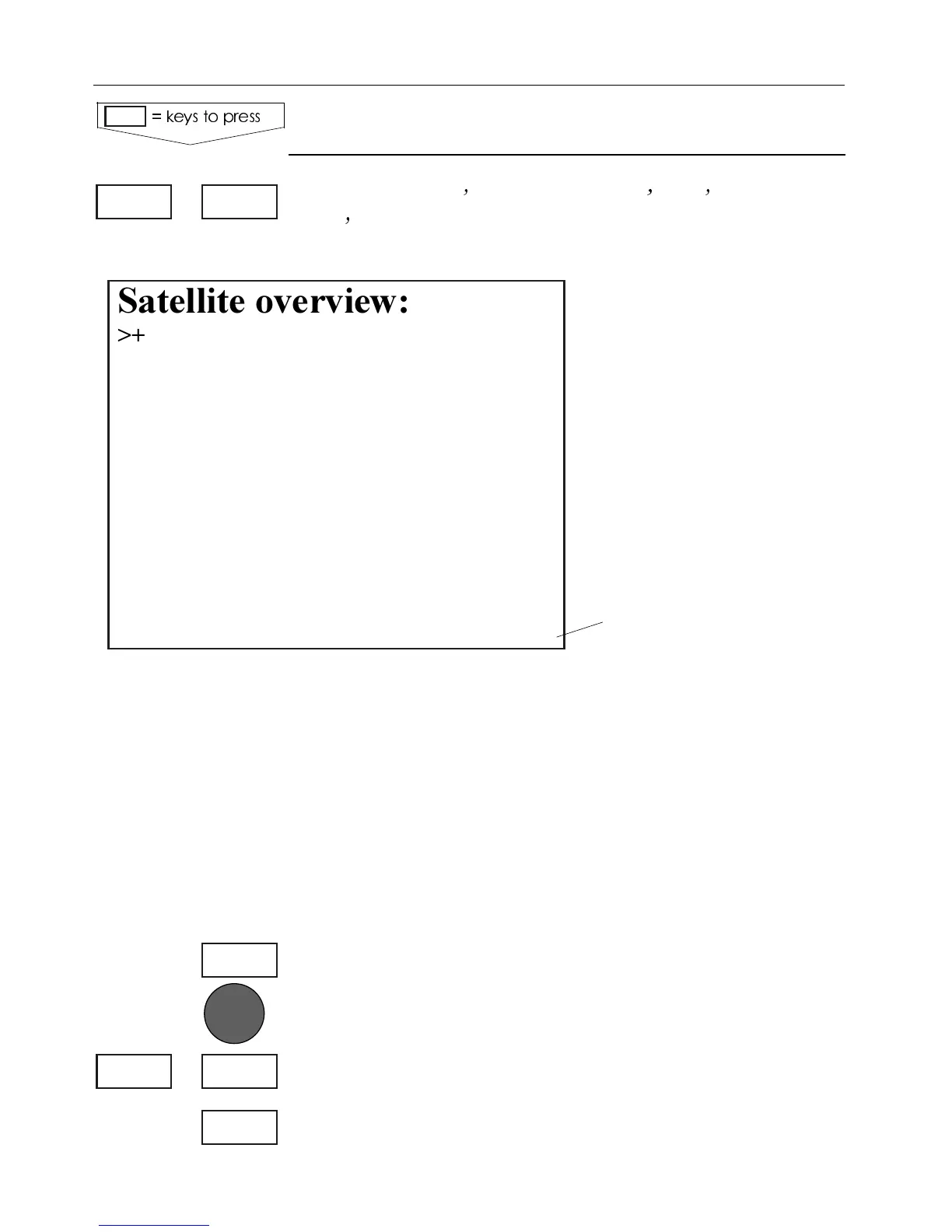,OADDISPLAYFOR 3ATELLITEOVERVIEW AND 0OSITION
SETUP
The display will show the
status of all the satellites
in the GPS system, start-
ing from left to right with
the numbers 1 to 32, or
the legend: No almanac.
See section 2.2 Getting
started.
Satellite overview:
indicates the satellite is healthy
excluded or non-existing satellite
satellite data is faulty
satellite is manually excluded
You may want to exclude a satellite manually in case a
particular satellite is disturbing the navigation.
/PENFORCHANGE
-OVECURSORLEFTRIGHTTOLOCATESATELLITETOBEEXCLUDED
4HEMINUSKEYWILLEXCLUDETHESATELLITEANDTHEPLUS
KEYWILLREINSTATEIT
#ONFIRMENTRY
0OSITIONSETUP
KEYSTOPRESS
3ATELLITEOVERVIEW
>++-++++-+--+-++++++++++++++++-+-<
2P 5P 7P 8P 11P 12P 18P 22P
10dB 13dB 12dB 9dB 11dB 8dB 13dB 11dB
HDOP 1.4 DOP limit 8
0OSITIONSETUP
Manual antenna altitude: 5m
Altitude mode: MANUAL
Display depth in POS display: YES
DGPS input format: RTCM 1.04
DGPS: data 0, max 2, test11860
Speed and course filter level: 3
Start position: Lat 56°53N Lon 9°50E
2,7MENU
ENT
+
ENT
-
#HAPTER #%-+))#HARTANDPOSITIONMENUS
28