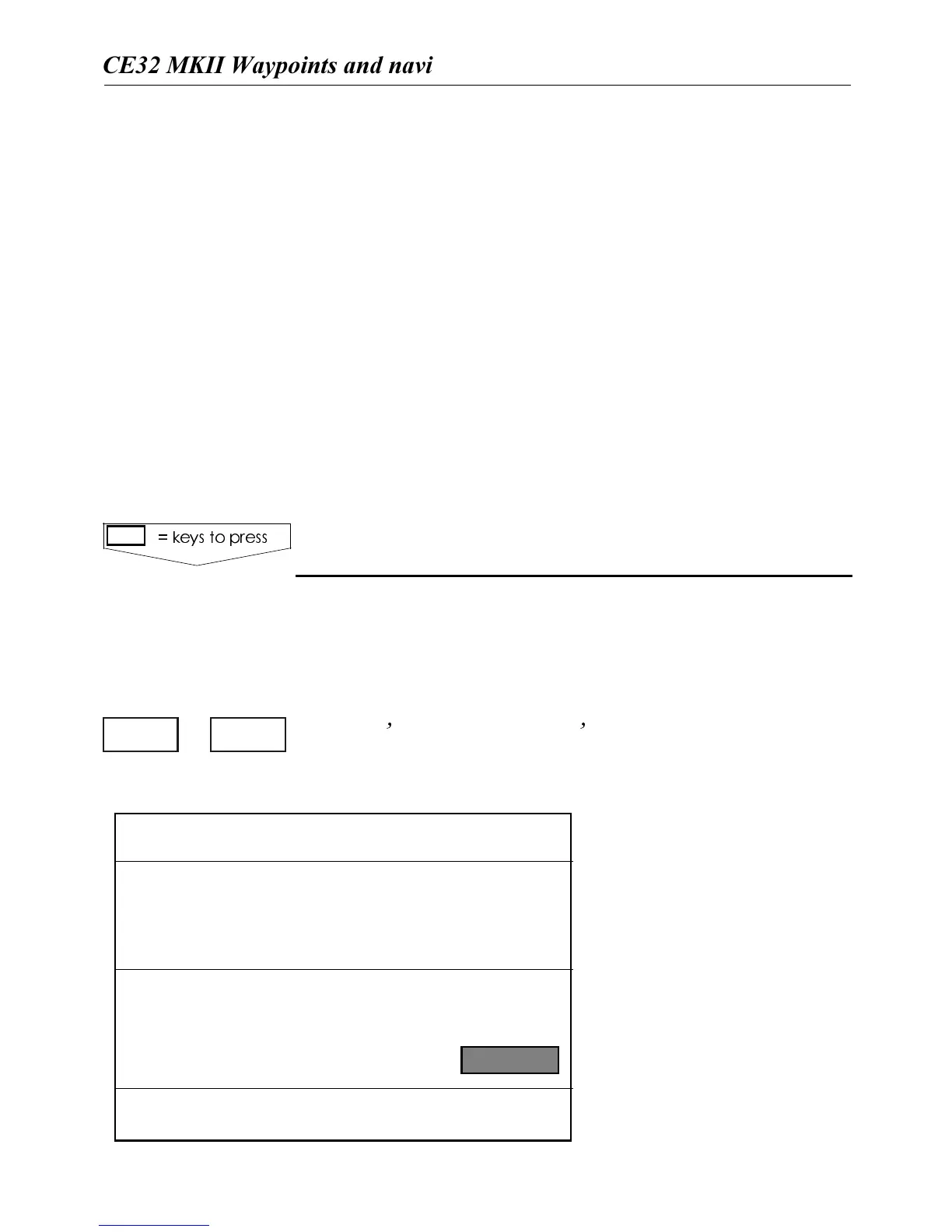2. Plot ship’s position on chart by means of the [PLOT]
key. Refer to section 3.1.1 "PLOT function", 4.2.3 via
chart, and 4.2.4 via WP list.
3. Plot cursor position, ship’s position or arbitrary posi-
tion as specific WP number. Refer to section 4.2.3.
4. Edit mark/waypoint via chart or via WP list.
Refer to section 4.2.5.
5. Delete mark/waypoint via chart or via WP list.
Refer to section 4.2.6.
A position located by the cursor can be plotted and
stored in the WP list. If Chart display is not in current
display, press [GOTO]
!CTIVATE 3ELECT0,/4MODE ONEOFTHEOPTIONS
-see below where point 2 is selected as an example.
The first vacant waypoint
starting from WP999 is
suggested.Waypoints and
other points appearing on
the screen can be marked
by one of 17 symbols.
The plotted waypoints are
given a preset name start-
ing from PLOT 1 with a
consecutive numbering
for easy recognition in the
WPlist.
Plot POS from Chart
Display position as: LAT/LON
WP 999 56°52.929N
Empty 010°03.184E
Symbol : x WAYPOINT
Name : PLOT 1
Color:
Accept: ENT Exit: MENU
1-9PLOT
0LOTCURSORPOSITIONONCHART
KEYSTOPRESS
#%-+))7AYPOINTSANDNAVIGATION #HAPTER
49