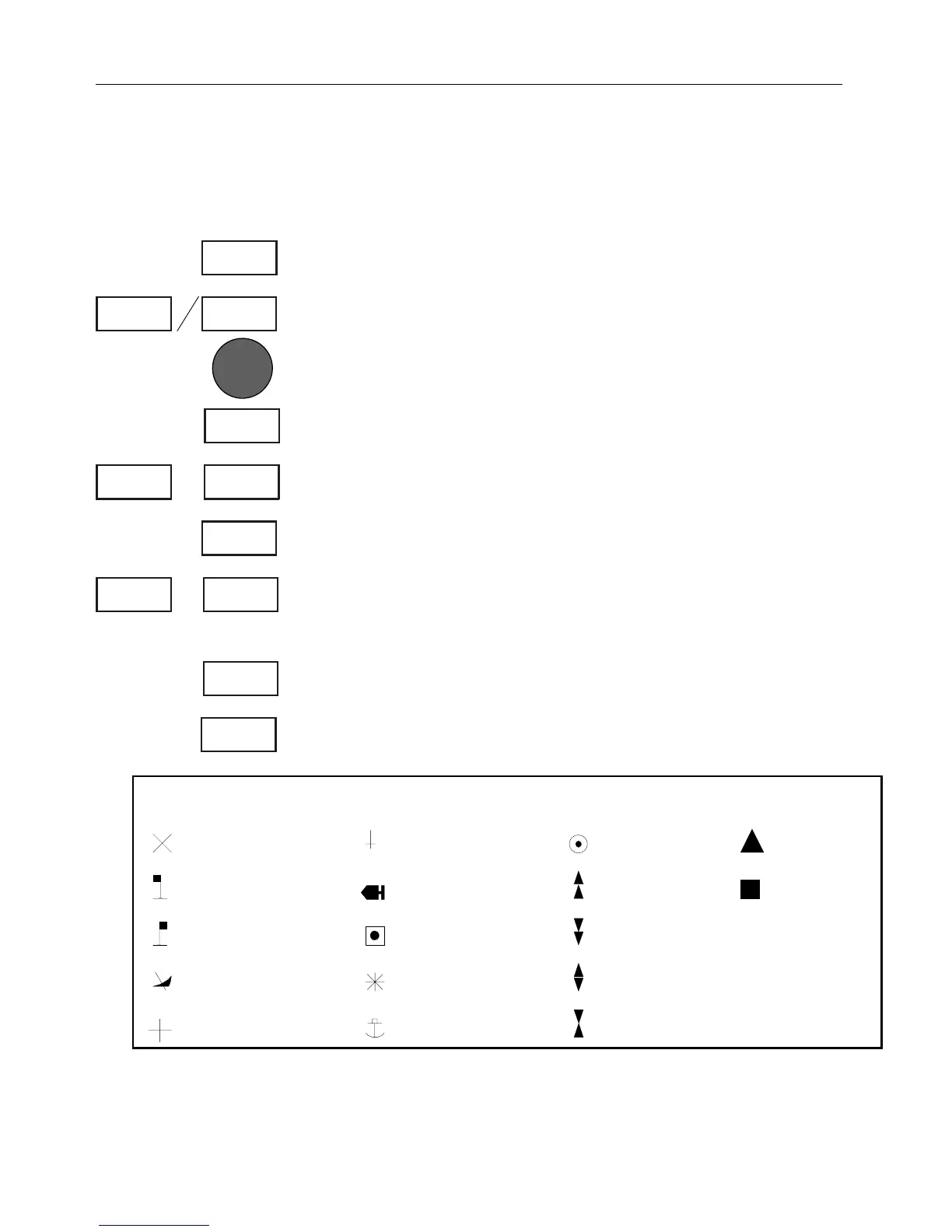*’Display position as’ can be toggled between LAT/LON
and Loran C (only valid if the correct Loran C chain is
pre-selected - see section 3.2.5).
!CCEPTSUGGESTEDWAYPOINTOR
%NTERLOCATEALTERNATIVE70NO
5SECURSORTOMOVEAROUNDINDISPLAYAND
#HOOSEPOSITIONCOORDINATES,!4,/.OR,ORAN#
+EYINCORRECTIONTOPOSITIONTOGGLE.3OR%7
#HANGESYMBOL -see ’Choice of 17 symbols’ below.
#HANGENAMEOFWAYPOINTMAXCHARACTERS
-see ’Alphanumeric naming of points’ on next page.
#HANGECOLOROFSYMBOL
#OMPLETEWAYPOINTENTRY
"EACON
&ISH
0LATFORM
2OCKAWASH
(ARBOUR
-ARKER
.ORTH
3OUTH
%AST
7EST
3TARBOARD
0ORT
ENT
+/-
ENT
0-9
+/-
+/-
A-Z
0-9
+/-
+/-
0-9
7AYPOINT
2EDBUOY
'REENBUOY
7RECK
$ANGER
#HOICEOFSYMBOLS
#HAPTER #%-+))7AYPOINTSANDNAVIGATION
50