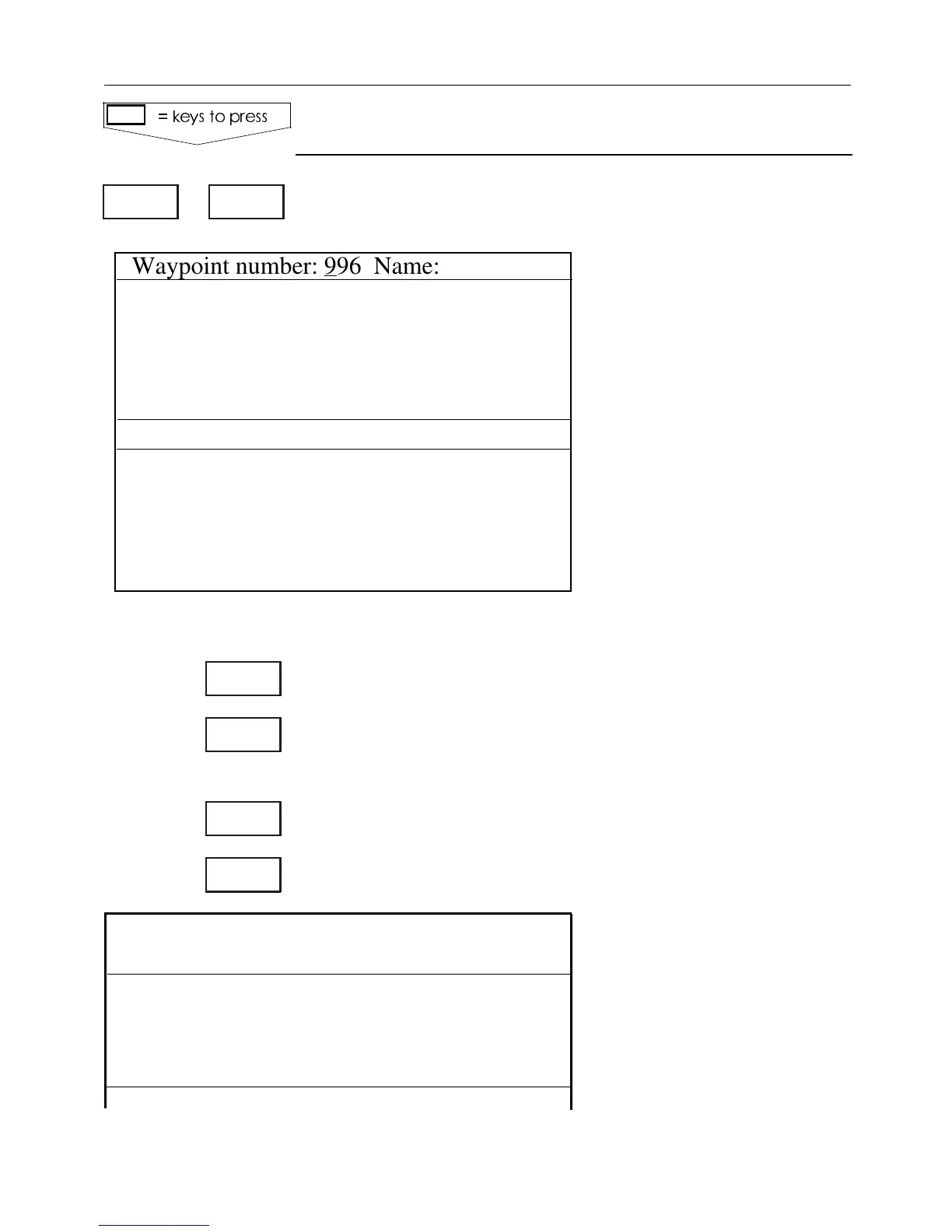,OAD7AYPOINTLIST
Example:
The display will show
part of the WP list in
numerical order, and the
actual waypoint will be
placed in the center be-
tween two horizontal lines.
The WP list can also be
shown in alphabetical or-
der, refer to section 4.2.2.
The bottom line will indi-
cate the number of vacant
waypoints left in the list.
4OINSERTANEWWAYPOINTINTHE70LIST
+EYINTHEWAYPOINTNOEGOR
SCROLLTHRUTHELISTTOPLACETHEDESIRED70NOBETWEEN
THETWOHORIZONTALLINESOR
GOTOTHEFIRSTVACANT70NOINTHELIST
/PENFORENTRY
When selecting a vacant
WP number, the system
will suggest to use the pre-
sent position as waypoint.
This position can be ack-
nowledged by
[ENT] or you
can make corrections as re-
quired.
0LOTMARKORWAYPOINTVIA70LIST
KEYSTOPRESS
Waypoint number: 996 Name:
991 **°**.***N ***°**.***E
992 **°**.***N ***°**.***E
993 **°**.***N ***°**.***E
994 **°**.***N ***°**.***E
995 **°**.***N ***°**.***E
996 56°41.864N 9°32.678E
997 57°46.201N 9°26.643E
998 57°28.732N 9°02.995E
999 57°15.259N 8°10.460E
Vacant WPs: 993
MENU 3,1
0-9
+/-
CLR
ENT
Set up waypoint:
Display position as: LAT/LON
WP 003: 57°03.001N
009°50.000E
#%-+))7AYPOINTSANDNAVIGATION #HAPTER
53