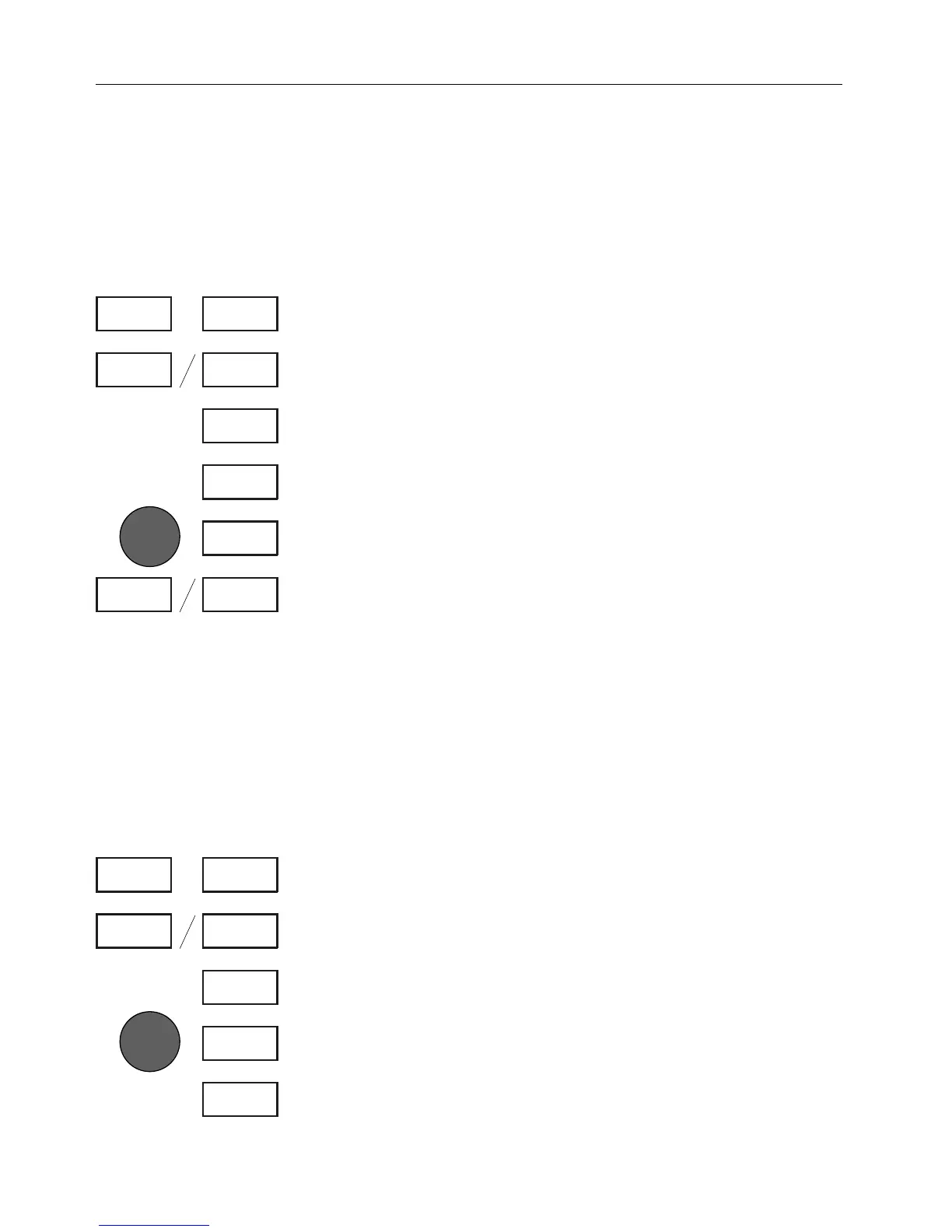%DITINGOFLINESDRAWING
After having made a drawing and saved it in the mem-
ory, you can still make a few corrections, or delete the
whole drawing.
#HANGENAMEORCOLOR
,OAD%DITLINEDISPLAY
+EYIN,INENUMBERORSELECTFROMLIST
/PENFORCHANGE
!NEWNAMEOFCANBEGIVENTOTHEDRAWING
'OTOANDCHANGETHECOLORIFREQUIRED
#ONFIRMEDITINGOR%8)4THEEDITINGMENUWITHOUT
MAKINGANYCHANGES
-AKELINESINVISIBLE
When you are not using a line, it can be temporarily re-
moved from the chart without having to erase it com-
pletely. Use same key sequence for having it shown
on the chart again.
,OAD%DITLINEDISPLAY
+EYIN,INENUMBERORSELECTFROMLIST
/PENFORCHANGE
'OTOANDTOGGLELINECOLOR/./&&(OFF is invisible)
#ONFIRMENTRY
MENU 3,7
+/-
ENT
A-Z
+/-
MENU
0-9
ENT
MENU 3,7
+/-
ENT
+/-
ENT
0-9
#HAPTER #%-+))7AYPOINTSANDNAVIGATION
60