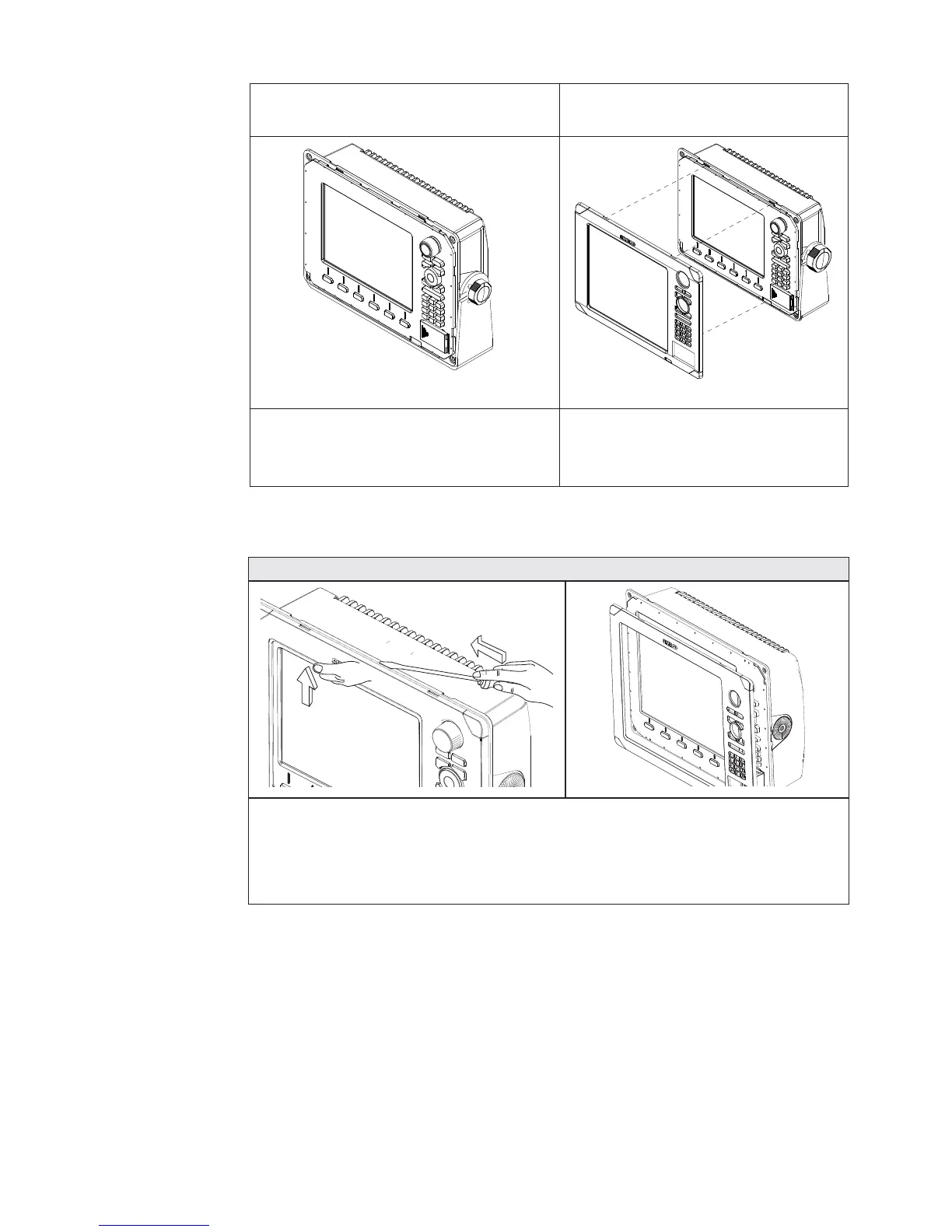14 | Installing the display
5 Drill a pilot hole for the fi ve screws
and an optional hole large enough for
the cables to emerge from.
6 Secure 5 the bracket to the
surface
7 Connect the cables.
8 Slide the display into the mounting
bracket and secure in place with the
bracket knobs.
9 Attach the bezel. Firmly clip the
front bezel in place.
NSE Bezel removal
A
B
C
Protect the dash area adjacent to the top edge (or bottom edge) of the display.
Apply upwards pressure on the bezel (A), this will create an opening between the bezel
and the case. Insert a medium size fl at blade screw driver into the gap (B) Slide the
screw driver along the gap to release the clips along the top. Continue down the side
until the bezel releases. The same routine can be applied to the bottom edge if acces-
sible.