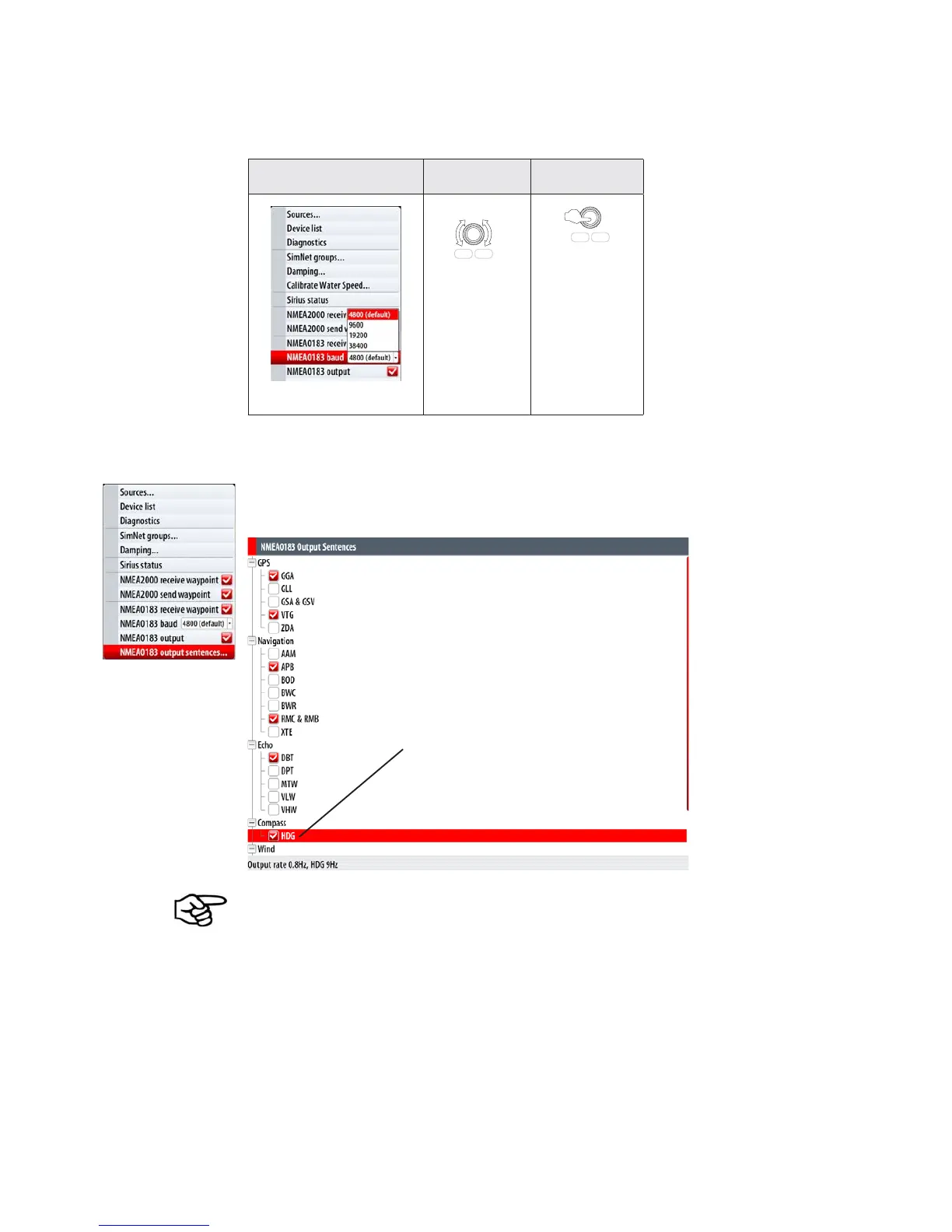Commission the system | 67
Serial port setup
Configure the serial port to match the NMEA0183 device that it is connected to.
Baud Rate (common for input and output)
Step 1 Step 2 Step 3
PLOT
MARK
GOTO
VESSEL
Select Baud
Rate
PLOT
MARK
GOTO
VESSEL
Select OK
NMEA 0183 output
Select the desired NMEA0183 sentences to be transmitted. (see Supported NMEA0183
sentences page 81).
Uncheck NMEA0183 output to turn off all sentences.
All NEMA0183 sentences are set to off when unit is shipped
Output rate is shown.
Heading is output as fast as
possible depending on band
width
