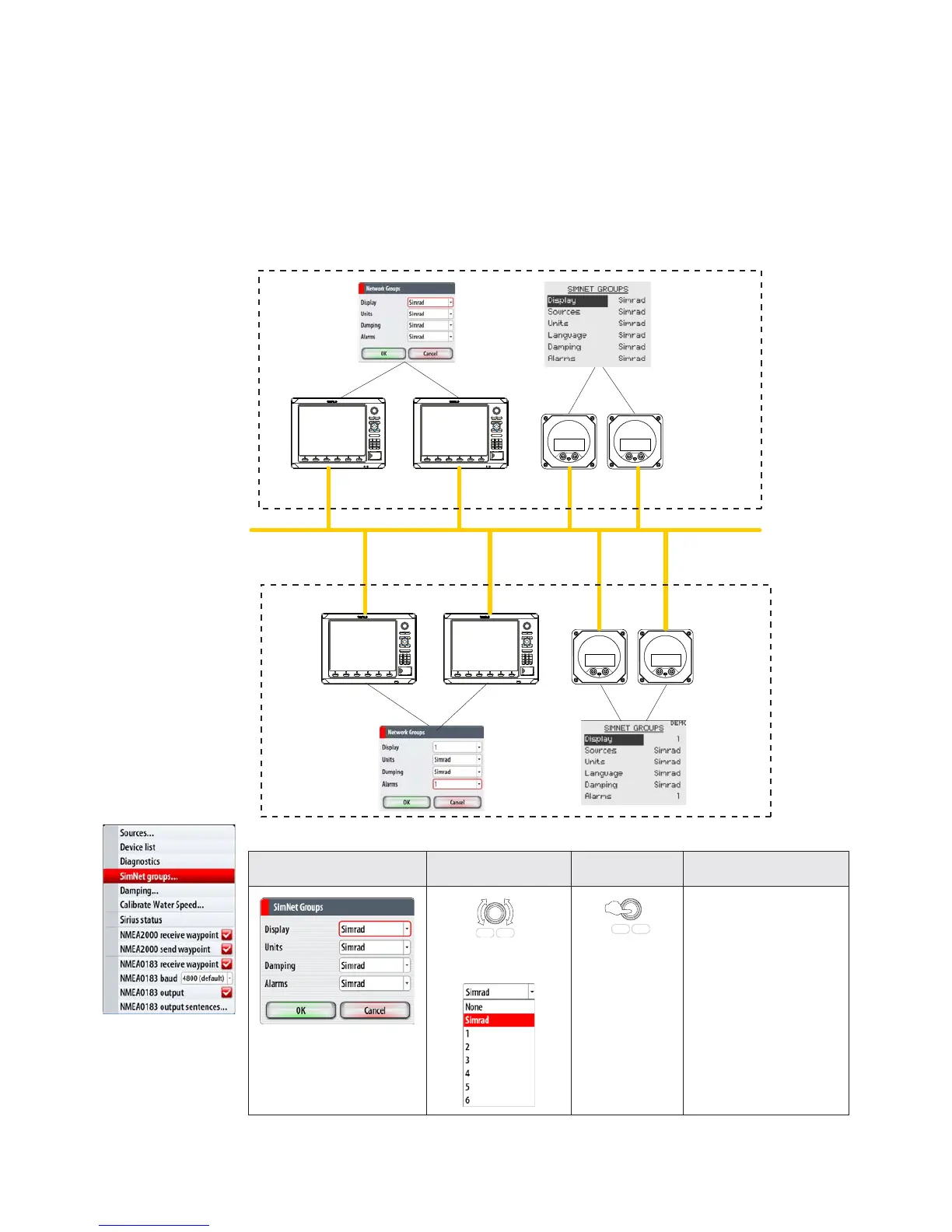Commission the system | 53
SimNet Groups
The SimNet Group function is used to control parameter settings, either globally or in
groups of units. It groups parameter settings such as backlighting, units and alarms.
The function is used on larger vessels where several units are connected via the SimNet
network. By assigning several units to the same group, a parameter update on one unit
will have the same effect on the rest of the group members.
The following example shows a two station installation. All four displays in the cockpit
have their Display and Alarms in a different SimNet Group from the displays on the
bridge. If a back light or alarm is adjusted on a display in the cockpit, it will change on all
displays in the cockpit. It wont change the back light or alarms or displays on the bridge.
PLOT
MARK
GOTO
VESSEL
MENU WIN
OUT
RANGE
IN
1
2
3
65
89
7
PQRS
TUV
WXYZ
MNOJKL
ABC DEF
GHI
4
0
STBY
AUTO
MOB MOB
PWR
ECHORADARCHART NAV INFO PAGES
PLOT
MARK
GOTO
VESSEL
MENU WIN
OUT
RANGE
IN
1
2
3
65
89
7
PQRS
TUV
WXYZ
MNOJKL
ABC DEF
GHI
4
0
STBY
AUTO
MOB MOB
PWR
ECHORADARCHART NAV INFO PAGES
J1 J2
J3
J1 J2
J3
PLOT
MARK
GOTO
VESSEL
MENU WIN
OUT
RANGE
IN
123
65
89
7
PQRS
TUV WXYZ
MNO
JKL
ABC DEF
GHI
4
0
STBY
AUTO
MOB
MOB
PWR
ECHORADARCHART NAV INFO PAGES
PLOT
MARK
GOTO
VESSEL
MENU WIN
OUT
RANGE
IN
123
65
89
7
PQRS
TUV WXYZ
MNO
JKL
ABC DEF
GHI
4
0
STBY
AUTO
MOB
MOB
PWR
ECHORADARCHART NAV INFO PAGES
J1 J2
J3
J1 J2
J3
Cockpit
Bridge
NSE NSE
IS20
IS20
NSE NSE
Step 1 Step 2 Step 3 Notes
Select the SimNet
Group to be applied
to the category
PLOT
MARK
GOTO
VESSEL
Choose the
SimNet Group
PLOT
MARK
GOTO
VESSEL
Select OK
when fi n-
ished
There are seven
groups or none to
choose from.
Default is Simrad