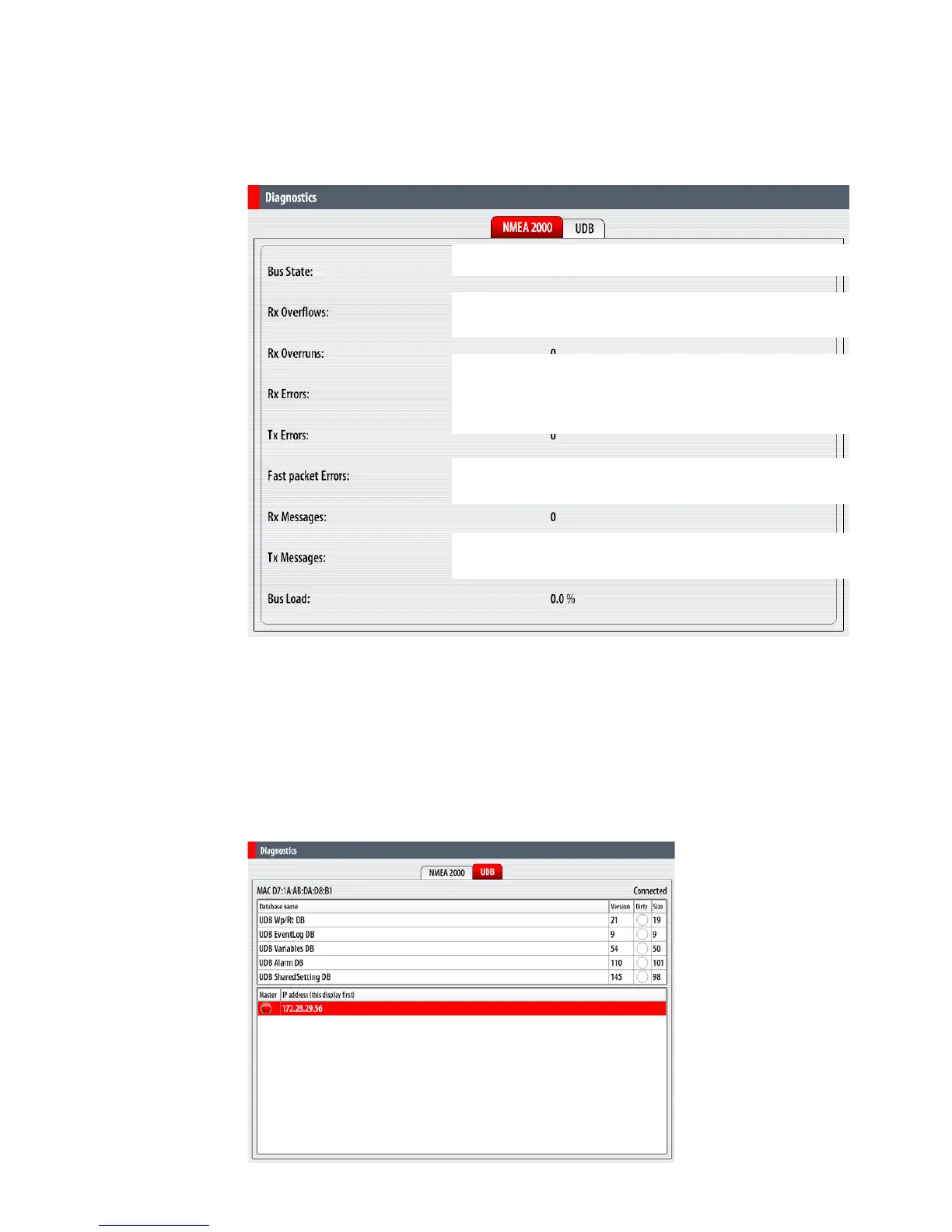Commission the system | 69
Diagnostics
NMEA2000 Diagnostics
USER Database UDB
The diagnostic page shows the MAC address of the display, the status and versions of the
five user data bases.
The UDB (user database) is a database of all user created items and settings. Every time
a change is made on a NSE display, the databases are synchronized so no one display
holds all the user information. All displays should display the same version number for all
databases.
The IP address of NSE displays that have had changes made to their settings are also
shown.
Bus State: Indicates if SimNet backbone is operating:
Check power: Check termination
RX Overfl ows / Overruns greater than 0 could indicate
the software is very busy and unable to keep up with in-
coming messages.
Fast Packet Errors: Detected errors since power up.
Check the network if this is continually increasing.
Rx / Tx Messages: A count since power up of messages
received / transmitted.
RX / TX Errors: CAN interface error counters. Count up
when there are errors on the CAN bus, and down when
things are Ok. Should normally be 0. Goes bus off when
255 is reached. Check same things as for Bus state if
greater than 0 observed.