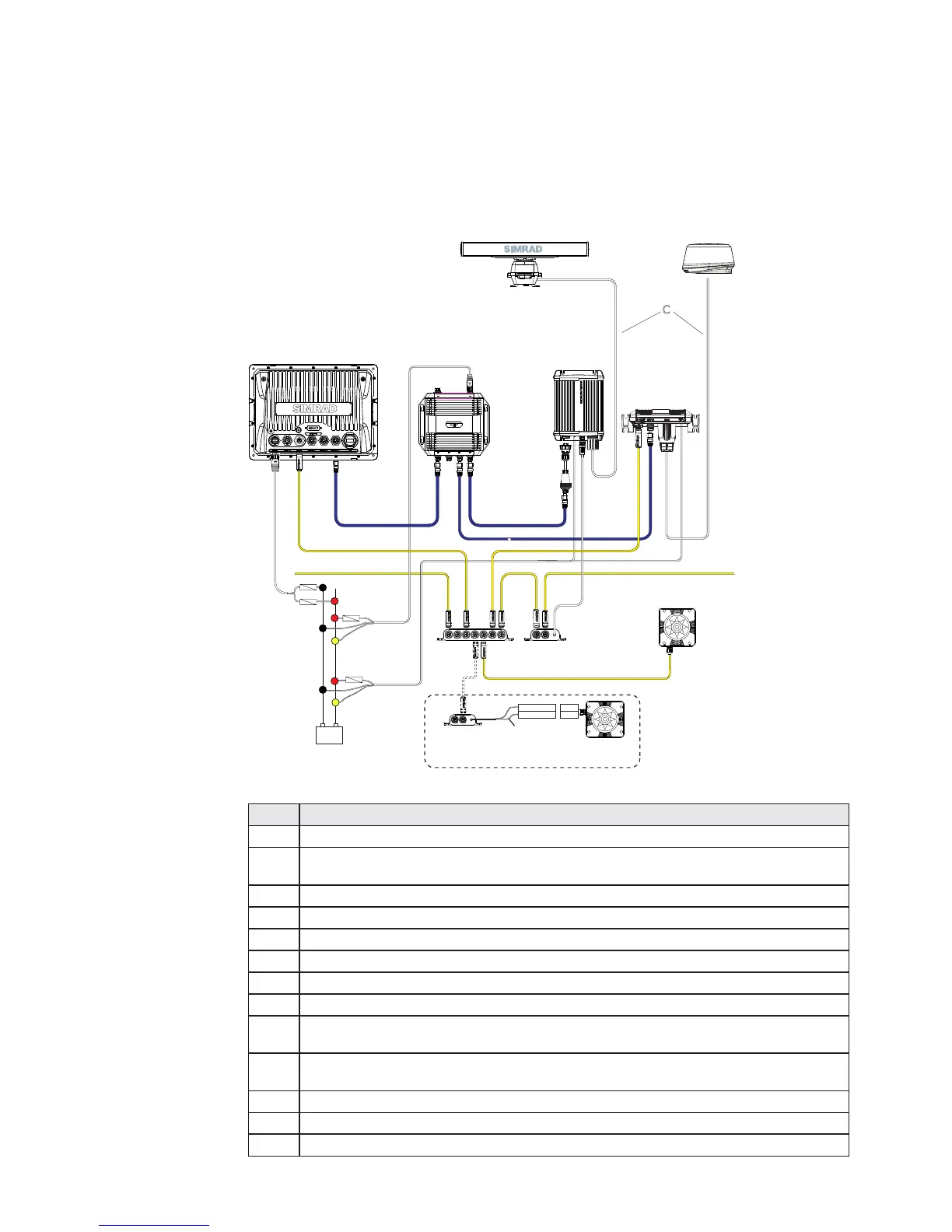40 | Wiring the NSE
Dual Radar Support
BR24 and HD radar
Interference will be seen on BR24 at most ranges, when a pulse radar is transmitting
at the same time on the same boat. It is Navico’s recommendation to only transmit one
radar at a time: e.g. BR24 for typical navigational usage, or pulse radar to locate weather
cells, defined coastlines at a distance and to trigger Racons.
+
_
B
C
D
E
HH
G
F
F
I
J
J
L
M
K
A
Brown RX-
White RX+
AT10HD
NMEA083 to SimNet
Converter Heading Only
Cut off 12 Pin
plug to expose bare wires
NMEA0183 10 Hz Heading
(e.g Gyro, Sat Compass)
Alternative: NMEA0183 heading
TX-
TX+
POWER
NETWORK
NETWORK NETWORK NETWORK NETWORK
F
F
Key Description
ANSE display
B HD radar Scanner: Options are 2 kW or 4 kW Radome and 6 kW, 10 kW or 25
kW open array.
C Scanner cables
D HD Radar Processor
E Network Expansion Port (NEP)
F Ethernet network cable 5 pin yellow Male / Male
G Ethernet Adapter Straight through. RJ45 to Yellow 5 pin (BLACK)
H SimNet backbone.
I Power cable. Make sure a fuse is used. See Radar installation manual for fuse
size. Note voltage requirements are model dependant
J AT10HD: SimNet to NMEA0183 converter (Heading only @10 Hz). Provides
heading to the radar processor for MARPA calculations
K RC42 SimNet heading sensor (required for chart overlay and MARPA)
L BR24 Scanner
M RI10 Radar Interface box for BR24