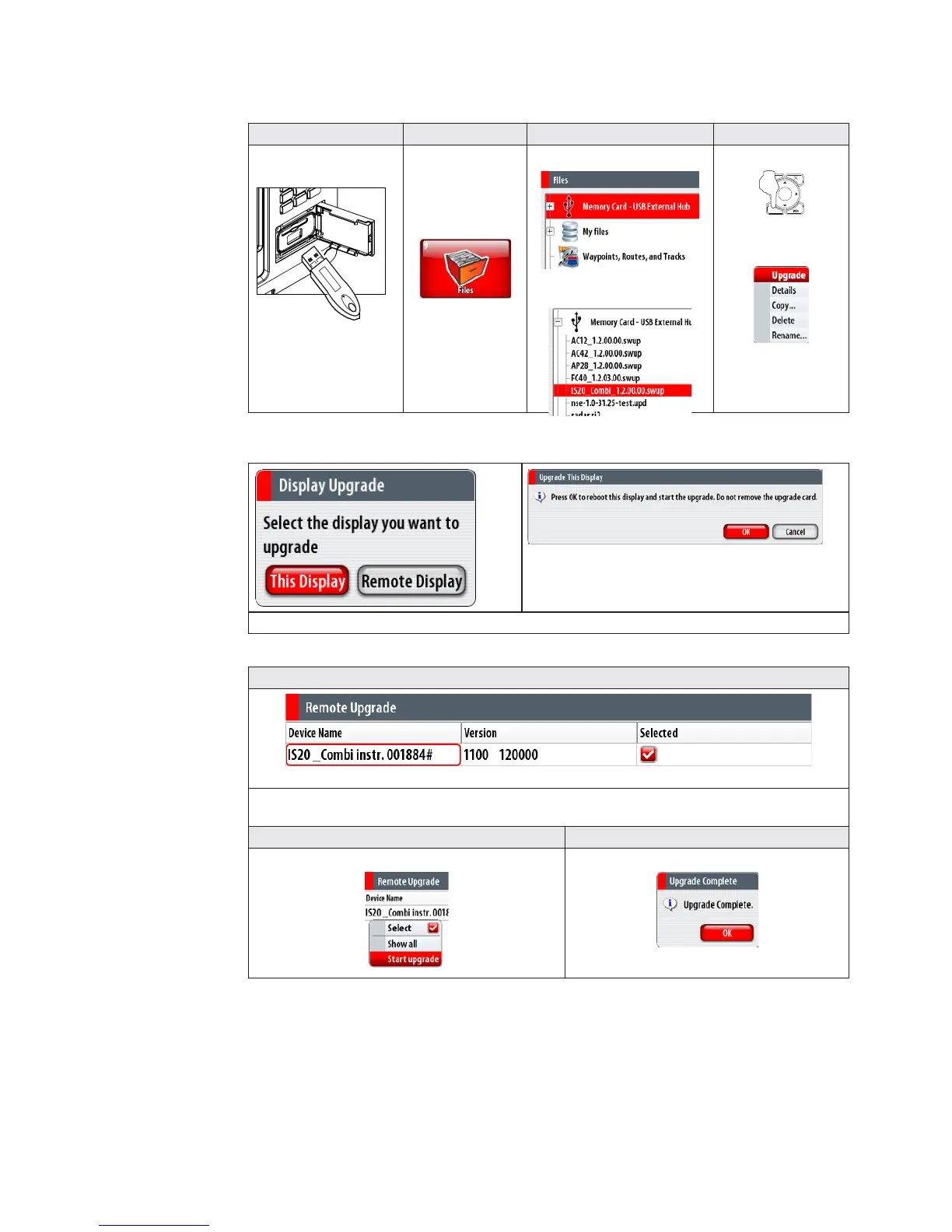72 | Commission the system
Example below shows upgrading a SimNet IS20 Combi instrument but is the same for
NSE displays
Menu Item Step 1 Step 2 Step 3
Copy upgrade fi les
on to a USB Stick
Insert USB Stick into
front or rear USB
ports
Press function
button PAGES
Press 9 or
navigate to fi les
button
Select Memory card
Select the upgrade fi le
Press Menu
MENU
9
WIN
Select Upgrade
Additional NSE display upgrade steps
Do not interrupt power or remove the card, key in “01” when prompted after restart
Step 3 Continued
The NSE will list devices that can be ungraded by the selected software upgrade fi le.
Select the unit to be upgraded. (there is only one IS20 Combi on this network)
Step 4 Step 5
Select start upgrade
Select OK to fi nish
After upgrading a display or Ethernet device please power cycle the entire system