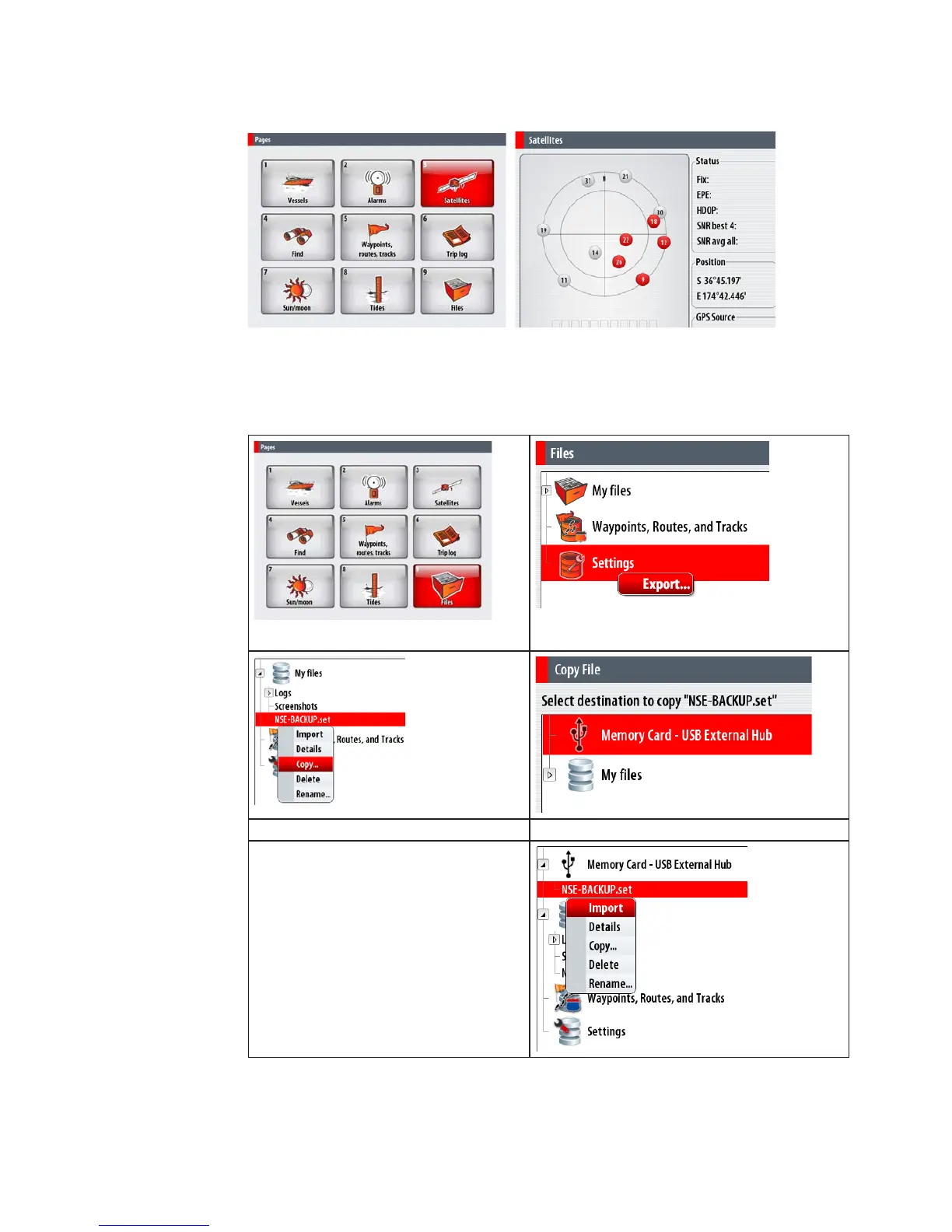70 | Commission the system
Check GPS signal
Press direct access key PAGES >3
System backup
A backup of all the NSE settings such as page layouts, custom instruments can be made
at any time, and either stored on the NSE or transferred to a USB key or SD Card
Press direct access key PAGES > 9.
Name the backup using the alphanumeric key
pad.
Press MENU select copy. Select destination to copy fi le too.
Restore a backup
To restore or import a backup, Select
the fi le, Press menu and select import.
The system will perfom a restart for im-
ported settings to take effect.