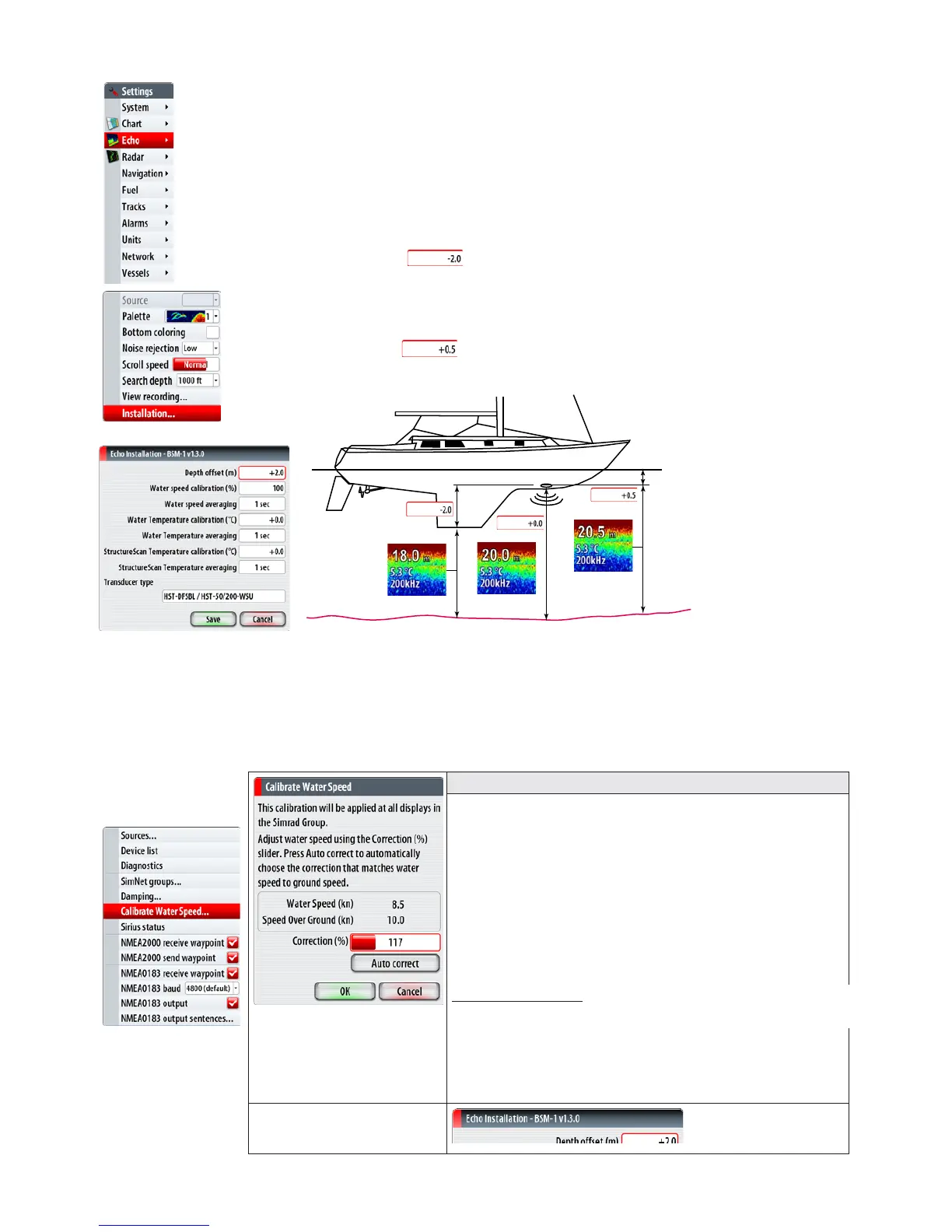Commission the system | 47
Echosounder setup
The following section applies to the BSM-1, BSM-2, .
Depth offset
Is a value that can be entered to make the depth on the Echo page represent either
depth below the transducer or depth below the surface.
A) Depth below Keel value: Is the distance from transducer to the keel:
Enter a negative value.
B) Depth Below Transducer: no offset required.
C) Depth Below Surface (waterline) value: Is the distance from transducer to the
surface:
Enter a positive value.
AB C
Water speed calibration
Calibration can be performed from the Echo Installation page or the Network menu if a
paddle wheel is connected to the BSM-1 or BSM-2. The calibration value is stored in the
echo module, so all devices using it as a speed source will display the calibrated value.
The example below shows the Network calibration method.
Water speed off set
Water speed calibration is used to adjust the speed value
from the paddle wheel to match the actual speed. This
can be measured either from the GPS speed over ground
(SOG) or by timing the boat over a known distance. Water
speed calibration should be performed with as little wind
and current movement as possible.
Select Auto correct to match water speed to ground
speed
Manual calculation. If in average the water speed reads
8.5 knots and SOG records 10 knots. Increase the offset
to 117%. The calculation is:
Difference in speed
Paddle wheel speed
x 100.
If water speed is lower than SOG then increase the cali-
bration value.
Calibration range is 10-400 % for network speed sources,
but 50-200% for BSM-1. Default is 100 %
Echosounder software
version