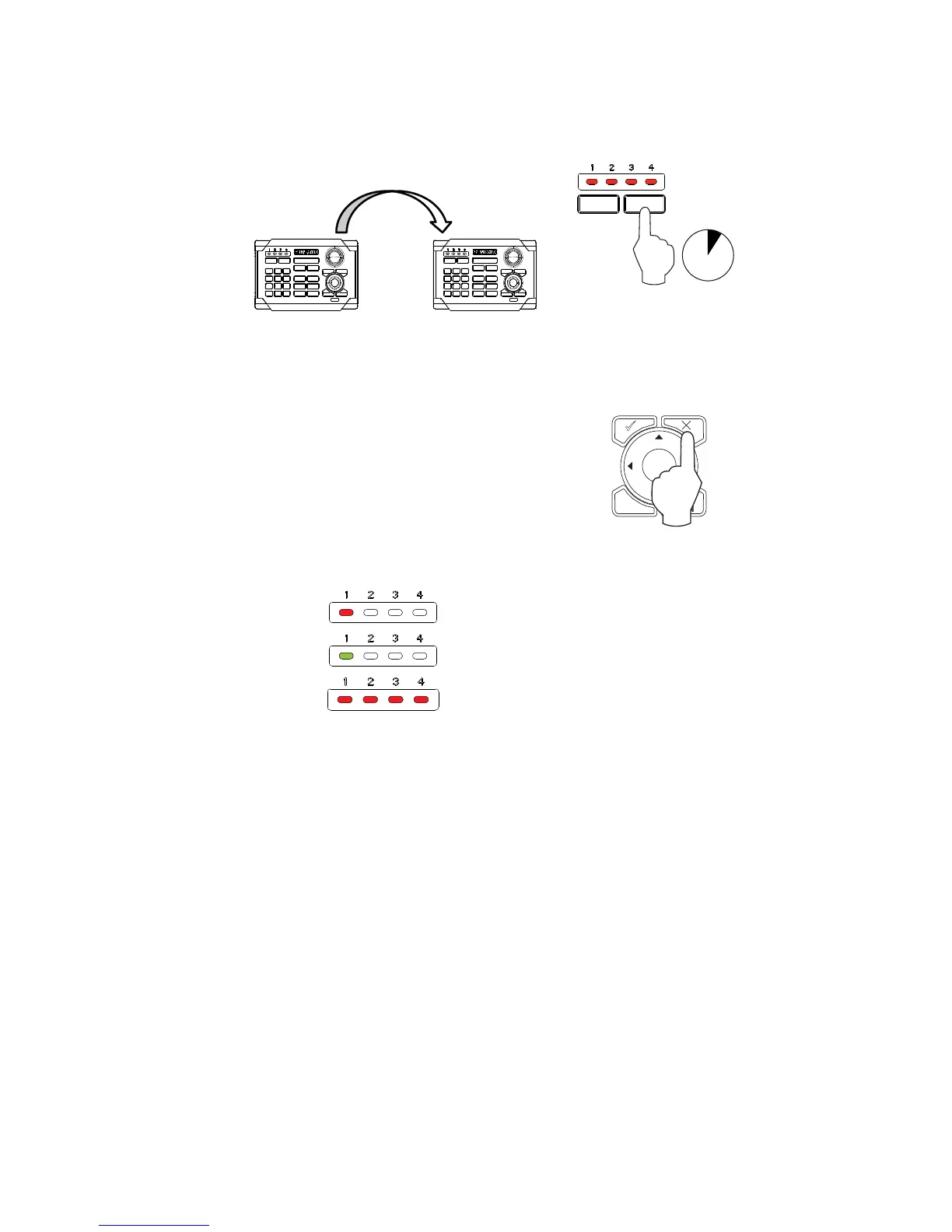Commission the system | 57
Confi gure the next OP40
To take command of another OP40
in confi guration mode press and
hold the DISPLAY key for 1 second
MOB
DISPLAY
1 Sec
Finish OP40 confi guration
To Exit out of OP40 confi guration
mode press X
MENU
9
WIN
OP40 LED sequences
Steady Red: Processor assigned to LED
position 1 powered OFF
Steady Green: Processor assigned to
LED position 1 powered ON
All LEDs steady RED: System started but
the OP40 is not assigned to any display