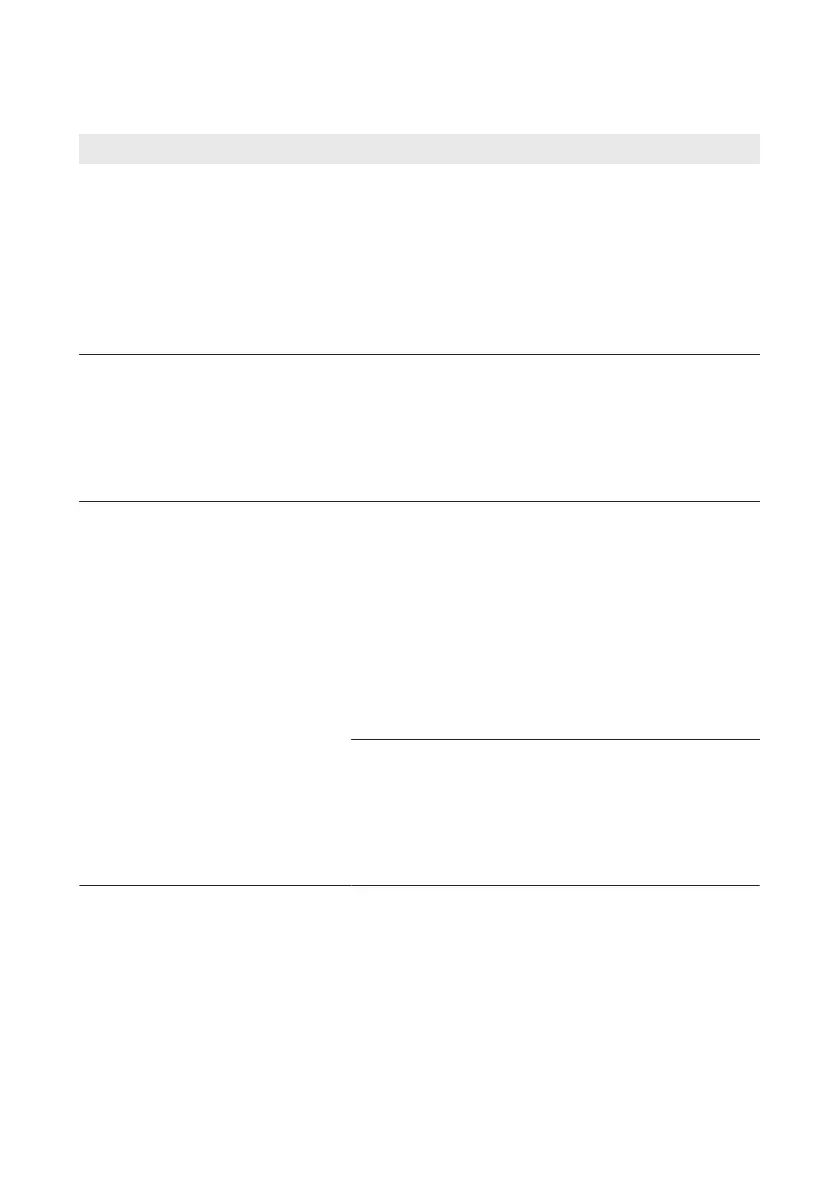USB and Update
Problem Cause and corrective measure
The update via the USB data carrier
does not start.
There are no update files on the USB data carrier or the
update files on the USB data carrier are not located in the
UPDATE directory.
Corrective measures:
• Save the desired update files onto the USB data
carrier in the UPDATE directory and connect the
USB data carrier to USB port 2 of the
ClusterController.
The ClusterController does not write
any data to the USB data carrier.
The USB data carrier is connected to USB port 2. The
ClusterController only writes data to USB data carriers
that are connected to USB port 1.
Corrective measures:
• Connect the USB data carrier to USB port 1. Note
that the USB data carrier must not be write-protected.
No inverters or not all inverters report
back with the version number of the
sent update file.
If you have configured the automatic update and the Inter-
net connection was interrupted or is interrupted, the up-
date file may not have been correctly downloaded from
the Internet.
Corrective measures:
• Ensure that an Internet connection is established. The
automatic update for the inverters starts again on the
following day.
• To start the update directly, perform a manual update
(see Section14.2.2, page76).
The USB data carrier was removed from the ClusterCon-
troller during the update process.
Corrective measures:
• Reconnect the USB data carrier to USB port 2 and
perform a manual device update (see
Section14.2.2, page76).
18 Troubleshooting
SMA Solar Technology AG
User Manual 103ClusterController-BA-en-15