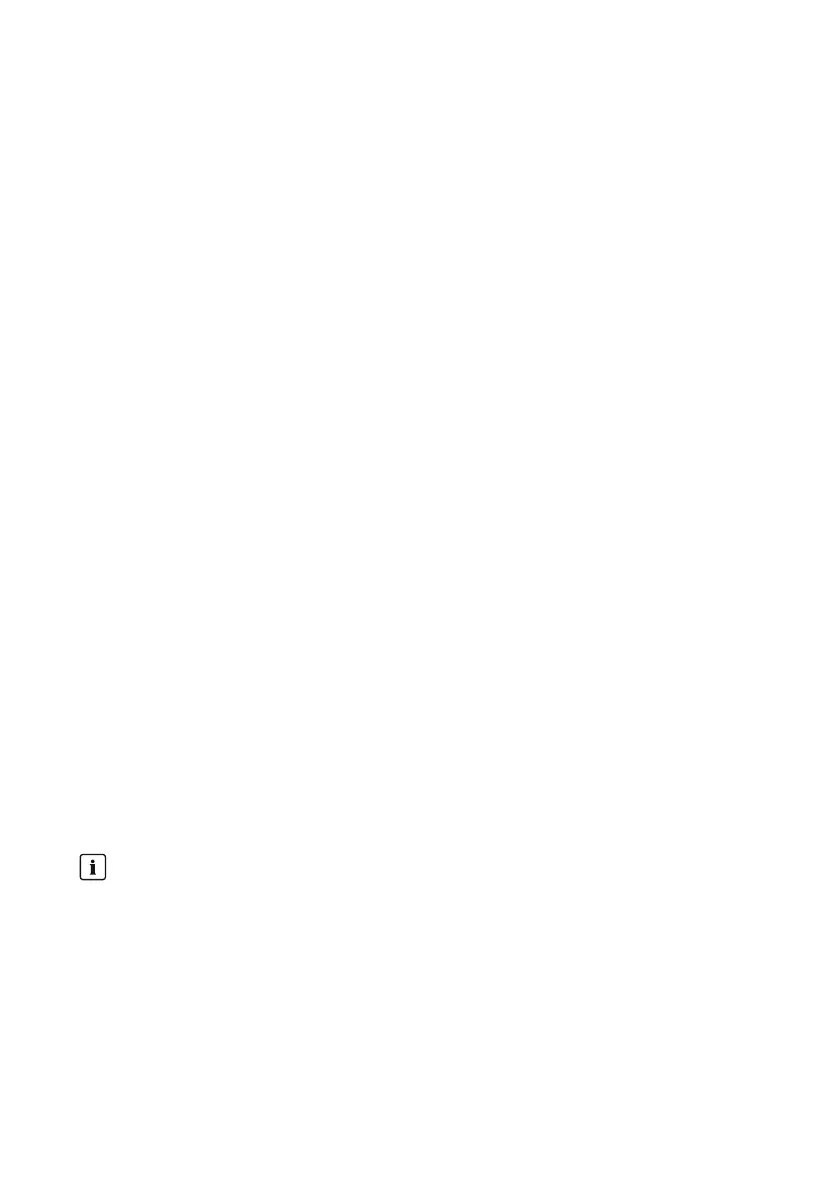longer be up to date. This prevents potential yield loss. The fallback must be activated and
configured via the user interface of the ClusterController. In the event of an invalid or missing
setpoint and configured fallback, the ClusterController only retains the last valid setpoint for a
limited, configurable time. Once this fallback time has elapsed, the ClusterController implements
the setpoints that were assigned to the fallback. As soon as a valid setpoint is available again, the
fallback is reset and the ClusterController implements the current setpoint.
Requirement:
☐ The activation and the configuration of the fallback must be agreed upon with the grid
operator.
Procedure:
1. Log into the ClusterController as Installer.
2. In the system tree, select the ClusterController and select the menu Grid management
services in the device menu.
3. Select the parameter group for which the fallback settings are to be made:
• To configure the fallback for the active power limitation, select the parameter group
Active power > Fallback settings.
• To configure the fallback for the reactive power setpoint, select the parameter group
Reactive power > Fallback settings.
4. Select [Edit].
5. Make the desired settings for the fallback:
• In the drop-down list Fallback activated, select the entry Yes.
• In the field Fallback activates after, enter the desired time after which the fallback is to
be activated.
• Depending on the parameter group and the selected setpoint, enter the desired value in
the field Active power or Reactive power or cosPhi.
• If cos Phi is selected as setpoint, select the desired excitation type in the drop-down list
Excitation type.
6. Select [Save].
Fallback in Case of Failure of Speedwire Communication between
ClusterController and Inverters
In inverters with SpeedwireWebconnectPiggy-Back, fallback in case of failure of
Speedwire communication is not configurable
It is not possible to configure fallback in case of failure of Speedwire communication in
inverters with SpeedwireWebconnectPiggy-Back. This kind of fallback is designed for
inverters with Speedwire/Webconnect data module and inverters of the type
SunnyBoySmartEnergy.
With this kind of fallback, you can configure which setpoints the inverters in the system are to
implement if the Speedwire communication between the ClusterController and the inverters fails
and the inverters do not receive any setpoints within a configurable time interval.
13 Grid Management Services
SMA Solar Technology AG
User Manual 71ClusterController-BA-en-15