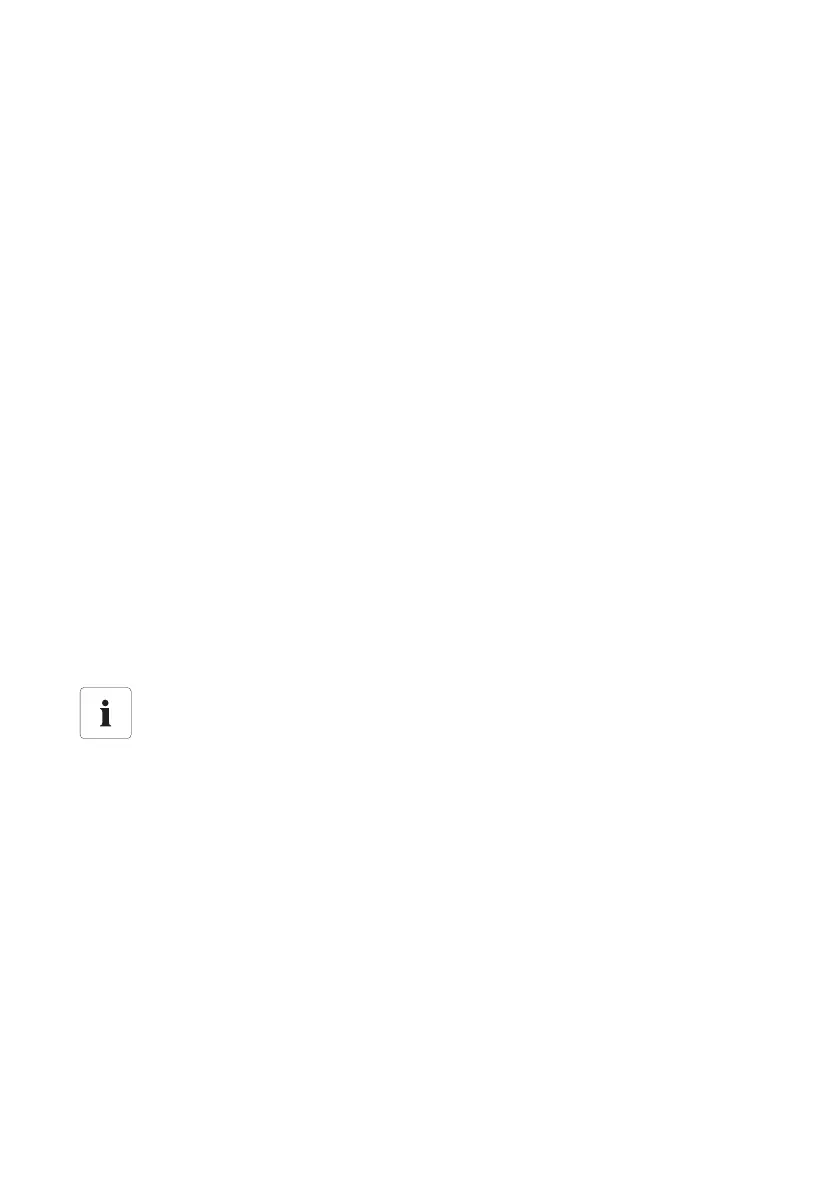SMA Solar Technology AG Commissioning
User Manual SWebBox-BEN111033 29
6.7 Configuring the Sunny WebBox for Modem Operation
6.7.1 Information on Configuring the Sunny WebBox with an
Analog or GSM Modem
The following sections describe how to connect and configure the Sunny WebBox to the telephone
network or GSM network with an analog or GSM modem.
Configuration entails the following steps:
• Connect the modem cable or GSM antenna (see page 29).
• Configure the modem settings of the Sunny WebBox (see page 32).
• Determine the mounting/installation location for the GSM version (see page 33).
• Mount the GSM antenna with the bracket or extension set (see page 33).
6.7.2 Connect Modem Cable or GSM Antenna
Depending on the ordered version of your Sunny WebBox, carry out the steps in the corresponding
section:
• For a Sunny WebBox with analog modem, see section"Connecting the Sunny WebBox to the
telephone network via modem cable" (page29).
• For a Sunny WebBox with GSM modem, see section"Connecting the GSM antenna to a Sunny
WebBox" (page31).
Connecting the Sunny WebBox to the telephone network via modem cable
Recommendations for telephone network cabling
If the provided telephone cable is not long enough, observe the following instructions when
purchasing a new one, since the cable length and quality can adversely affect the signal
quality.
• Use a standard high-quality cable. The telephone plug on both ends is an RJ11
Western plug.
• The maximum permitted cable length for analog telephones is 200 m.
